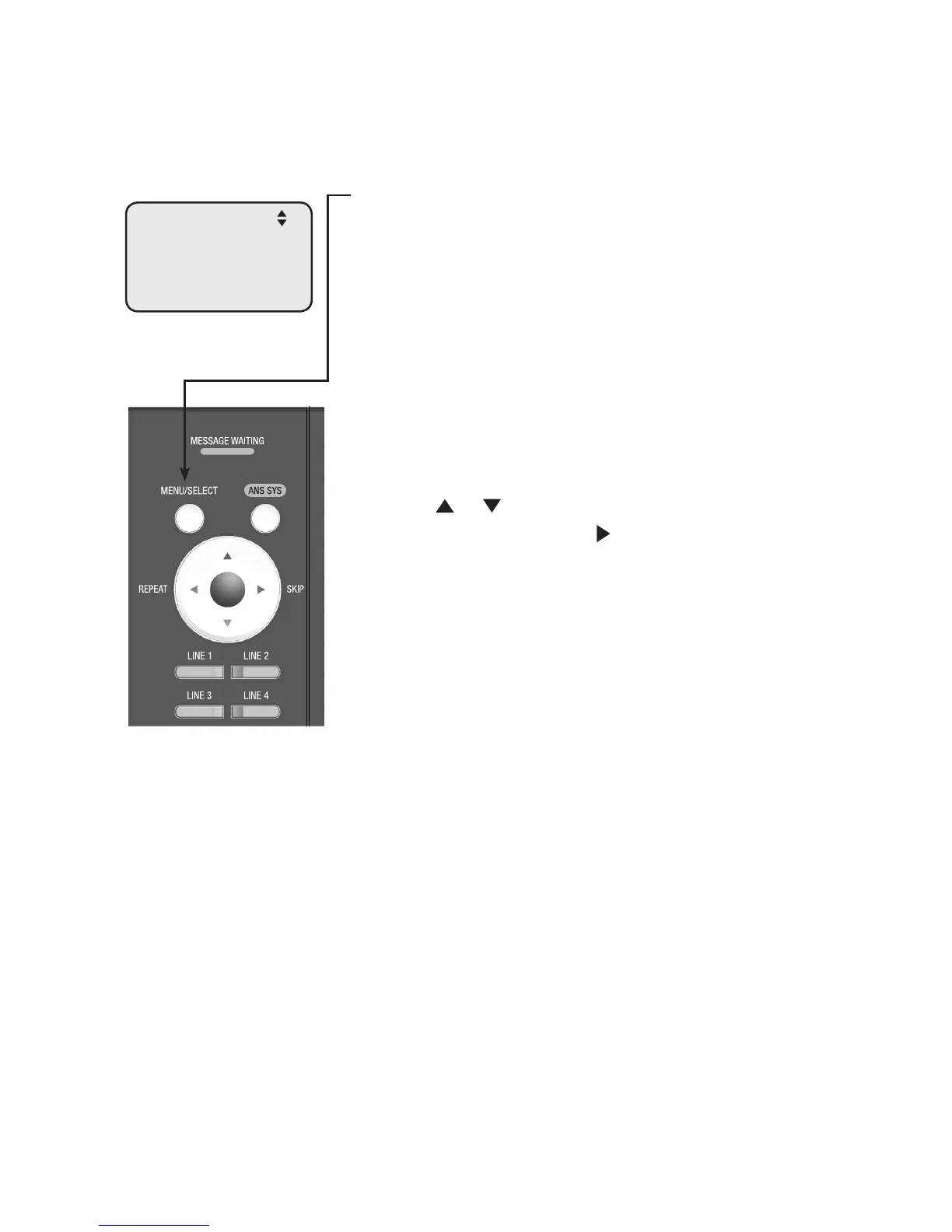Getting started
Deskset overview
3
Main menu
The > symbol highlights a menu item.
Main menu
• Ringers
• Set Date/Time
• One Touch
• Phone Settings
• System Setup
• Registration
• Customer Support
Using menus
• Press MENU/SELECT to show the main menu.
• Press or to scroll through menu items.
• Press MENU/SELECT or /SKIP to select a
highlighted menu item.
• Press MENU/SELECT to save changes.
• Press CANCEL to cancel an operation, exit the
menu display or return to the idle screen.
>Ringers
Set Date/Time
One Touch
Phone Settings