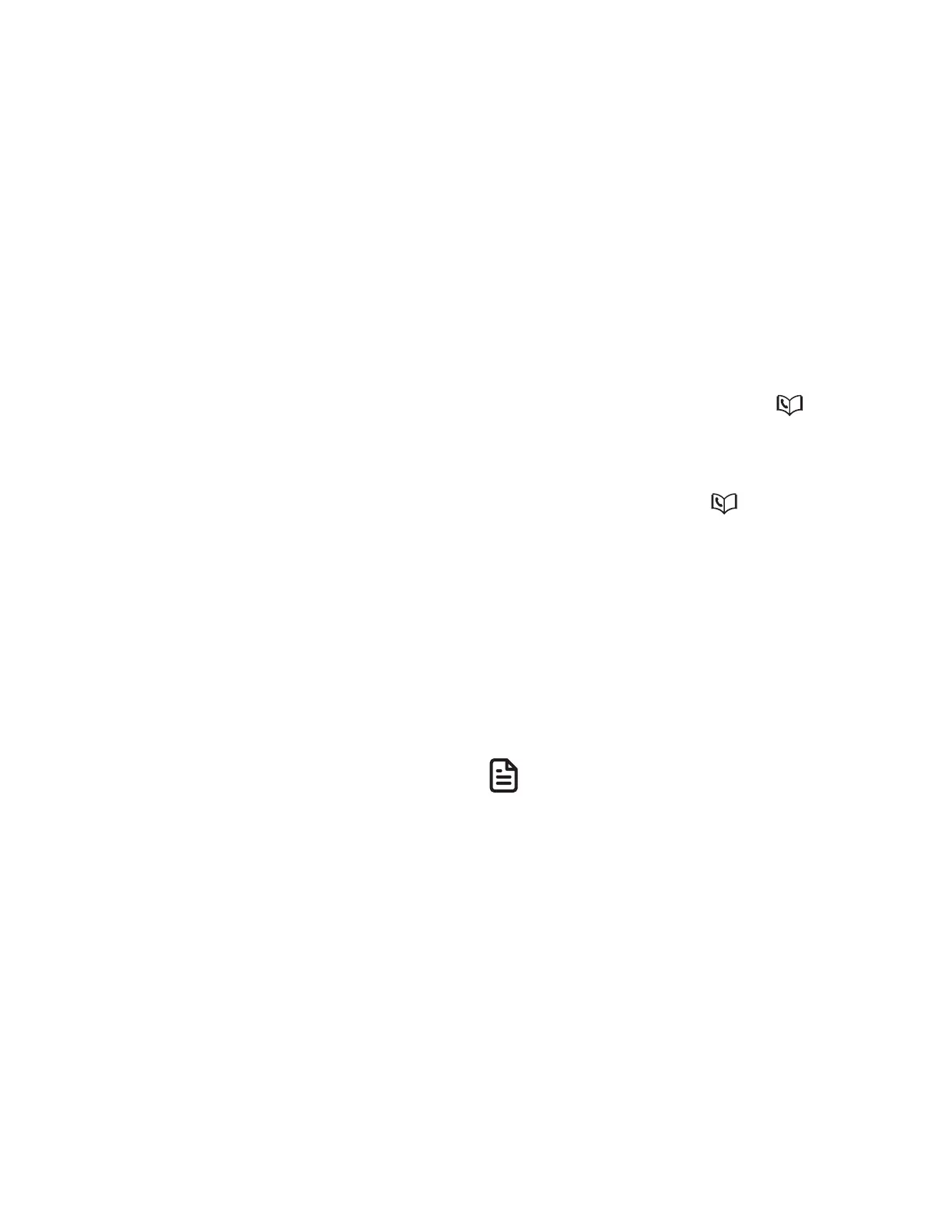104
Answering system settings
Set your built-in answering system
The answering system can record and
store up to 99 messages. Each message
can be up to 3 minutes in length. The total
storage capacity for the announcement,
messages and memos is approximately
22 minutes. The actual recording
time depends on individual message
characteristics. Messages remain
available for replay until you delete them.
If the answering system has less than 3
minutes of recording time left, “Less than
3 minutes to record” is announced before
the message playback and Rec mem low
appears on the handset screen.
If the memory is full, the answering system
announces, “Memory is full.” The number
of messages and F flash, alternatively, in
the message window, and Rec mem full
appears on the handset screen. You must
delete some messages before recording
new ones.
Your answering system allows you to set
your announcement, to save and delete
messages, activate call screening, to set
number of rings before pick up, and to
access remotely.
Voice guide to set up answering system
This feature is an alternative way for you
to do the basic setup of the answering
system. You can follow the voice guide
to record your own announcement, set
the number of rings, and set the message
alert tone.
To use the voice guide feature:
1. Press MENU/SELECT on the handset
in idle mode.
2. Press q CID or p to scroll
to Answering sys, then press
MENU/SELECT.
3. Press q CID or p to scroll to Voice
guide, then press MENU/SELECT. You
hear a voice prompt, “This voice guide
will assist you with the basic setup of
your answering system.“
4. Set up your answering system by
inputting designated numbers, as
instructed in the voice guide.
NOTES
• You can press OFF/CANCEL to quit
the voice guide at any time.
• After a power outage, the telephone
prompts you to set the date and
time, and Smart call blocker. After
these settings are done or skipped,
the telephone then prompts if
you want to set up the answering
system via voice guide. Press
MENU/SELECT to start the setup.