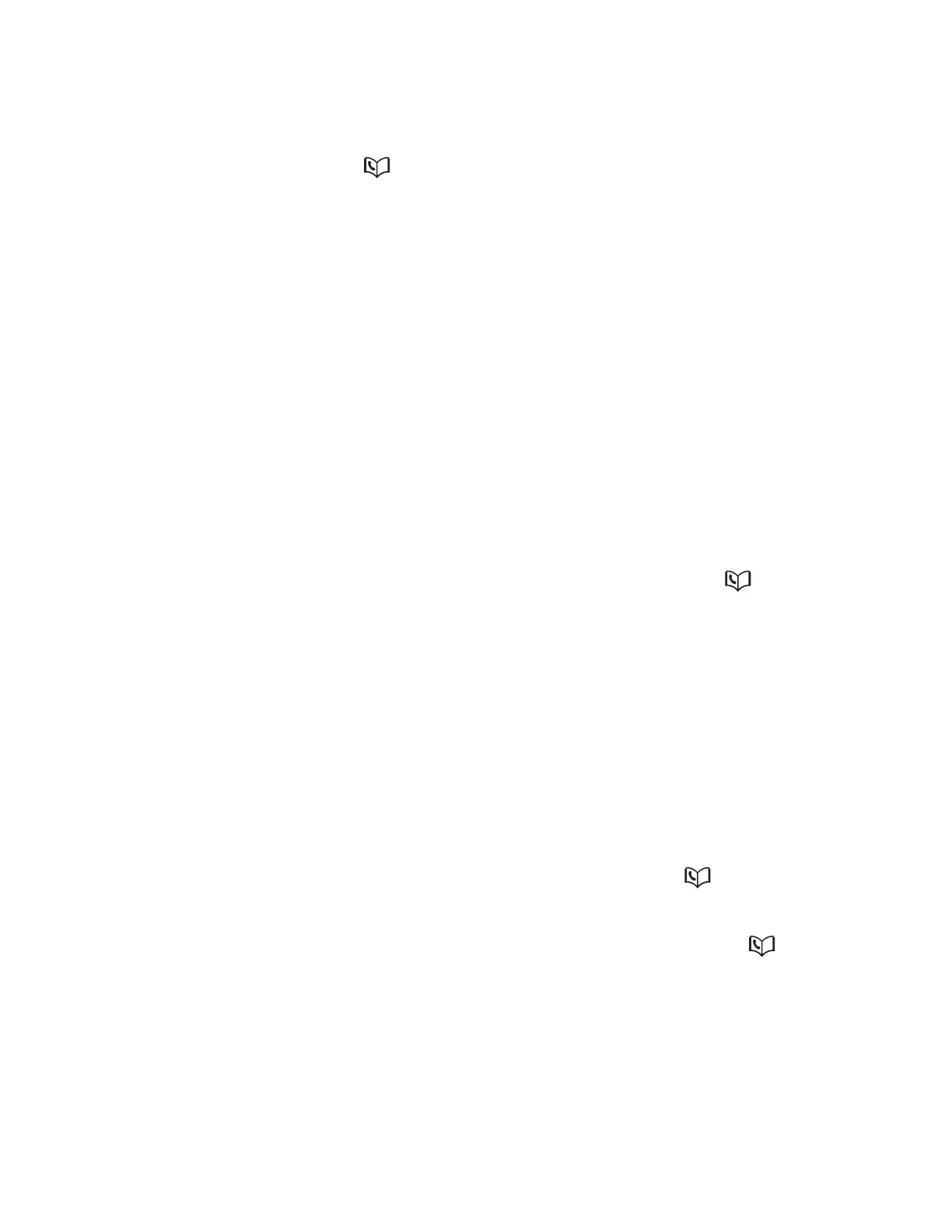47
Delete a redial list entry
1. Press REDIAL/PAUSE to enter the
redial list.
2. Press q CID, p or
REDIAL/PAUSE repeatedly to browse
until the desired entry displays.
3. Press MUTE/DELETE on the handset
to delete the displayed number. You
hear a confirmation tone.
Chain dialing
Use this feature to initiate a dialing
sequence from numbers stored in the
phonebook, caller ID log or redial list
while you are on a call.
Chain dialing can be useful if you wish
to access other numbers (such as bank
account numbers or access codes) from
the directory, caller ID log or redial list.
Access a number from the phonebook
while on a call
1. Press MENU/SELECT.
2. Press MENU/SELECT to select
Phonebook .
3. Press q CID or p to scroll to
the desired entry or perform an
alphabetical search, then press
MENU/SELECT to dial the displayed
number.
Access a number from the caller ID log
while on a call
1. Press MENU/SELECT.
2. Press q CID or p to scroll to Caller
ID log, then press MENU/SELECT.
3. Press q CID or p to scroll
to the desired entry, then press
MENU/SELECT to dial the displayed
number.