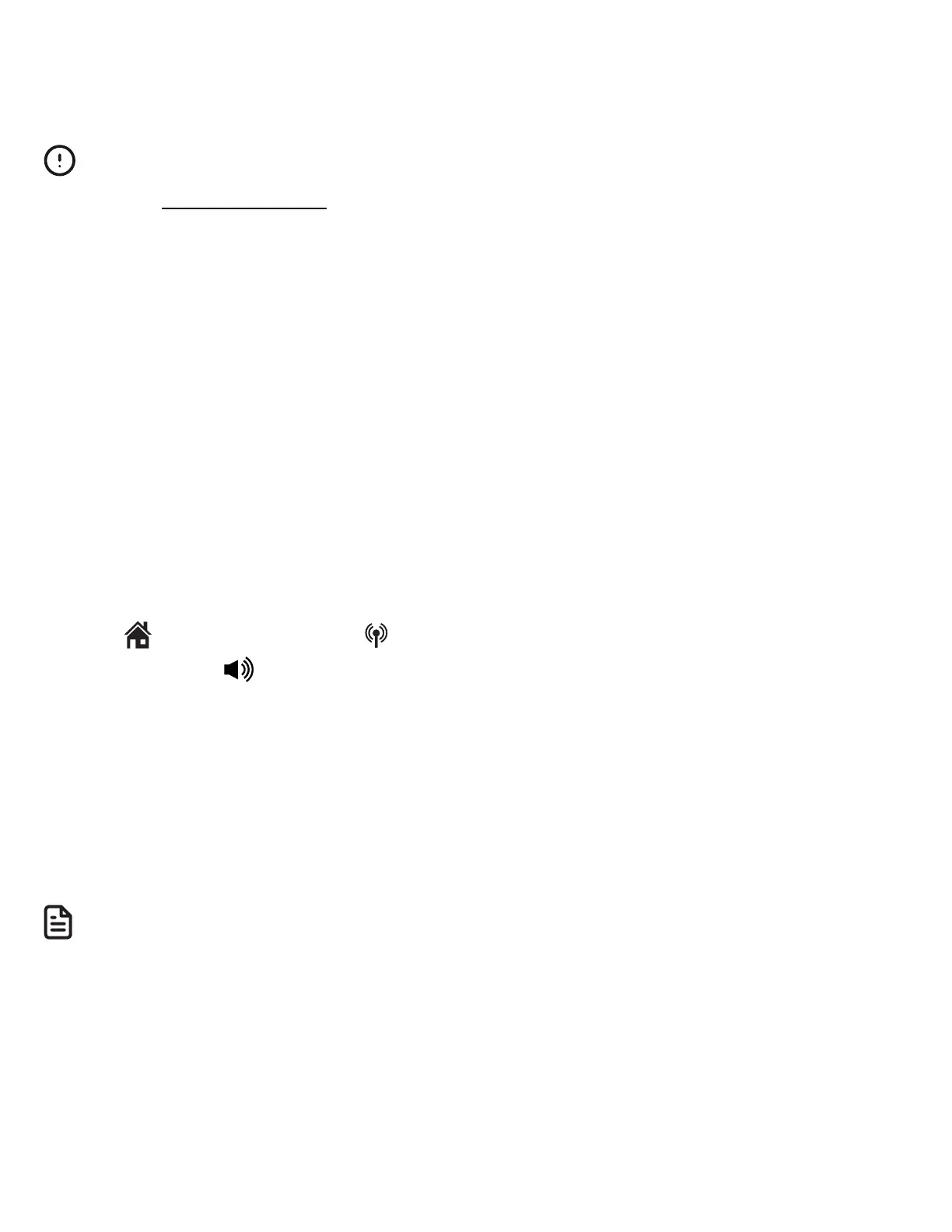40
Find handset
This feature helps you find all system
handsets.
CAUTIONS
• Do not press and hold FIND HS for
more than four seconds. It may lead
to handset deregistration.
• If the handset displays To register
HS... and ...see manual, refer to Add
and register handset to register the
handset back to the telephone base.
To start paging
• Press FIND HS on the telephone base
when it is not in use. All idle handsets
ring and display **Paging**.
To end paging
Press HOME/FLASH,
CELL,
OFF/CANCEL or on the handset.
-OR-
• Press FIND HS again on the telephone
base.
-OR-
• Place the handset in the handset
charger.
NOTES
• If you press MUTE/DELETE on a
handset, the ringer of that handset
is silenced but the paging tone
continues on the other handsets.
• If a handset is accessing the answering
system, on a call (intercom call or
outside call), or out of range, that
handset does not beep when paged.
• You cannot use the find handset
feature while the telephone base is
playing messages or the answering
system is being accessed remotely.