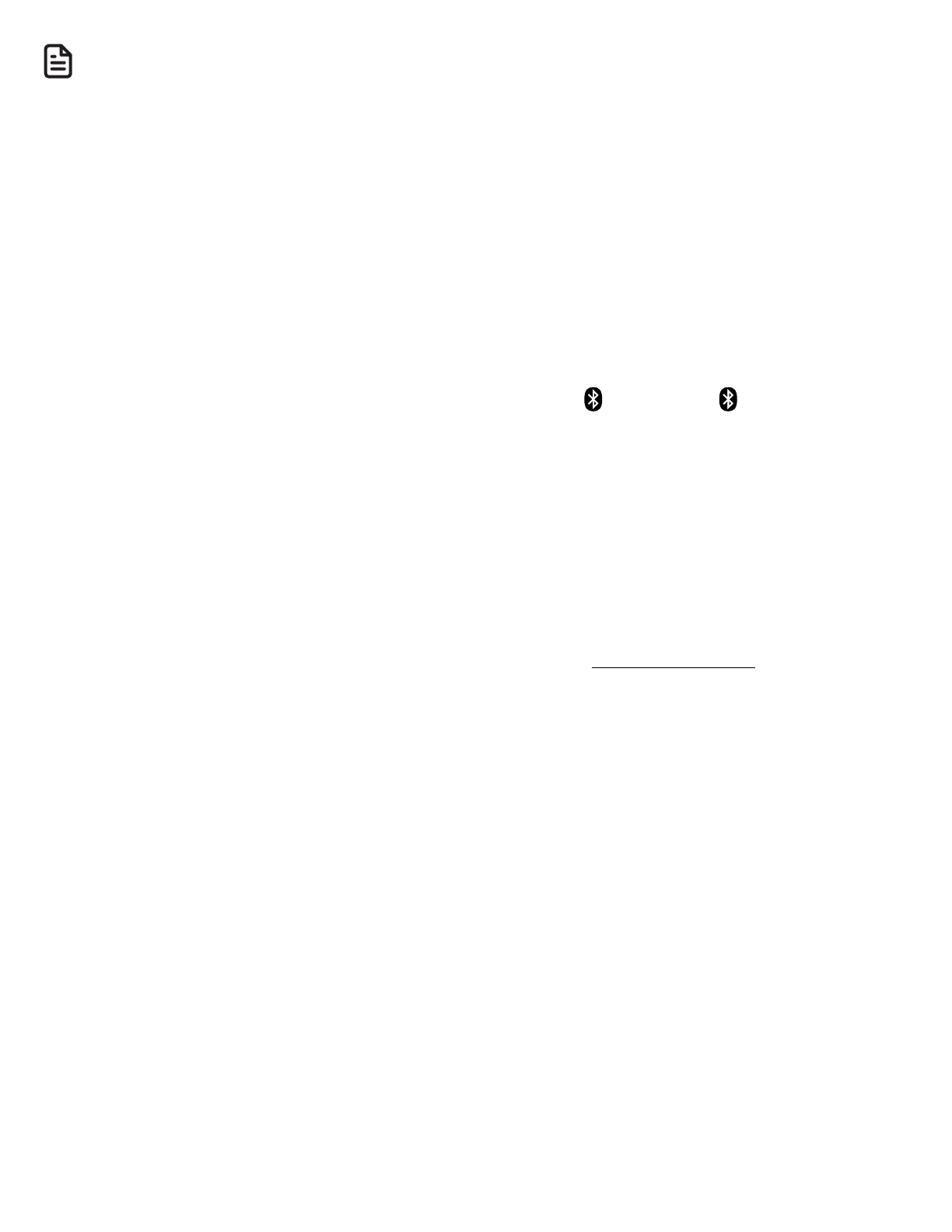60
NOTES
• Cell phone contacts can be
downloaded from the phone memory
only. You can transfer the contacts
from your SIM card to your cell phone
memory first, and then download
from your cell phone memory. For
more information on how to transfer
contacts from your SIM card to your
cell phone memory, see the user’s
manual of your cell phone.
• When downloading the phonebook
from your Bluetooth enabled cell
phone, some data may not transfer.
For example, if you have home, mobile
and work numbers for a particular
contact, the three categories may
not transfer to your IS8121/IS8121-2/
IS8121-3/IS8121-4/IS8121-5.
Connect / disconnect an active Bluetooth
device
If you need to connect your paired cell
phone to the telephone base manually:
1. Press CELL 1 and/or CELL 2 on the
telephone base when it is not in use.
The CELL 1 and/or CELL 2 light flashes.
2. When the cell phone is connected
to the telephone base, you hear two
beeps. The corresponding status
icon (
1
and/or
2
) displays. The
corresponding device light (CELL 1
and/or CELL 2) turns on.
3. If you need to disconnect a paired
cell phone from the telephone base,
refer to the user’s manuals of your cell
phone for instructions to disconnect a
Bluetooth device.
4. If you press and hold CELL 1 and/or
CELL 2 on the telephone base, the
existing paired cell phone in that slot
will be erased. See Add a cell phone
on how to pair and connect a new cell
phone.