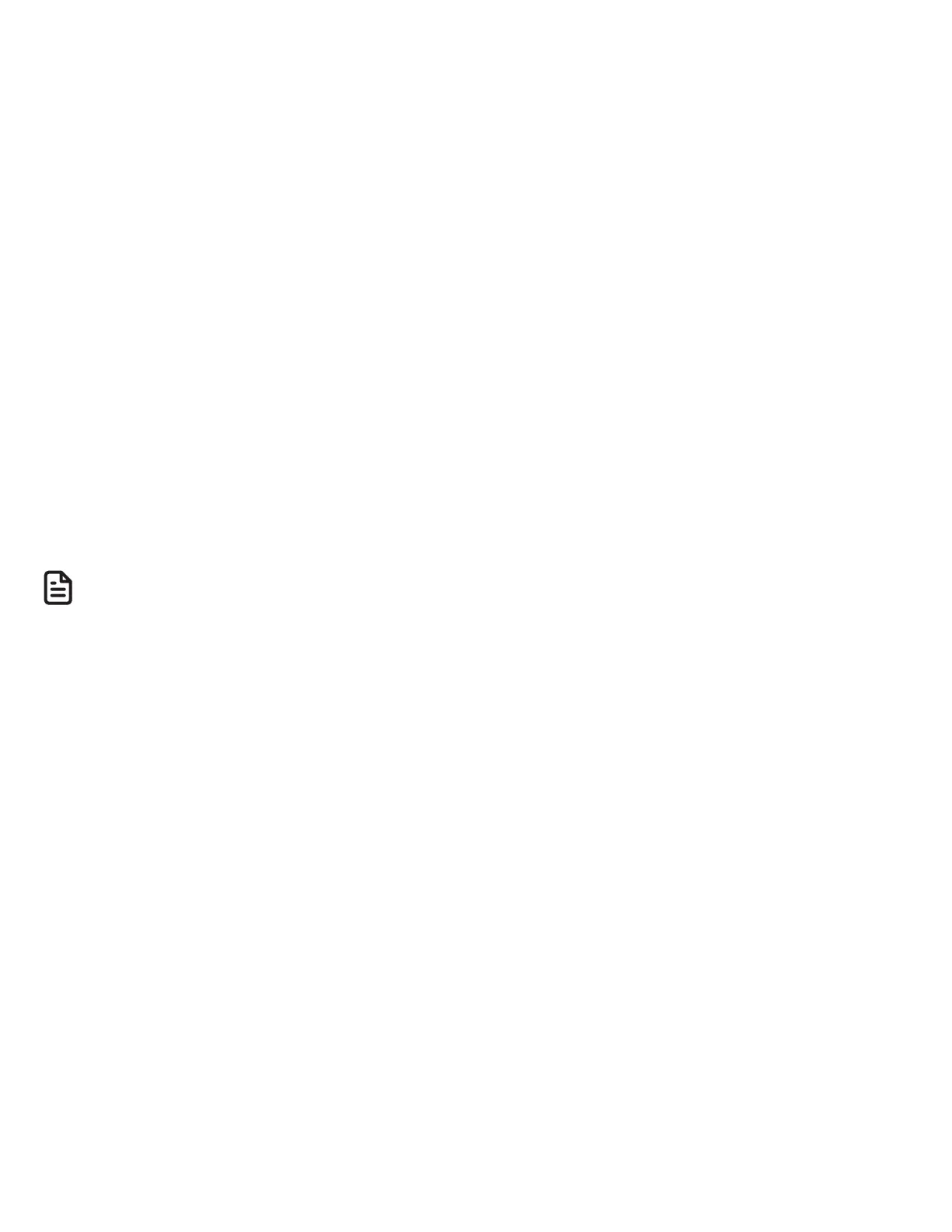82
Call handlings with Smart call
blocker
Allowed calls
If Smart call blocker is on, the following
types of incoming calls can get through
to you and ring on your telephone
system:
• Home calls with numbers saved in
your allow list.
• Home calls with numbers saved in
your directory, but not on your block
list.
• Home calls with caller ID names saved
in your star name list.
• Cell calls with numbers not saved in
your block list.
NOTES
• When Smart call blocker is off, all
incoming home and cell calls will ring
on your telephone system, including
calls with numbers saved in the block
list.
• Allow unknown is the default profile
setting. If you have not selected
another profile, all unknown home
calls will ring. However, the caller’s
numbers, if available, will not be
saved to the allow list. If you want to
save the caller’s number to your allow
list or block list, you can retrieve the
number from caller ID log and save it
to the allow list or block list. See Save
a caller ID log entry to block list and
Save a caller ID log entry to allow
list. If you want to retrieve the name
from caller ID log and save it to the
star name list. See Save a caller ID log
entry to star name list.