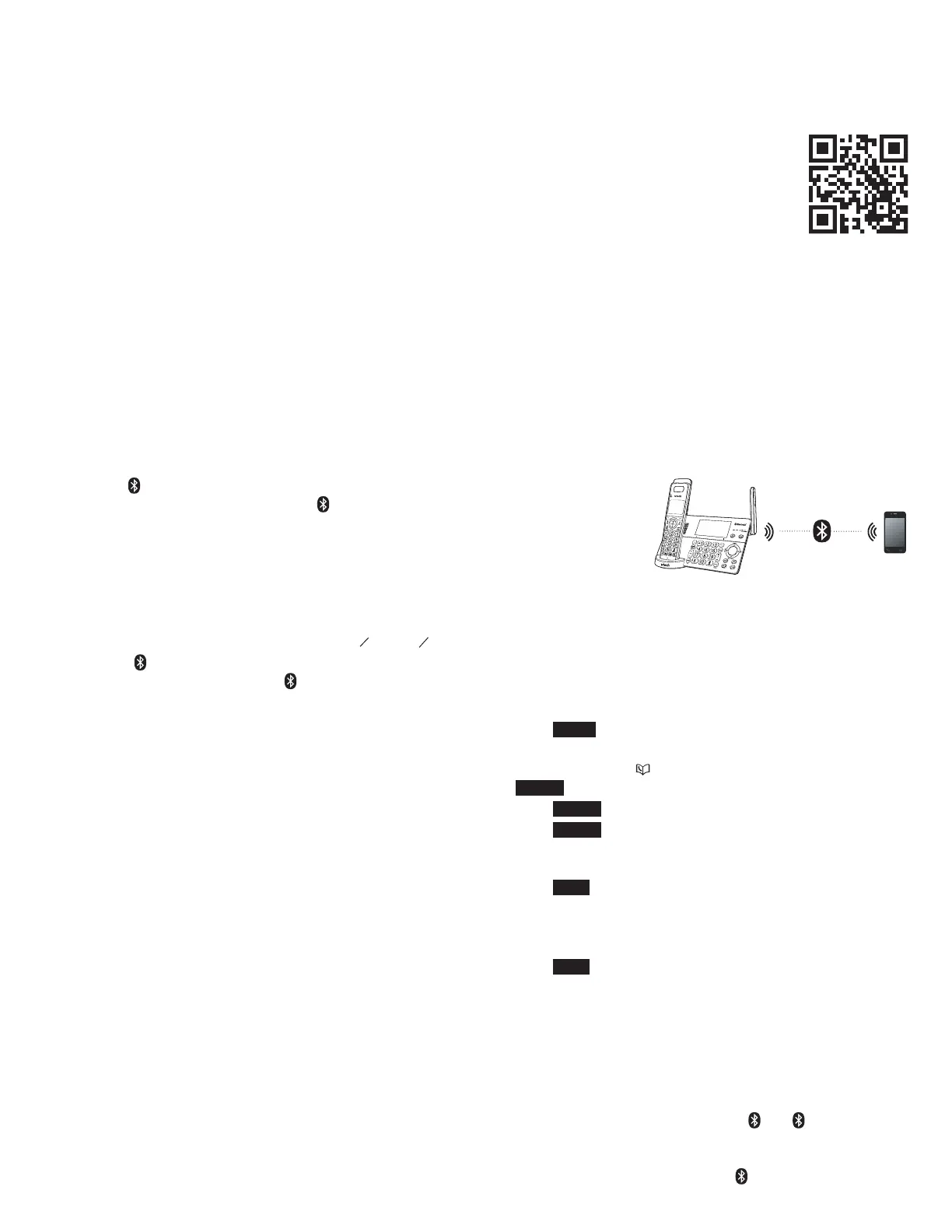9
Refer to the Bluetooth setup section to learn how to set up your
Bluetooth device. Refer to the Telephone operation section
on how to operate your Bluetooth devices with your new
telephone system with Bluetooth wireless technology.
Glossary of terms
Below are some terms used in this user’s manual to help you
become familiar with using your Bluetooth devices and your
new VTech telephone system.
Active devices - the Device list has two active slots for two cell
phones, or one cell phone and one headset. When a device in
the list is active, it will have a D1: or D2: in front of the device
name. In order to use a Bluetooth device on a call, it must be in
an active slot and be connected.
Bluetooth cell phone - refers to a mobile Bluetooth enabled
cellular telephone.
CELL line - the telephone line associated with your cell phone
service. On your telephone base and handset, press CELL 1 or
CELL 2 to use the cell line.
Connected - when you pair a Bluetooth device to your
telephone system, it is placed in an active slot and automatically
connected. When a device is connected, a 1 and/or 2 will
display after on the handset and telephone base screen.
Also, the CELL 1 and/or CELL 2/HEADSET light on the
telephone base will be on. If a device loses its connection to
the telephone base, it must be reconnected before you can
use the device with the telephone system.
Device list - The list of devices that have been paired to the
telephone. You can pair up to 2 Bluetooth enabled devices (cell
phones or headsets).
Disconnected - when a device is disconnected, 1 and/or 2
displays after on the handset and telephone base screen.
The CELL 1 and/or CELL 2/HEADSET light on the telephone
base is/are off.
Discoverable mode - before a Bluetooth enabled device
can be paired, it must be set to this mode. When pairing
your cell phone, the telephone base will be set to this mode.
Depending on the manufacturer, this mode is sometimes
referred to as Find Me or Visibility.
Paired devices - The Bluetooth enabled devices (cell phones
or headsets) that have shared registration information with the
telephone base. A total of four Bluetooth enabled devices can
be paired to the telephone base. However, only two paired
devices can communicate with the base at a time.
Pairing - sometimes referred to as bonding. The process
of sharing registration information between two Bluetooth
enabled devices. Your Bluetooth enabled cell phone or
headset must first be paired to the telephone base in order to
use it with this telephone system.
VTech Connect to Cell™ application
If you are using Bluetooth-enabled Android® phones (OS 2.3 or
higher), you can further extend the flexibility of your telephone
system with use of the free Connect To Cell application.
VTech Connect to Cell comprises Caller ID
manager and Alerts manager that help you
integrate your cell phone with your new
telephone system.
To learn more or download this application via
Google Play® Store, go to
http://www.vtechphones.com/app_connect_to_cell.
Bluetooth setup
To use a Bluetooth enabled cell phone with your IS8151/
IS8251, you must first pair and connect it with the telephone
base. The IS8151/IS8251 telephone base and all system
handsets can be used to make or answer calls on the cell
phone line.
Bluetooth wireless technology operates within a short range
(up to 15 feet). When you pair a Bluetooth cell phone or
Bluetooth headset to
the telephone base,
keep the device within
15 feet of the telephone
base for optimal
performance.
Add a cell phone
Before you begin, make sure that you have cellular coverage
and your Bluetooth enabled cell phone is not connected to any
other Bluetooth device. Refer to your cell phone user’s manual
to learn how to search for or add new Bluetooth devices.
To pair and connect a cell phone:
1. Press MENU on the telephone base in idle mode to enter
the main menu.
2. Press q CID or p to highlight Bluetooth, then press
SELECT.
3. Press SELECT to choose Add device.
4. Press SELECT to choose Add cellular. The screen displays
Please wait... followed by 1. If cell is connected to BT
device, please disconnect it.
5. Press NEXT. The screen displays 2. Place cell phone next to
base.
• All devices that are connected to the telephone base
are disconnected until the pairing process completes.
6. Press NEXT to turn on the telephone base discoverable
mode. Promptly turn on the Bluetooth feature of your cell
phone and search for or add new devices.
7. Once your cell phone finds your AT&T phone (VTech DECT
6.0), press the appropriate key on your cell phone to
continue the pairing process.
8. When a device is successfully connected, the telephone
base displays Cell Phone Y is added and connected to base
and the corresponding status icon ( 1 or 2) displays
(Cell Phone Y represents the device name of your cell
phone). The corresponding device light on the telephone
base (CELL 1 or CELL 2/HEADSET ) turns on.