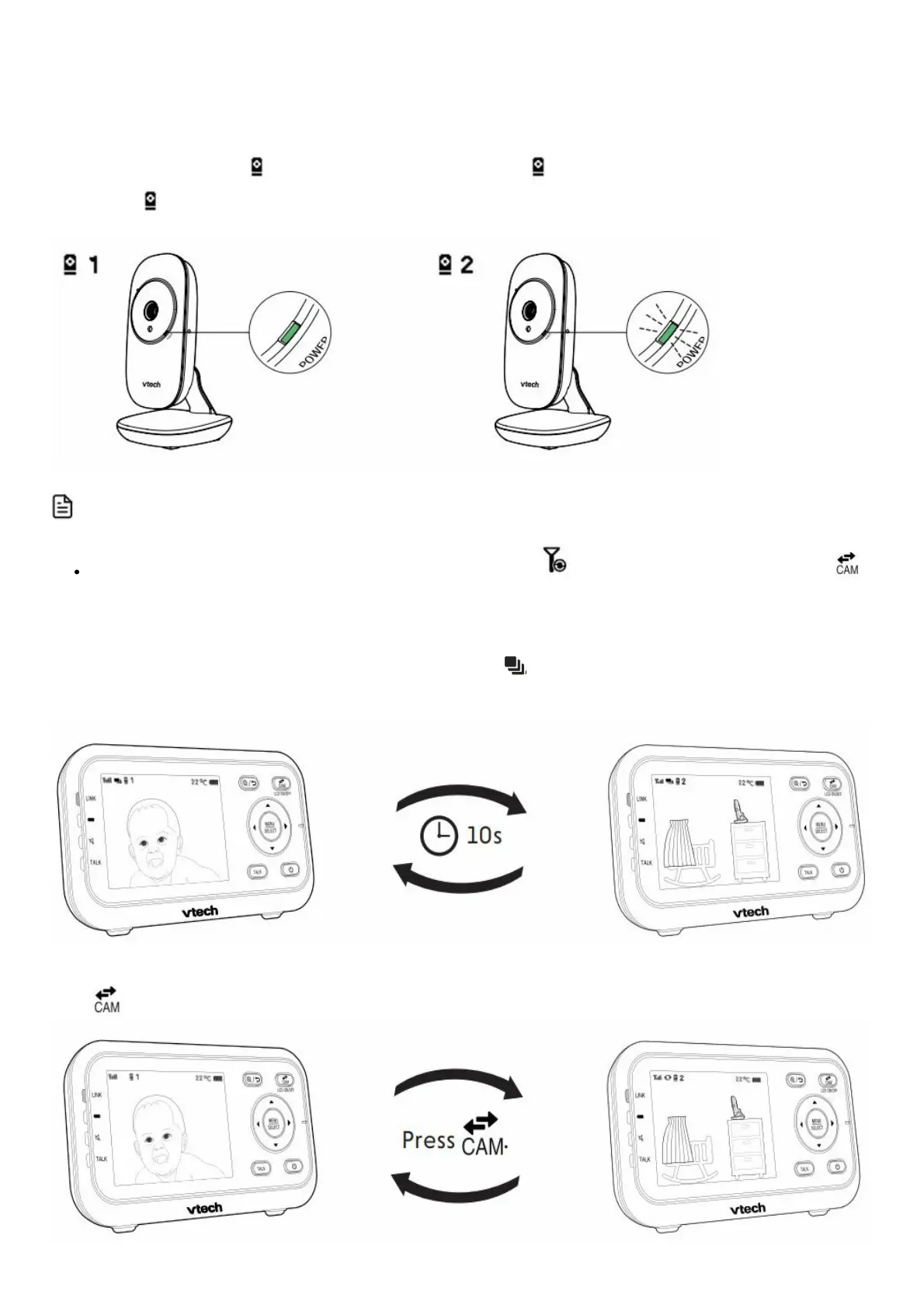display resolution may vary. Adjust the baby unit’s angle or place the baby unit at a higher level to prevent glare
and blurry display.
For VM3252-2 only
If you are viewing baby unit 1, the POWER LED light of baby unit 1 turns on.
As baby unit 2 is not being viewed, its POWER LED light flashes.
Note
If you power on only one baby unit, your parent unit may display and the LINK LED light flashes. Press
to switch to the baby unit you have powered on.
Change different views – Patrol
Press MENU when the parent unit is idle. Press ◀or▶ to choose , then press SELECT or▲ . Press ▼or▲ to
choose , then press SELECT to confirm your selection.
Change different views – Single-cam
Press to switch to another camera in SINGLE-CAM mode.
