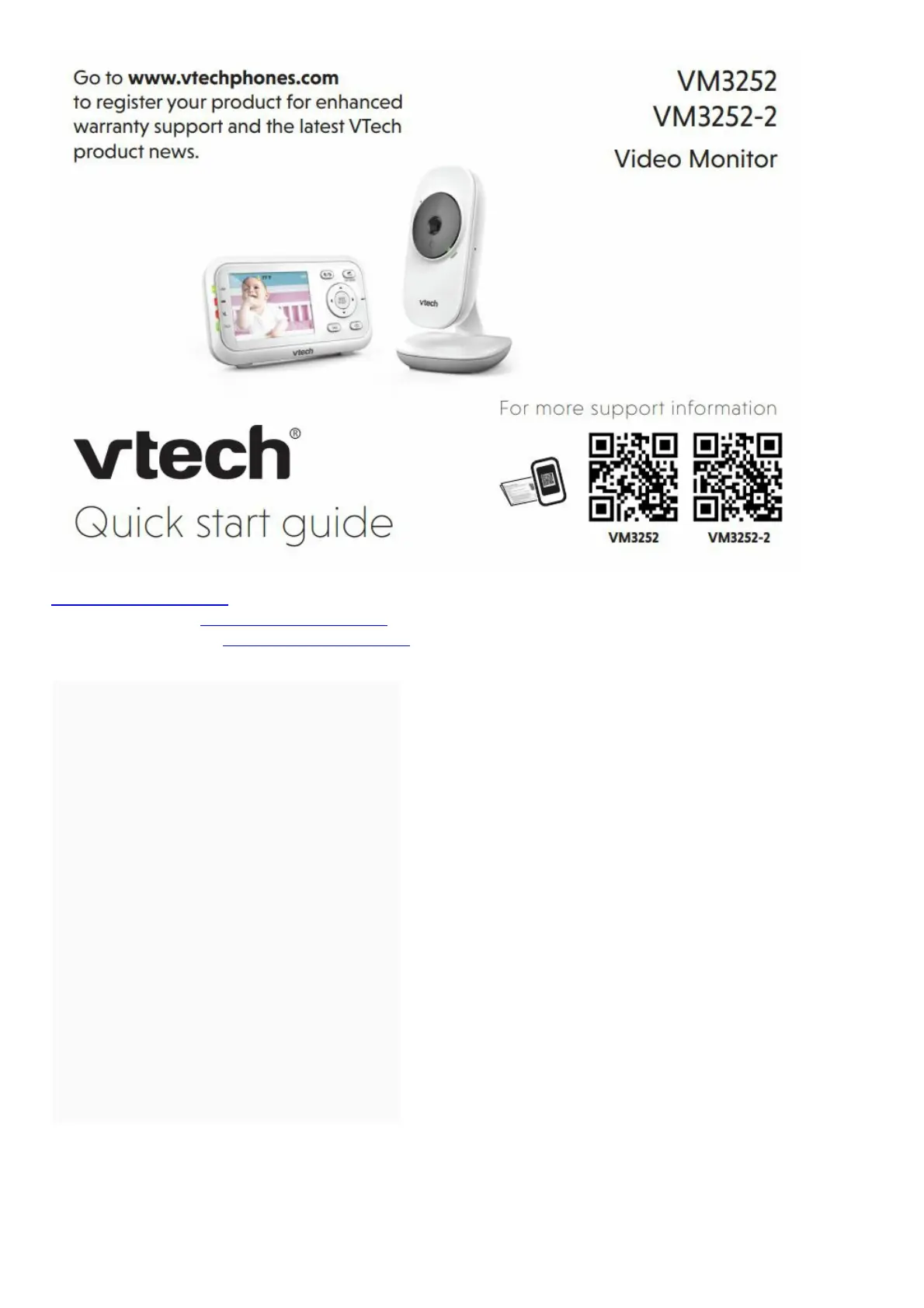www.vtechphones.com
QR Code (VM3252)- https://vttqr.tv/?q=1VP65
QR Code (VM3252-2) – https://vttqr.tv/?q=1VP66
Contents [ hide
1 Important safety instructions
2 What’s in the box
3 Basic operation – Parent unit
4 Overview – Parent unit
5 Overview – Baby unit
6 Parent unit icons
7 Parent unit lights
8 Sound sensitivity and sound activation
9 Dim mode
10 Night vision
11 For VM3252-2 only
12 Mount the baby unit on dry wall
(optional)
13 Technical specifications
14 Frequently asked questions
15 Limited warranty
16 File Downloads
17 References
18 Related Manuals
Important safety instructions
The applied nameplate is located at the bottom of the baby unit’s base. When using your equipment, basic safety
precautions should always be followed to reduce the risk of fire, electric shock and injury, including the following:
