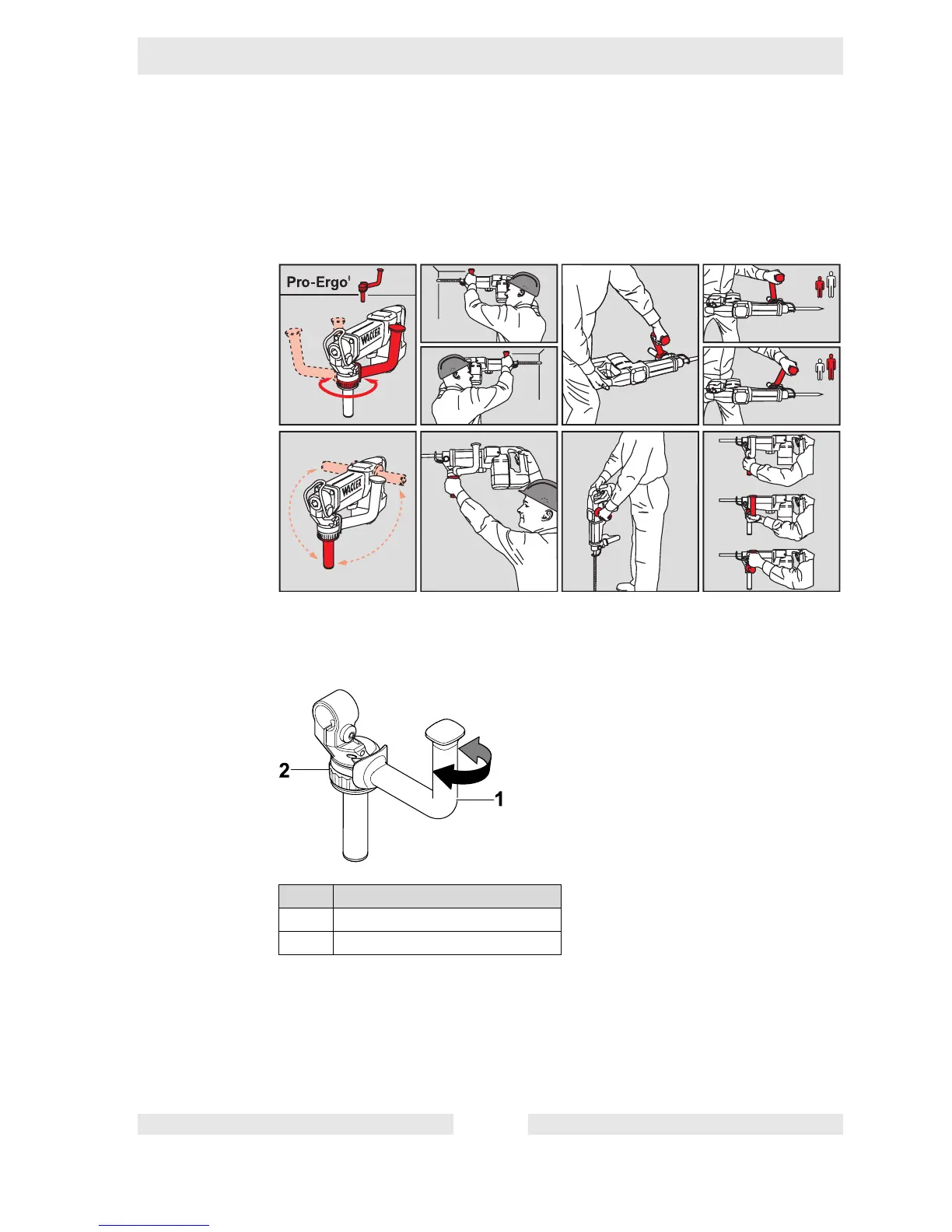EHB 11 Operation
27
7.2.3 Supplementary handle
Adjusting the supplementary handle
Only operate the machine with the supplementary handle. The illustration below
depicts the adjustment options.
Adjusting the offset handle
Note: The offset handle is not present for all machines.
1. Loosen the clamping wheel by turning counterclockwise.
2. Swivel offset handle to desired position (take note of lock-in positions).
3. Tighten the clamping wheel by turning clockwise.
Item Designation
1 Offset handle
2 Clamping wheel
