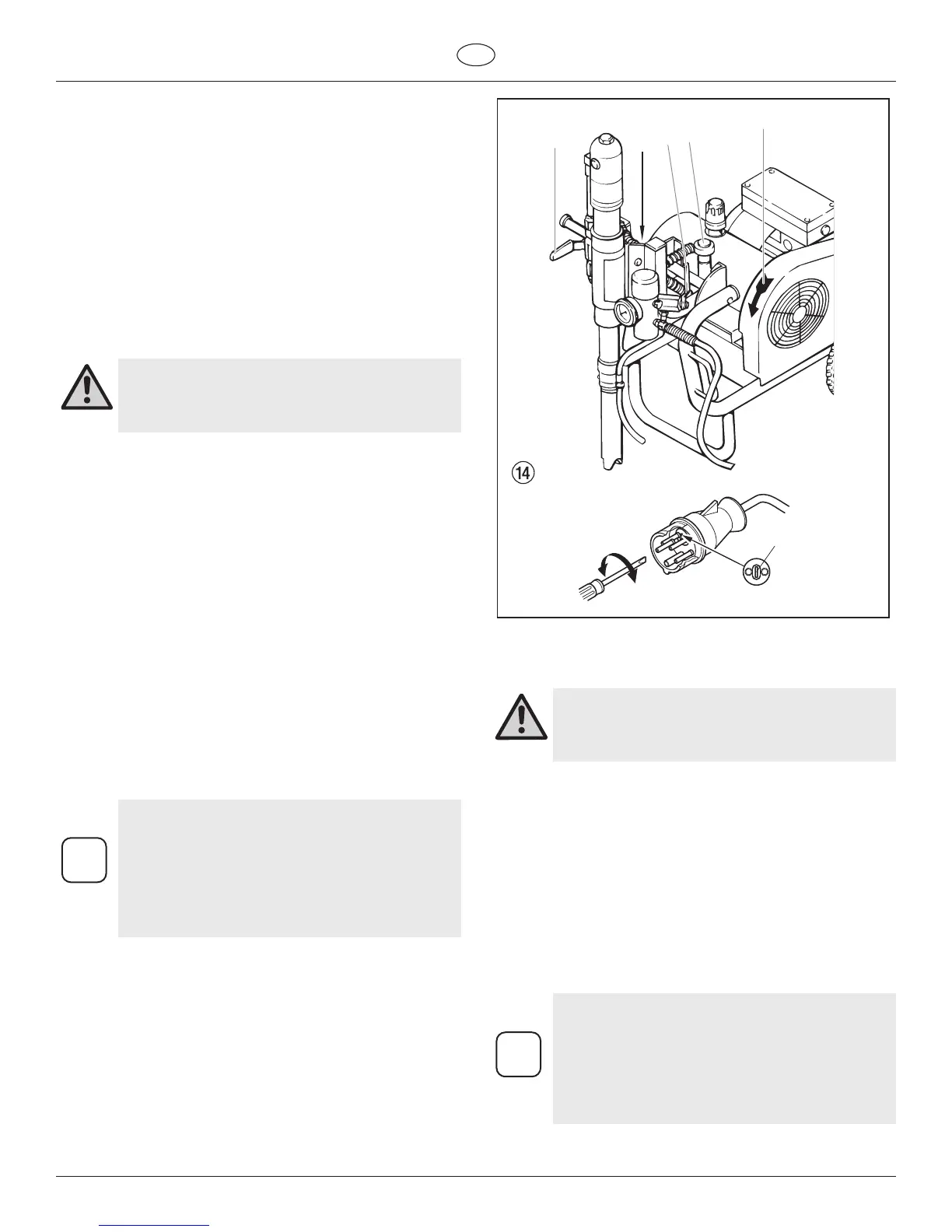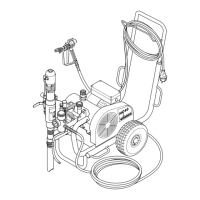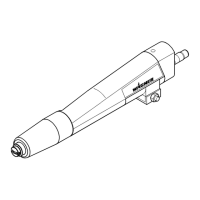42 HC920•HC940•HC960
Starting operation
4.4 Gasoline engine (gas units only)
1. Fill in the supplied engine oil.
The gasoline engine is transported without engine oil.
The oil-level sensor prevents the engine from being
started when the oil level is too low.
For oil grades and quantities please refer to the engine
instructions.
2. Fill the gasoline tank.
For information on the gasoline please refer to the engine
instructions.
4.5 Connection to the mains (electric units
only)
Attention
The connection must take place through a
properly earthed two-pole and earth socket
outlet.
Before connecting the unit to the mains supply, make sure that
thelinevoltagematchesthespecicationsontheunit’srating
plate.
The green indicator light will light up as soon as the mains plug
has been connected.
4.6 Cleaning preserving agent when starting-
up of operation initially
1. Pushlockingpin(g.14,item1)andswivelmaterialfeed
pump to a container with suitable cleaning agent.
2. Turn the pressure control knob (2) on the hydraulic pump
to the left (pressure reduction) until it stops.
3. Turn the relief valve handle (3) fully counterclockwise (k
Circulation).
4. Start the engine or turn on the electric motor.
a. To start the gas engine, refer to the engine manual.
b. To start the electric motor:
• ForHC920andHC940units,movetheswitchto“1”
(ON).
• ForHC960units,rstsettheswitchto“Y”andthento“∆”
(ON).
i
The direction of the rotation of the pulley must
correspond to the arrow (4) on the belt cover. If
the belt is running opposite the direction of the
arrow: Switch unit to “O” (OFF). Unplug power
plug and turn the polarity changer (5) in the
power plug by 180º with a screwdriver. Plug in
power plug again.
5. Move the hydraulic ball valve (6) on the material feed
pump to its vertical position (open). This will switch on the
hydraulic motor.
Hydraulicoilowstothehydraulicmotorofthematerial
feed pump.
6. Turn the pressure control knob (2) to the right (pressure
increase) until cleaning agent exits the return hose.
7. Turn relief valve handle (3) fully clockwise (p spray).
8. Pull the trigger of the spray gun.
9. Spray the cleaning agent from the unit into an open
collecting container.
5
HC960E
HC960E-SSP
2
1
6
3
4
4.7 Taking the unit into operation with coating
material
Danger
If the unit is located on a non-conductive surface
(e.g. a wood oor), earth the unit with an earthing
cable.
1. Pushlockingpin(g.14,item1)andswivelmaterialfeed
pump into the coating material container.
2. Turn the pressure control knob (2) on the hydraulic pump
to the left (pressure reduction) until it stops.
3. Turn the relief valve handle (3) fully counterclockwise (k
Circulation).
4. Start the engine or turn on the electric motor.
a. To start the gas engine, refer to the engine manual.
b. To start the electric motor:
• ForHC920andHC940units,movetheswitchto“1”
(ON).
• ForHC960units,rstsettheswitchto“Y”andthento
“∆”(ON).
i
The direction of the rotation of the pulley must
correspond to the arrow (4) on the belt cover. If
the belt is running opposite the direction of the
arrow: Switch unit to “O” (OFF). Unplug power
plug and turn the polarity changer (5) in the
power plug by 180º with a screwdriver. Plug in
power plug again.