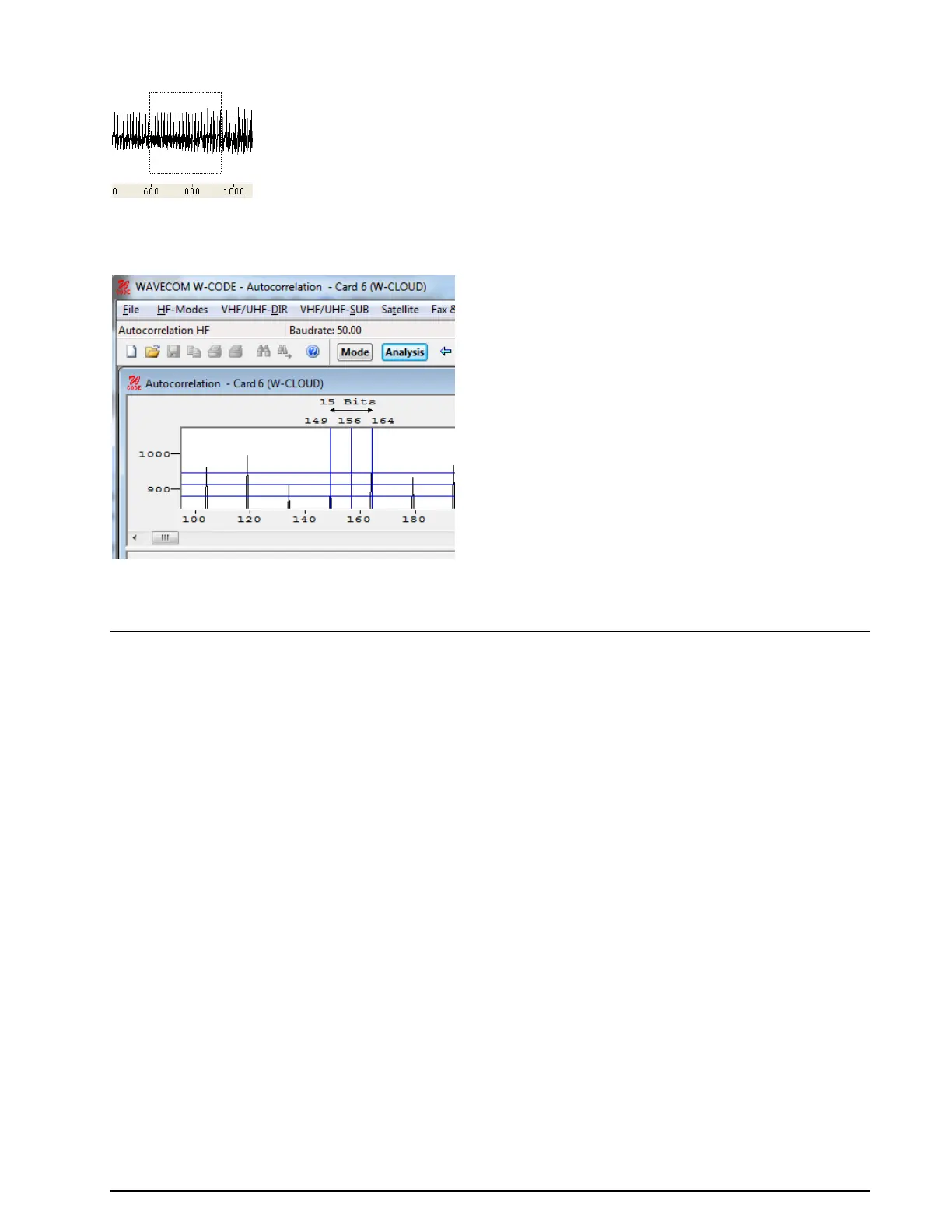102
Analysis Tools WAVECOM Decoder W74PC, W-PCI/e, W-CODE, W-CLOUD Manual V9.1.0
After the zoom field has been sized, release the mouse button. An enlarged section of the autocorrelation
trace is displayed.
The distance between recurring, equidistant peaks gives the periodicity of the signal under investigation.
By selecting Zoom 100% the full screen display will reappear.
Several Color schemes are available through the right-click menu.
Bit Correlation
The bit correlation and bit length analysis tools allow the measurement of bit length. Bit length analysis
relies on a statistical evaluation of many individual measurements, whereas the bit correlation function
displays the data of the V1 channel graphically.
The data for bit correlation is sampled and displayed with respect to time. Thus pulse and tone duration
lengths as well as bit bias may be measured. The bit correlation analysis also allows the accurate determi-
nation of baud rates in the case of asynchronous systems with bit errors and propagation dependent dis-
tortions.
