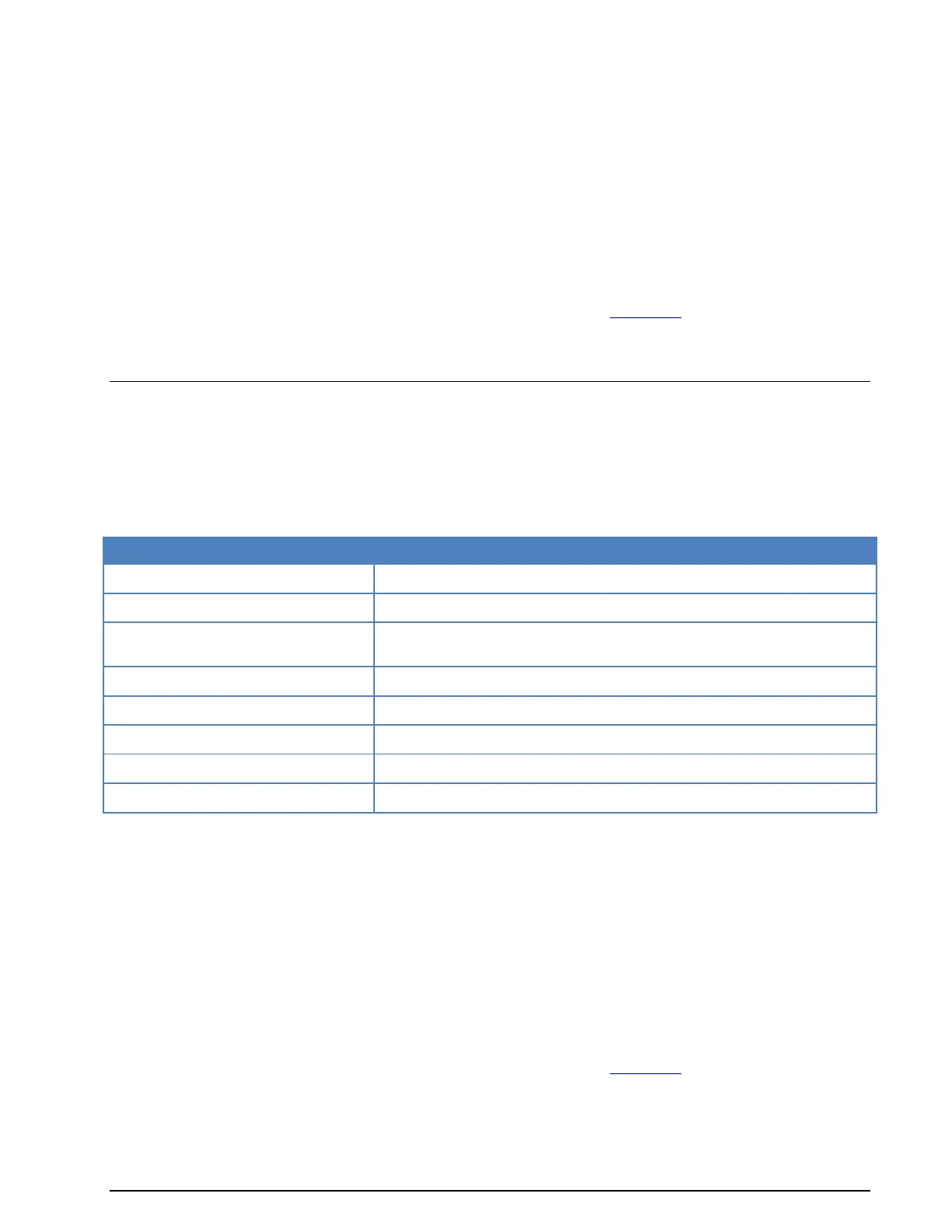144
Transmission Modes WAVECOM Decoder W74PC, W-PCI/e, W-CODE, W-CLOUD Manual V9.1.0
levels, relate the number of information symbols (user data) to the block length, a block comprises user
data and parity check symbols:
ROBUST: 60%
NORMAL: 75%
FAST: 90%
OFF: 100% (i.e., no error correction)
The level of RS Efficiency is automatically detected by the demodulator.
Important parameters of a data block or a CCB are displayed in the decoder status bar. The modulation is
displayed in Format, the block length and RS code efficiency are displayed in RS Code. The display Car-
rier shows the center frequency of the current block after tracking.
Using Options | CRC Table a certain CRC mask can be defined, see “CRC Table” on page 39.
The Options | Display Mode provides the options to display All Frames or Error free Frames, which
means frames with the correct CRC check.
CLOVER-2000
CLOVER-2000 is an adaptive modulation system with ARQ that uses Reed-Solomon (RS) coding to achieve
a remarkable performance even under worst HF propagation conditions. Data are modulated onto eight
tones spaced 250 Hz. The modulation rate of each tone is 62.5 Bd. The supported modulation techniques
include binary phase-shift keying (PSK2A), quaternary PSK (PSK4A), 8-PSK (PSK8A), 16-PSK (PSK16A),
binary amplitude-shift keying combined with 8-PSK (ASK2PSK8), quaternary ASK combined with 16-PSK
(ASK4PSK16), and two-channel diversity binary PSK (2DPSK2A).
PSK2A, PSK4A, PSK8A, PSK16A, ASK2PSK8, ASK4PSK16, 2DPSK2A
8 tones
±400 Hz, with max. single step ±15 Hz
RS coding is utilized to correct transmission errors. Four coding levels (called RS Efficiency) are specified,
which allow for more or less error correction within a block. The percentages in the following list of coding
levels, relate the number of information symbols (user data) to the block length, a block comprises user
data and parity check symbols:
ROBUST: 60%
NORMAL: 75%
FAST: 90%
OFF: 100% (i.e., no error correction)
The level of RS Efficiency is automatically detected by the demodulator.
After successful synchronization, it may take up to a minute before any text is output in the GUI.
Using Options | CRC Table a certain CRC mask can be defined, see “CRC Table” on page 39.
The Options | Display Mode provides the options to display All Frames or Error free Frames, which
means frames with the correct CRC check.
