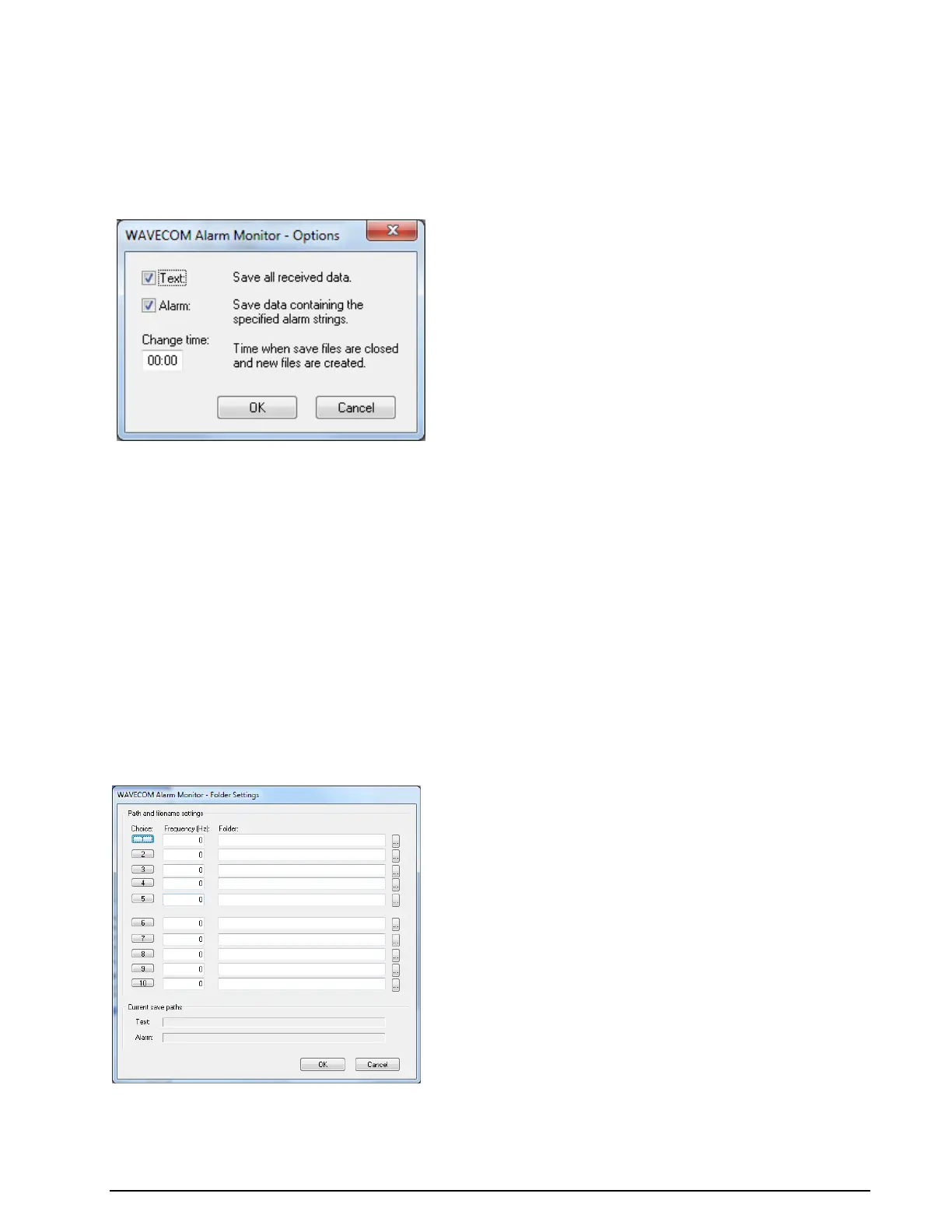324
Additional Functions WAVECOM Decoder W74PC, W-PCI/e, W-CODE, W-CLOUD Manual V9.1.0
Configuration – Font size
The Alarm Monitor will display the text lines with the WAVECOM Unicode font in the selected size.
Use Color: to display the background with the selected color.
Options
The Save menu is used to configure the file saving options.
Text
If checked, all text data will be saved to a file.
Alarm
If checked, text that contains the specified alarm strings will be saved to a file.
Change time
This specifies the time when Alarm Monitor will create new data files for the information being written to
files. When new files are created, data will not be lost during the changeover. The old files are closed and
stored for later use.
Settings
The Settings menu is used to configure the file and folder names, alarm strings and SMS settings.
Settings – Folder
The settings in this dialog box help you archiving the different files. The file name will consist of the date,
computer name, card number and frequency of the transmission.
Proceed as follows:
Enter the frequency to which you have tuned your receiver
Select a folder using the browse button on the right
