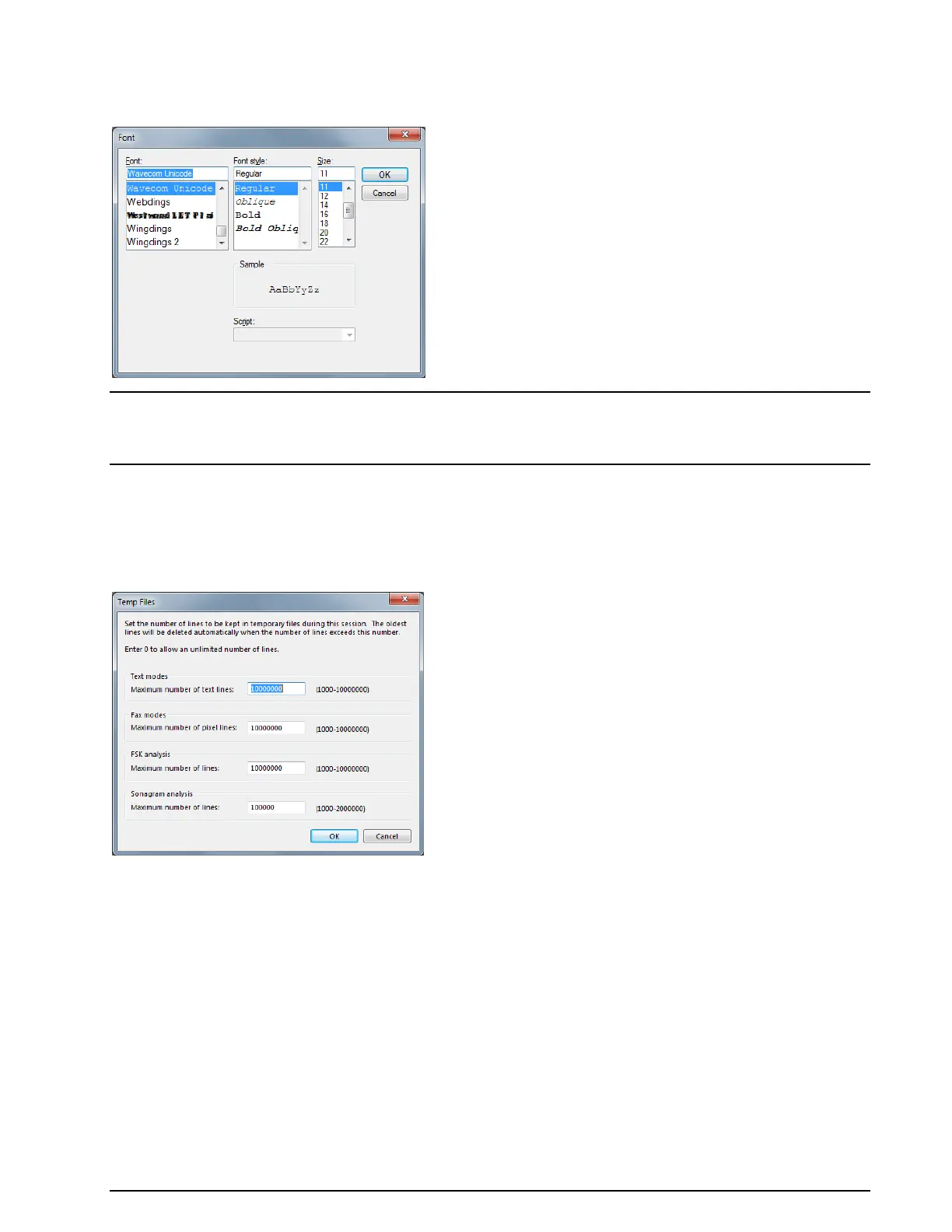WAVECOM Decoder W74PC, W-PCI/e, W-CODE, W-CLOUD Manual V9.1.0 First start
53
Font...
Clicking Font opens a configuration window.
Important: Please, note that changing the font and changing the alphabet are two different actions. If
you change the alphabet, then you select a table in a Unicode Font. If you change the font, then you
change the graphical representation (Arial, Courier etc.) of the characters of an alphabet. You may run in-
to problems if you select a non-Unicode font and change the alphabet.
For some types of transmission it will make sense to change the font - this depends on the software that
was used for the transmission.
Temp Files...
Clicking Temp Files opens a configuration window.
You can set the number of lines to be saved to temporary files during a session. These limits allow a user
to leave his computer on for days, while not exhausting hard drive space.
If the temporary files are larger than 50% of free disk space, it will not be possible to save your recording
as a new copy of the temporary file(s) is made when you perform a save operation.
You can select different values for:
Text modes
Fax modes
FSK analysis
Sonagram analysis
Selecting high values allows the user to scroll back over a longer time, but requires more memory and
hard disk space.
