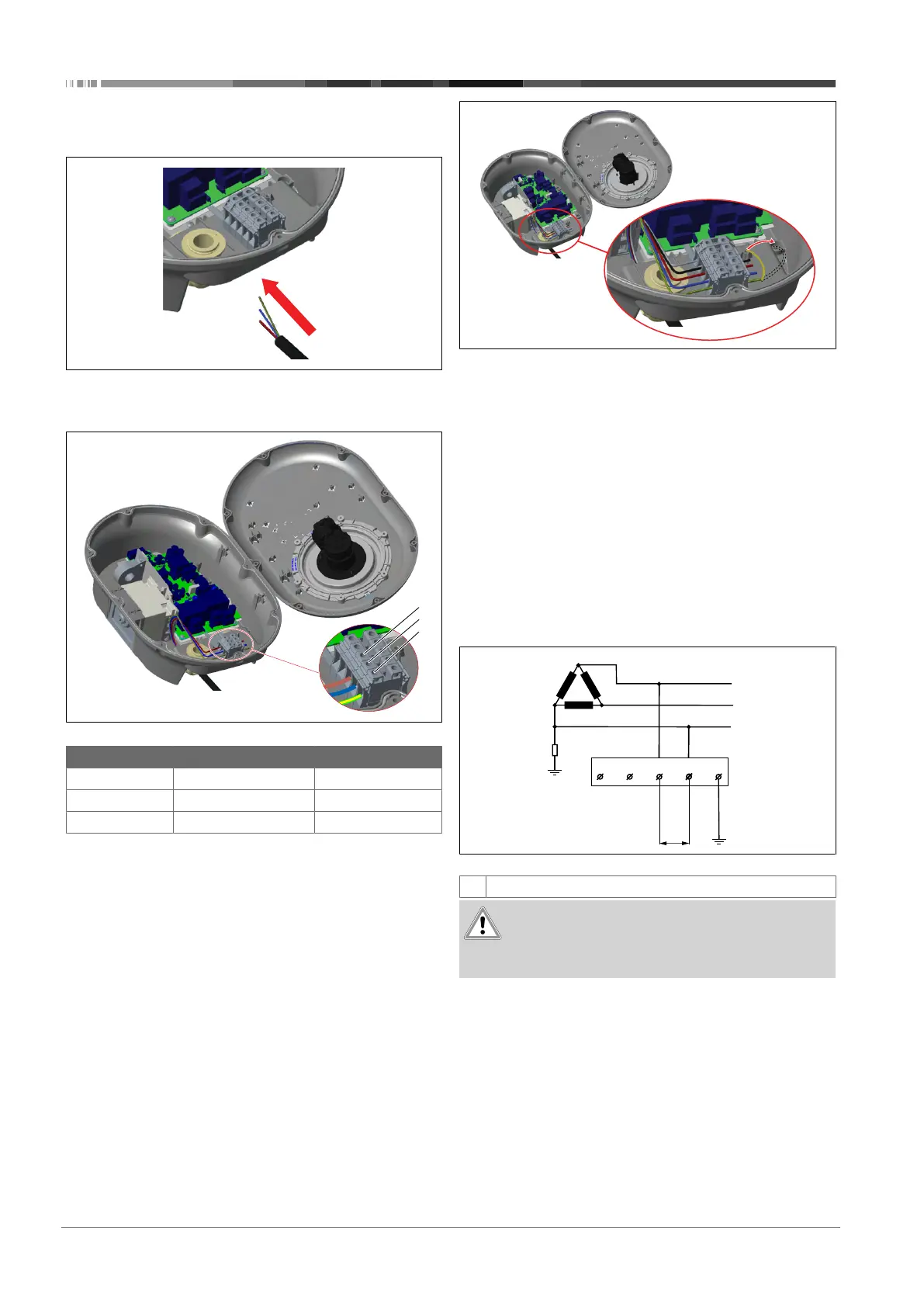6 | Installation and electrical connection
10 / 37 5111967A OI-II Webasto Unite
6.3 Using a 1-phase AC mains
connection
Fig.8
1. Insert the AC mains cable into the charging station from
the left cable gland at the bottom of the station.
Fig.9
Terminal Function Wire colour
1 Earth Green-Yellow
2 AC Neutral Blue
3 AC L1 Brown
1. Insert the wires into the terminal block following the colour
coding in the legend.
2. Tighten the screws on the terminal block with a torque of
2.5 Nm.
Fig.10
3. If you mount the charging station on a conductive metal
surface, such as a metal pole, you must make a connection
to the earth using an extension wire for the earth (ground)
and the screw at the lower right.
4. Change the position of the grounding wire from A to B to
ensure grounding.
– Insert the plastic support (this is the IP rubber supplied in
the unit’s accessory pack) into the fixing hole (position
“B”).
– Secure the grounding cable using an M6 x 30 screw,
which is in the artwork pack. This screw also secures the
unit to a conductive metal surface (where applicable).
5. Tighten the cable glands before closing the charging sta-
tion cover (See chapter6.5, "Using the cable glands" on
page 12).
L1
L2
L3
L1
L2
L3
L3 L2 L1 N G
230 V
Fig.11
Wiring diagram (for ITGrid Installation only)
WARNING
for IT Grid Installation only
A maximum rated voltage of 230 V is permissible
between L1 and L3 on the grid side.
6. For single-phase IT Grid installation, use the above wiring
diagram.
7. In the web user interface, set the grounding type to “IT
Grid” using the ”Installation settings” menu
