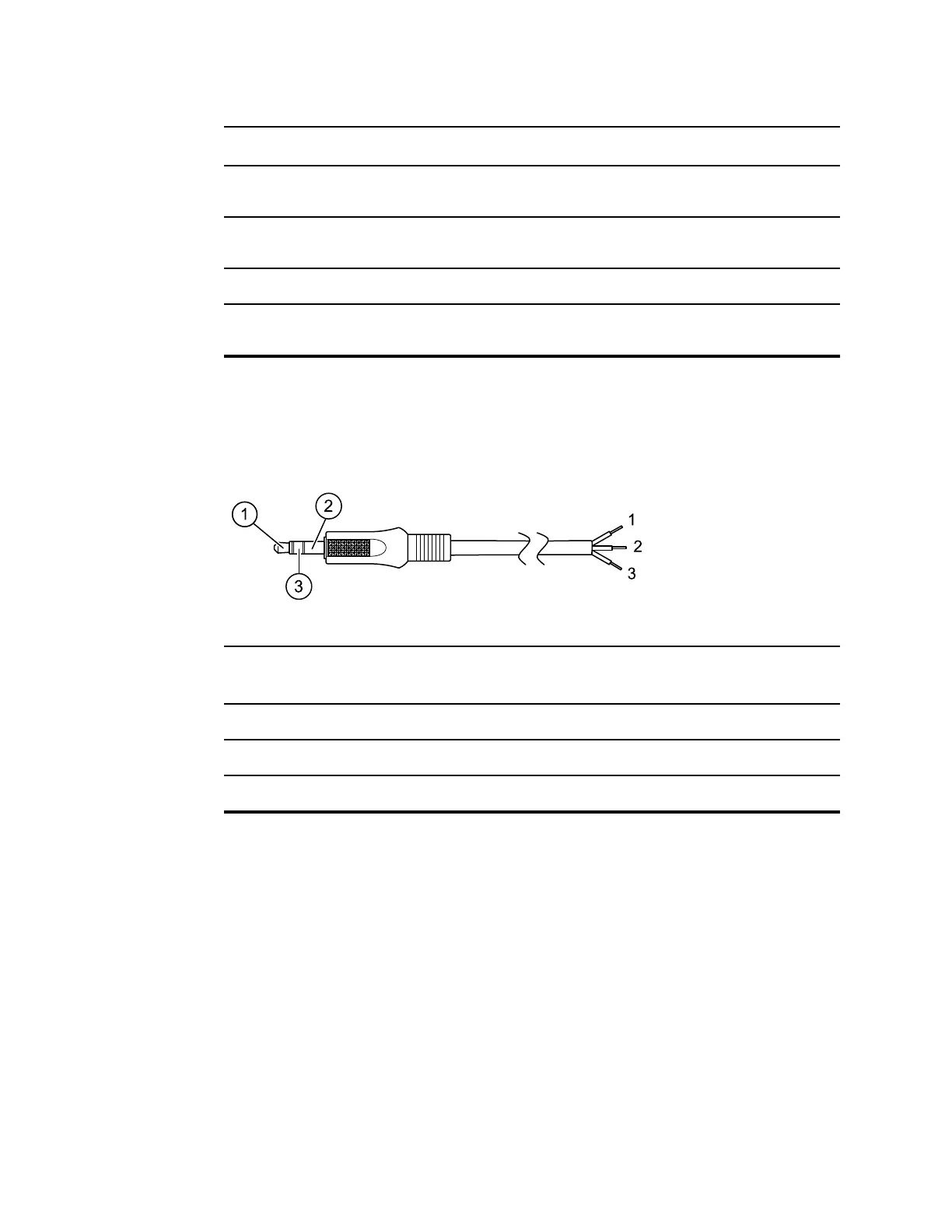Settings Options Selections Default value
MAC address for Bluetooth
pairing
00:1A:FA:FF:FC:00
Bluetooth configuration
allowed
Yes / No Yes
Pairing new laptop allowed Yes / No No
Name of device as shown
on a paired laptop
######## is unique based
on serial #
WACSM - ########
Install the Nurse Call cable
Use this drawing and the following table as a reference for the Nurse Call cable and
wiring a Nurse Call system.
No. Cable connector
Wires (terminate according to
manufacturer's specifications)
1 Tip (red wire) Normally open wire (red)
2 Barrel (black wire) Arm wire (black)
3 Center (white wire) Normally closed wire (white)
146
Appendix Connex
®
Spot Monitor
