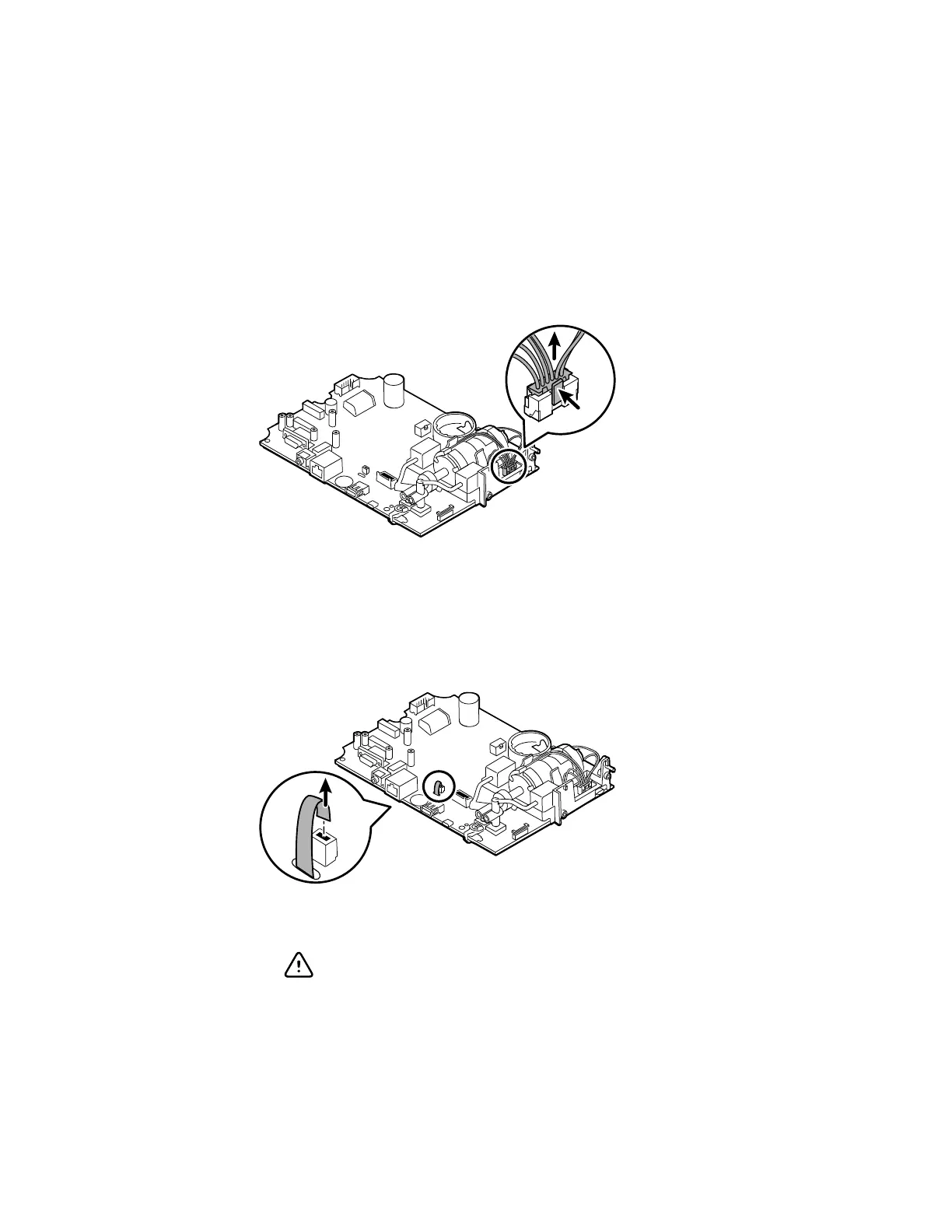Connector types
Disassembly and repair procedures require that you disconnect and reconnect the
following connector types inside the device:
• Locking (squeeze-release): Locking connectors use a latching mechanism to
prevent accidental disconnection during assembly and use. The latch is located on
one end of a tab so it may flex and lock into place when coupled with its matching
connector. The tab provides a lever to release the latch. Some connectors have
multiple latches that require you to press multiple tabs to release.
To remove a locking connector, squeeze the tab(s) to release the latch(es) and
remove the cable.
To connect a locking connector, push the mating pieces together until the latch(es)
lock in place.
• Friction: Friction connectors use a spring mechanism to create friction between the
contacts.
To remove a pressure connector, grasp each connector mating half and pull the
halves apart.
CAUTION Do not use excessive force to disconnect the
connector. Excessive force may result in pulling the mounted
connector off the circuit board.
To connect a friction connector, grasp each connector mating half and insert one half
into the other.
Service manual Disassembly and repair 45
