
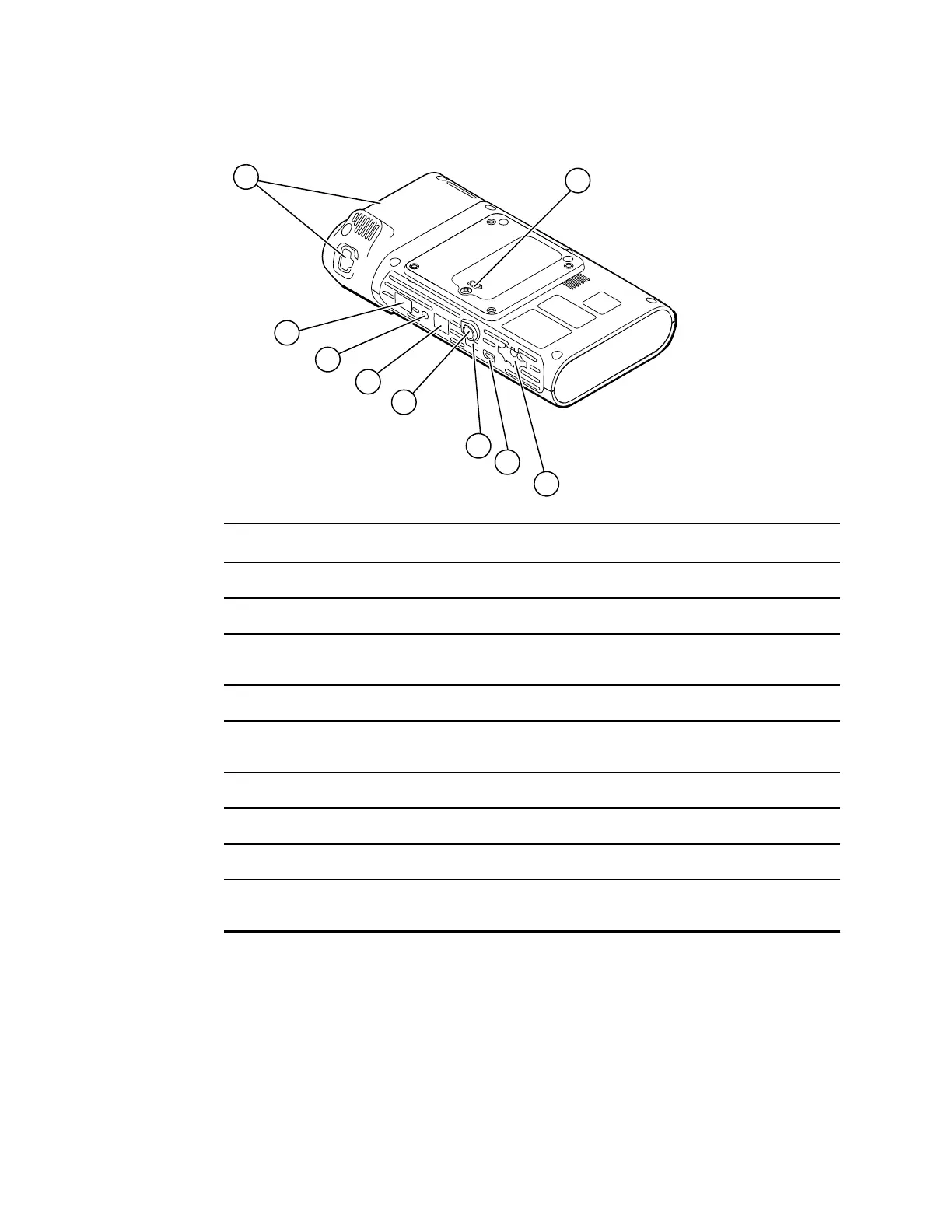 Loading...
Loading...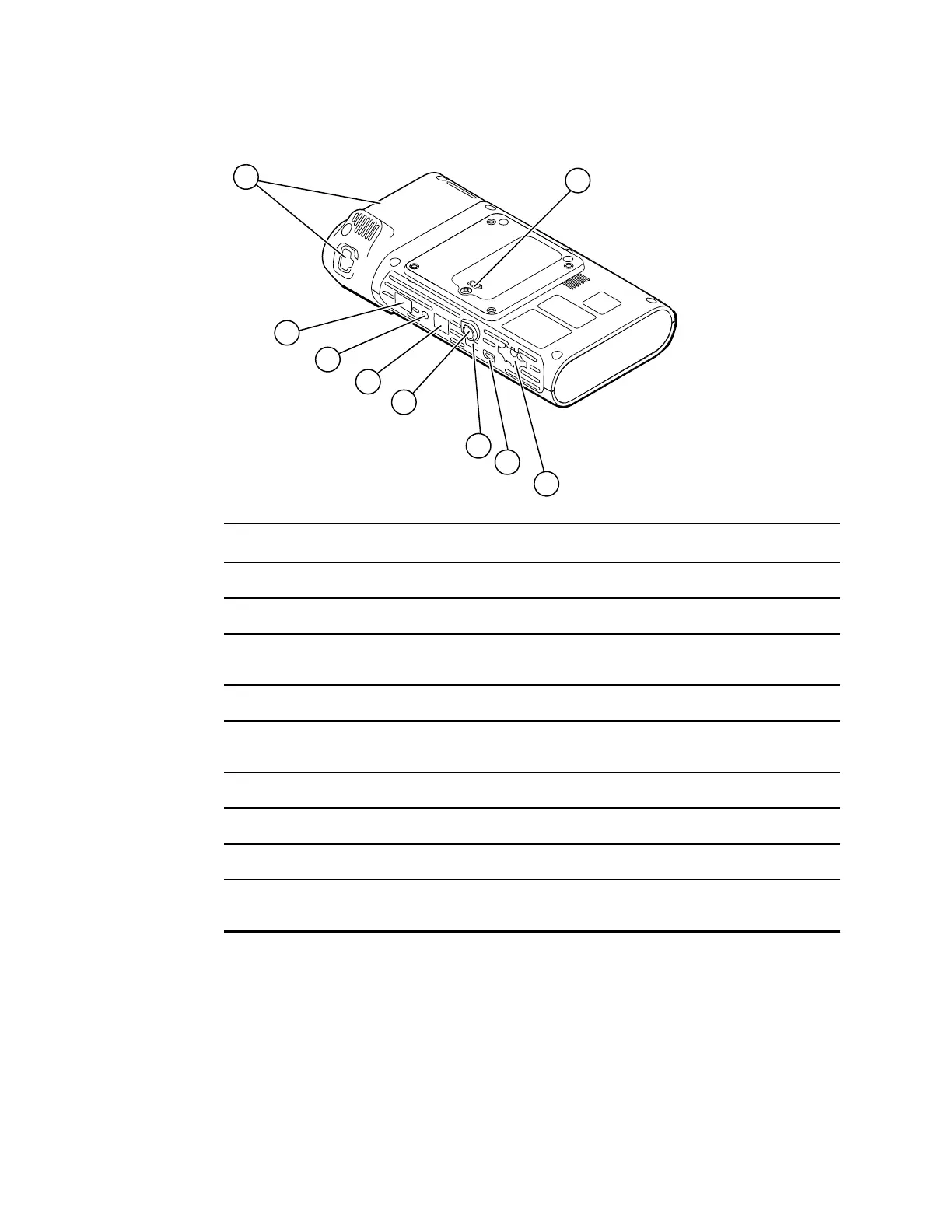




Do you have a question about the Welch Allyn Connex Spot Monitor and is the answer not in the manual?
| Battery Life | Up to 8 hours |
|---|---|
| Display | 7 inch color touchscreen |
| Connectivity | Bluetooth, USB |
| Power Source | AC power, Rechargeable battery |
| Measurements | Blood pressure, temperature, SpO2, pulse rate |
| SpO2 Technology | Masimo or Nellcor |
| Optional Features | Printer |
| Temperature Technology | SureTemp® Plus or Braun Thermoscan® Pro 6000 |











