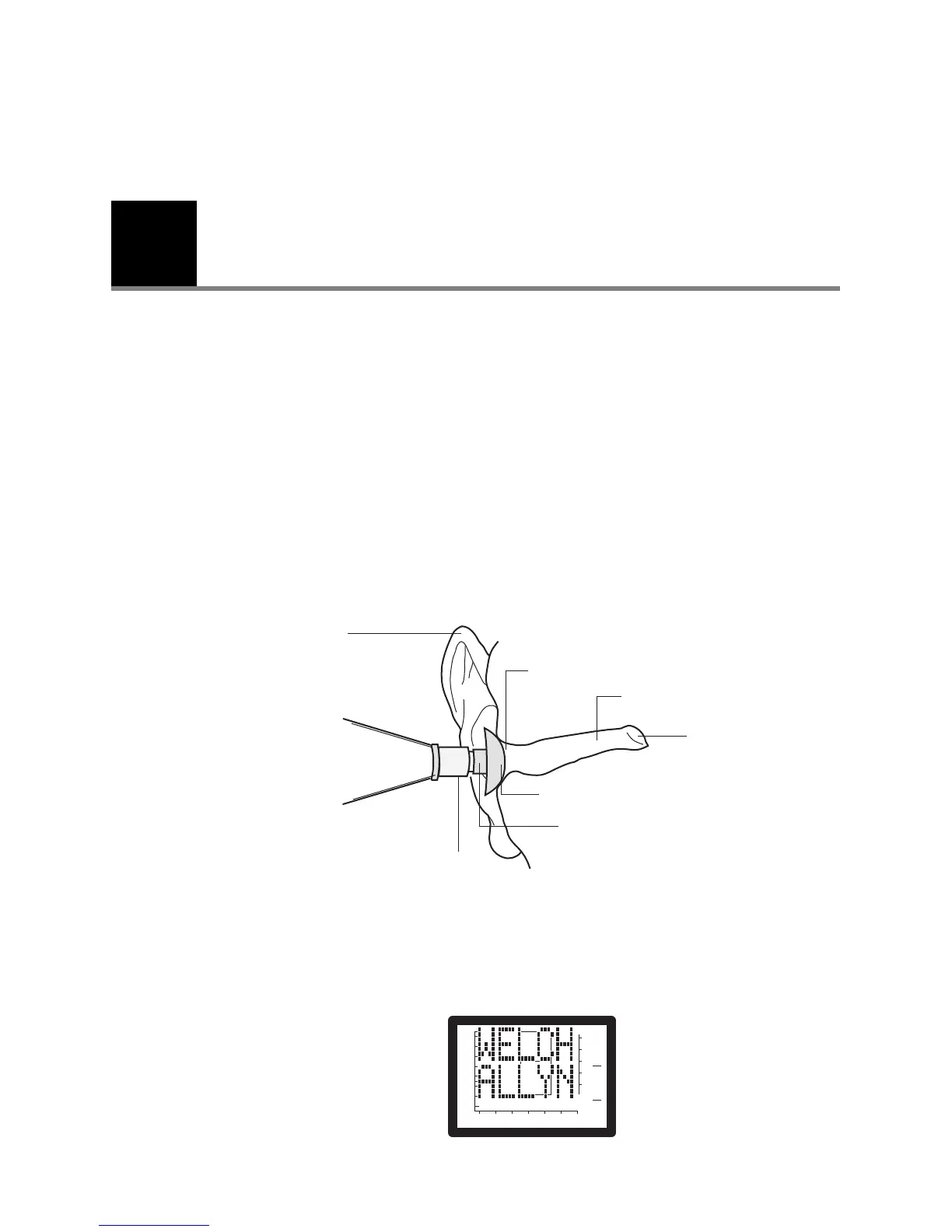2
17
Completing a test
Obtaining a tympanogram
Select a probe tip
1. After examining the subject's ear canal opening, select a tip which is large enough to
seal the entrance of the ear canal.
To change tips, either pull the tip off by hand or slide the tip ejector towards the tip.
2. Push the tip onto the probe, making sure that the tip is fully seated.
Start a test
1. Pick up the handle and press any button. The Welch Allyn screen will display.
Tips are not intended to be deeply inserted into the ear canal. Using an improper
tip size causes leaks, and will make it difficult to complete a test. Use only
MicroTymp3 tips with the MicroTymp3 Handle.
Pinna
Tip ejector
Tip
Probe
Seal
External ear canal
Tympanic
membrane
-400 -200 0 200
2
0.5
0
1.0
1
GR
A
GR
C
PRESSURE - daPa
Ya - mmho
+200 Vea - cc
