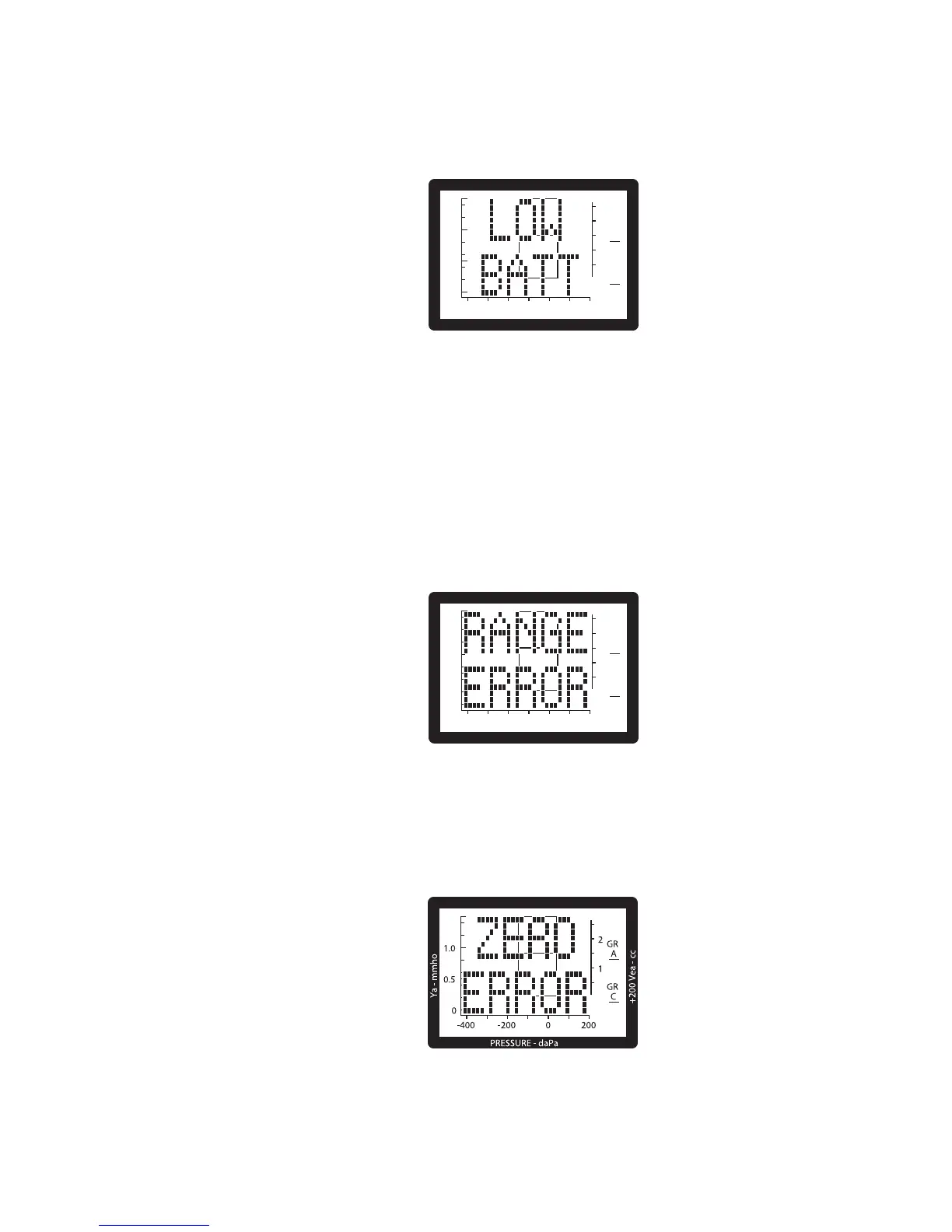Directions for use Understanding the LCD messages 27
Low battery
The LOW BATT message indicates that the battery needs to be recharged. The system
will not perform a test in a LOW BATT condition. All buttons are disabled to prevent
inaccurate results due to inadequate battery voltage. Normal operation may be restored
by recharging the battery or replacing the battery with a charged battery. Stored data is
not lost when the battery is removed.
See Chapter 6, “Maintenance and troubleshooting,” for instructions on removing and
recharging the battery.
Range error
The RANGE ERROR message indicates that a large pressure change occurred during a
test. If this message appears, press the TEST button and start the test again.
Zero error
The ZERO ERROR message indicates that a large pressure change occurred during
automatic pressure compensation at the start of a test. If this message appears, press
the TEST button and start the test again.
-400 -200 0 200
2
0.5
0
1.0
1
GR
A
GR
C
PRESSURE - daPa
Ya - mmho
+200 Vea - cc
-400 -200 0 200
2
0.5
0
1.0
1
GR
A
GR
C
PRESSURE - daPa
Ya - mmho
+200 Vea - cc
