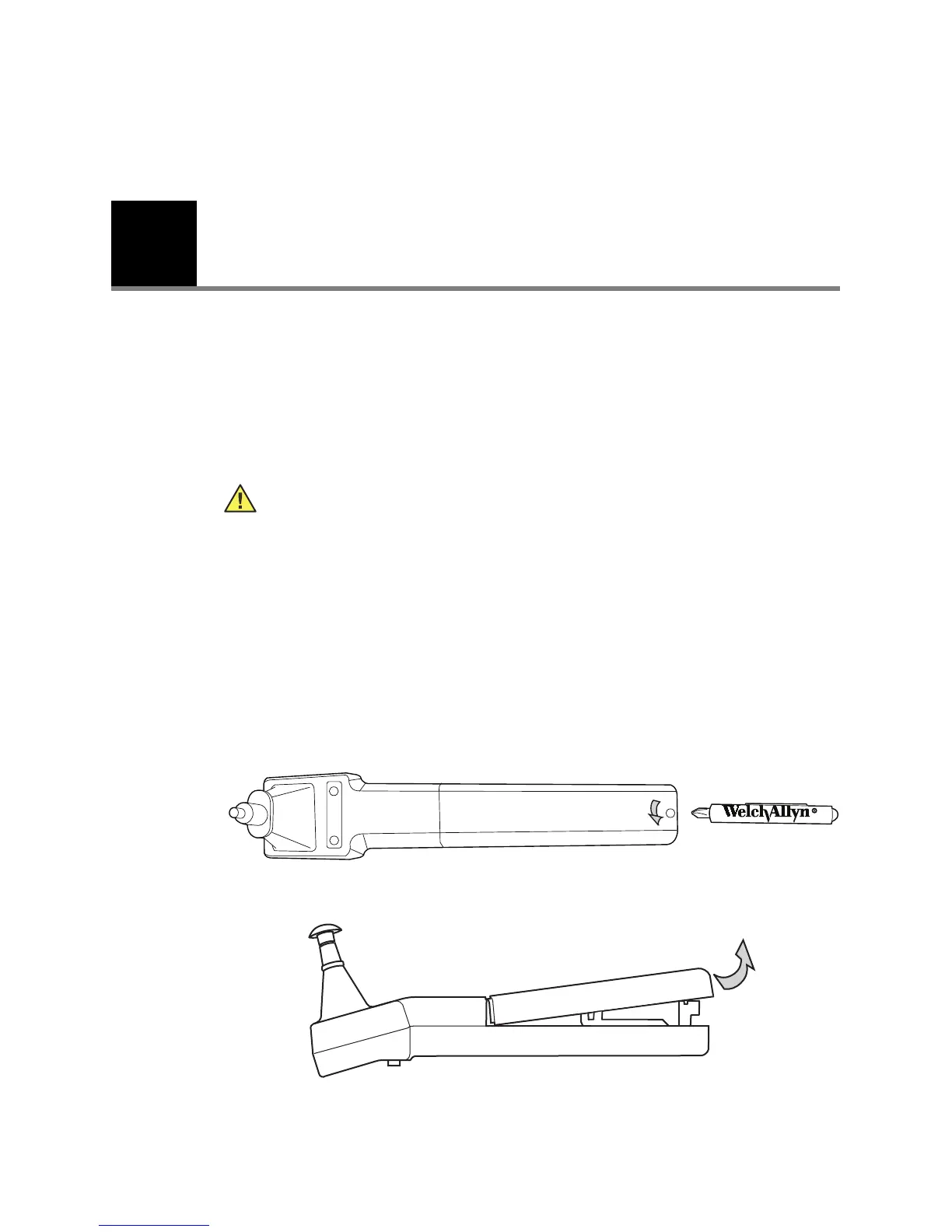6
49
Maintenance and troubleshooting
Maintain the equipment
About the battery
The rechargeable Lithium-ion battery is intended for many charge/discharge cycles and is
warranted for two years. The warranty expiration date is imprinted on the battery.
Replace the battery
Replace the rechargeable battery in the handle as follows:
1. Allow the Handle to power down.
2. Unscrew the battery cover in a counterclockwise direction using the #1 Phillips head
screwdriver provided. Save the screw.
3. Remove the battery cover by lifting the bottom of the cover away from the probe tip.
Caution Replace battery with Welch Allyn model #72910 battery only.
Disassembly of the tympanometer beyond the extent described in this manual
will void the warranty. Refer all servicing to Welch Allyn or a Welch Allyn
Authorized Service Representative.
