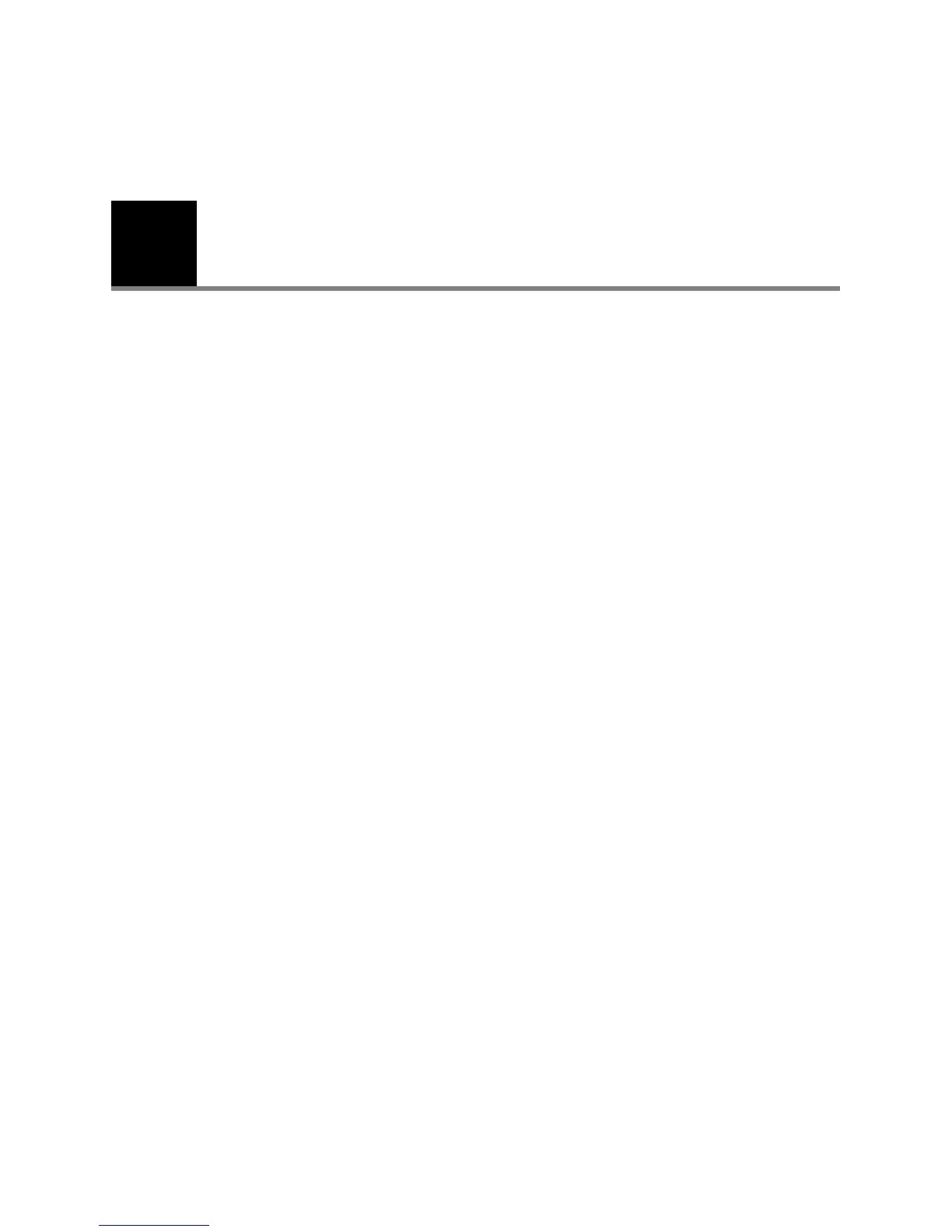1
7
Introduction
About this document
This document is written for clinical professionals who are qualified to perform
tympanometry. The intended clinical environment is any location where tympanometry is
performed (including but not limited to hospitals, clinics, medical offices, and schools).
This document describes how to operate and maintain the MicroTymp Handle and Printer/
Charger.
Before using the tympanometer — or before setting up, configuring, troubleshooting, or
servicing the device — you must read and understand this document and all other
information that accompanies the tympanometer and its accessories.
Intended use
This device is an auditory impedance tester intended to detect possible otologic disorders
associated with the functioning of the middle ear.
About the device
Federal US law restricts sale of the device identified in this manual to, or on the order of, a
licensed physician.
Using this device’s 226-Hz and 1000-Hz tympanometry settings, you can quickly and
easily obtain objective results supporting diagnosis of otitis media with effusion and other
middle ear disorders. This information can result in more thorough diagnoses as well as
more effective monitoring, treatment, consultation, and referral.
The 226-Hz test data stored in the memory of the Handle may be printed using the
Printer/Charger. The Printer/Charger reads the information from the Handle and prints out
tympanograms and interpretation.
The Printer/Charger also charges the rechargeable battery in the Handle.
The MicroTymp3 also provides the ability to test patients utilizing a 1000-Hz
frequency mode. This mode features a quick interpretation result that displays a
Pass, Refer, or Retest message on the LCD (see Chapter 4). Results from the
quick interpretation mode can be documented using the 1000-Hz screening
results card. Results from the 1000-Hz quick interpretation mode will not print.
