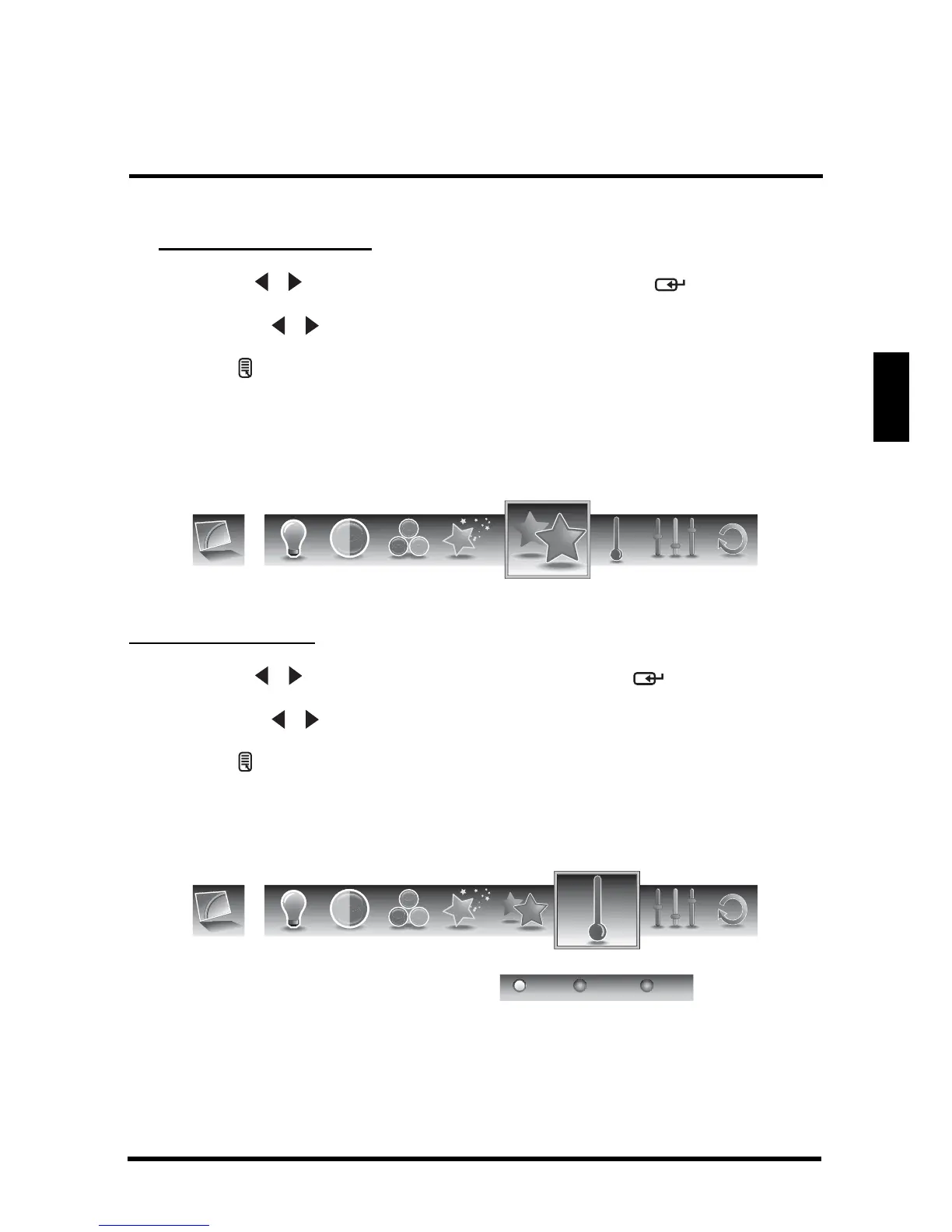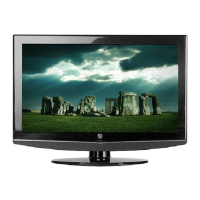SETUP MENUS
27
English
Adjusting Video Presets
1
Use the / keys to select
Video Presets
and press .
2 Press the / keys on the remote control to select the desired option.
3 Press to save and exit the screen.
Sharpness
Use Sharpness to adjust the sharpness or softness of the display.
Sharpness
Adjusting Sharpness
1
Use the
/ keys to select Sharpness and press .
2 Press the / keys on the remote control to adjust the option level.
3 Press to save and exit the screen.
Color Temperature
Color temperature refers to the level of white balance in the display.
Color Temperature
Neutral CoolWarm
There are three available settings:
• Warm: Pictures appear more reddish.
• Neutral: Pictures appear more white.
• Cool: Pictures appear with a bluish tint.
