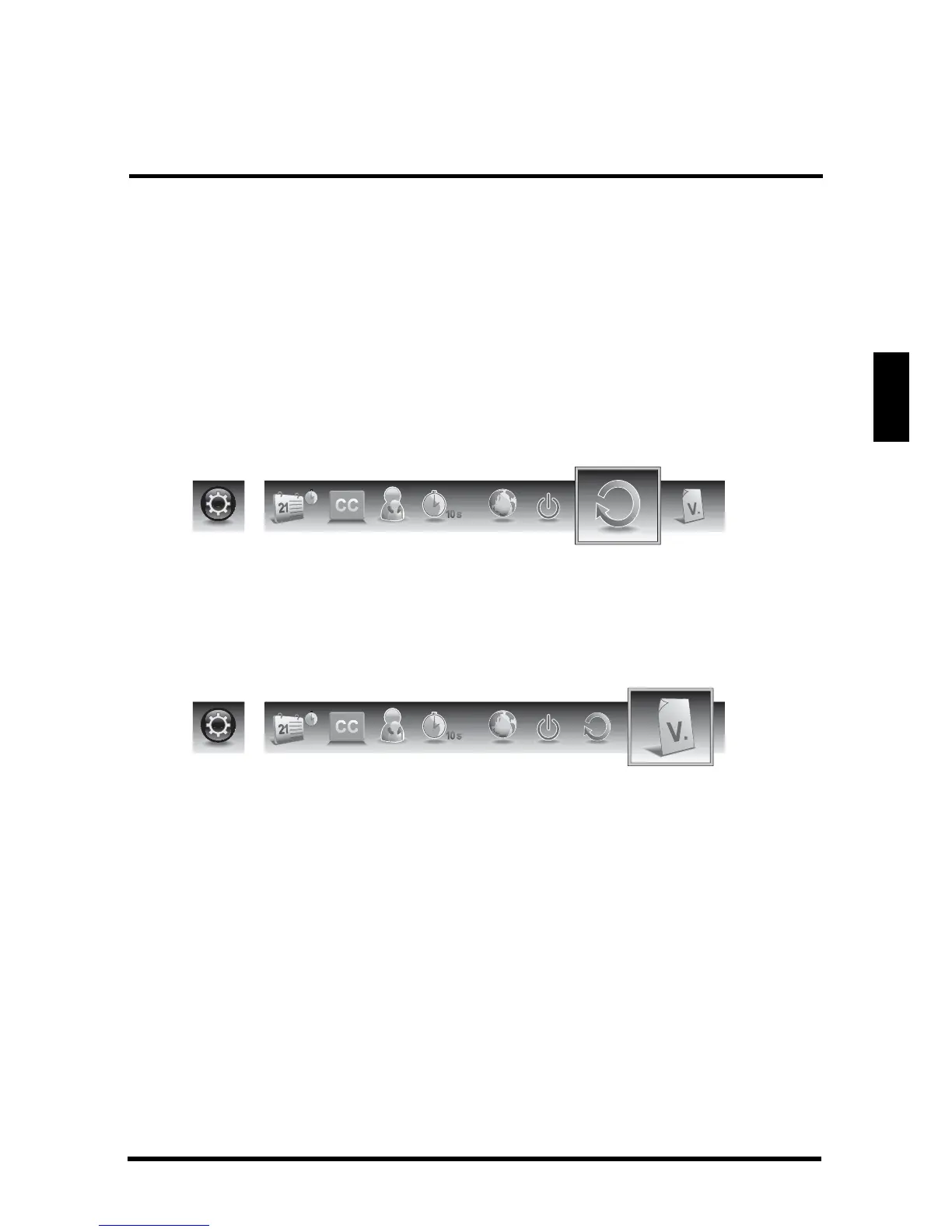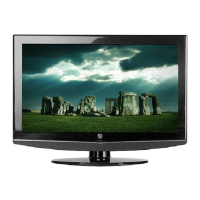SETUP MENUS
49
English
Reset All
Select Yes on this sub-menu to reset all LCD TV operational settings. Do this only if
any of the following conditions occurs:
• The system fails to respond to the remote control (make sure the remote
control batteries are still working and that you are within the transmission
range).
• The new configuration settings caused unexpected results.
• You forget the system PIN.
en
Reset All
Version
Use this sub-menu to view the LCD TV’s serial number and firmware version.
Version
en
