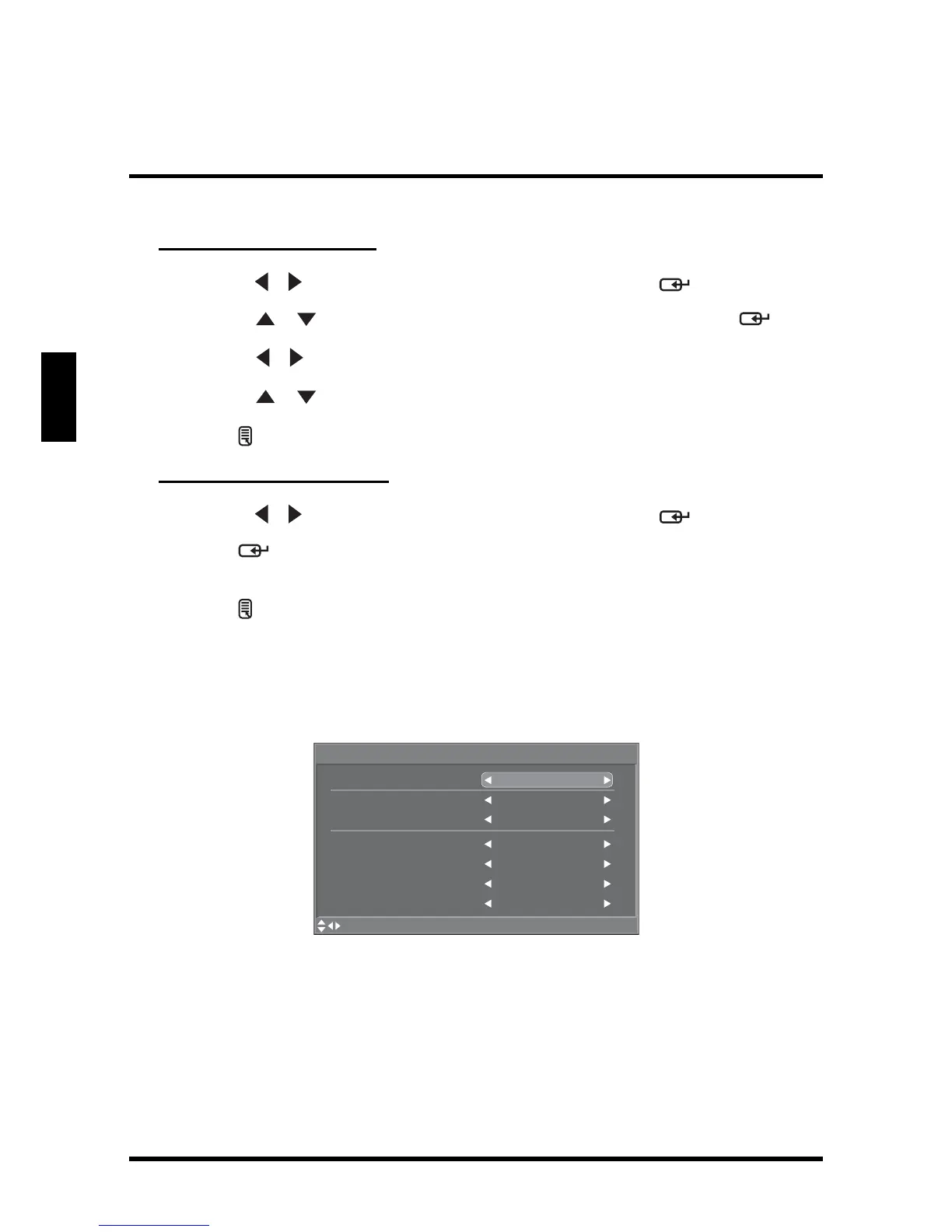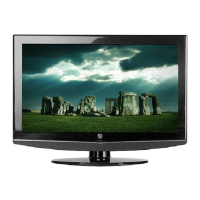SETUP MENUS
40
English
Adjusting Date and Time
1
Use the / keys to select
Date and Time
and press .
2 Use the / keys to select Date or Current Time and press .
3 Use the
/
keys to select a date or time segment.
4 Use the / keys to adjust the value.
5 Press to save and exit the screen.
Adjusting Daylight Saving
1
Use the / keys to select
Date and Time
and press .
2 Press repeatedly to check (enable) or uncheck (disable) Adjust for
Daylight Saving Time.
3 Press to save and exit the screen.
Closed Captions
Use Closed Captions to configure the settings for closed captioning in TV programs.
Closed Captions
Closed Captions
ON
Analog Type CC1
Digital Type CS1
Font As Broadcaster
Size As Broadcaster
Font Color As Broadcaster
Background Color As Broadcaster
:Select Enter: Confirm Menu: Exit
The following options are available:
• Closed Captions: Can be set to ON (enable) or OFF (disable).
• Analog Type: Can be set to CC1,CC2, CC3, CC4, T1, T2, T3, or T4.
• Digital Type: Can be set to CS1, CS2, CS3, CS4, CS5, or CS6.
• Font: Can be set to As Broadcaster, Style 1, Style 2, Style 3, Style 4,
Style 5, Style 6, or Style 7.
