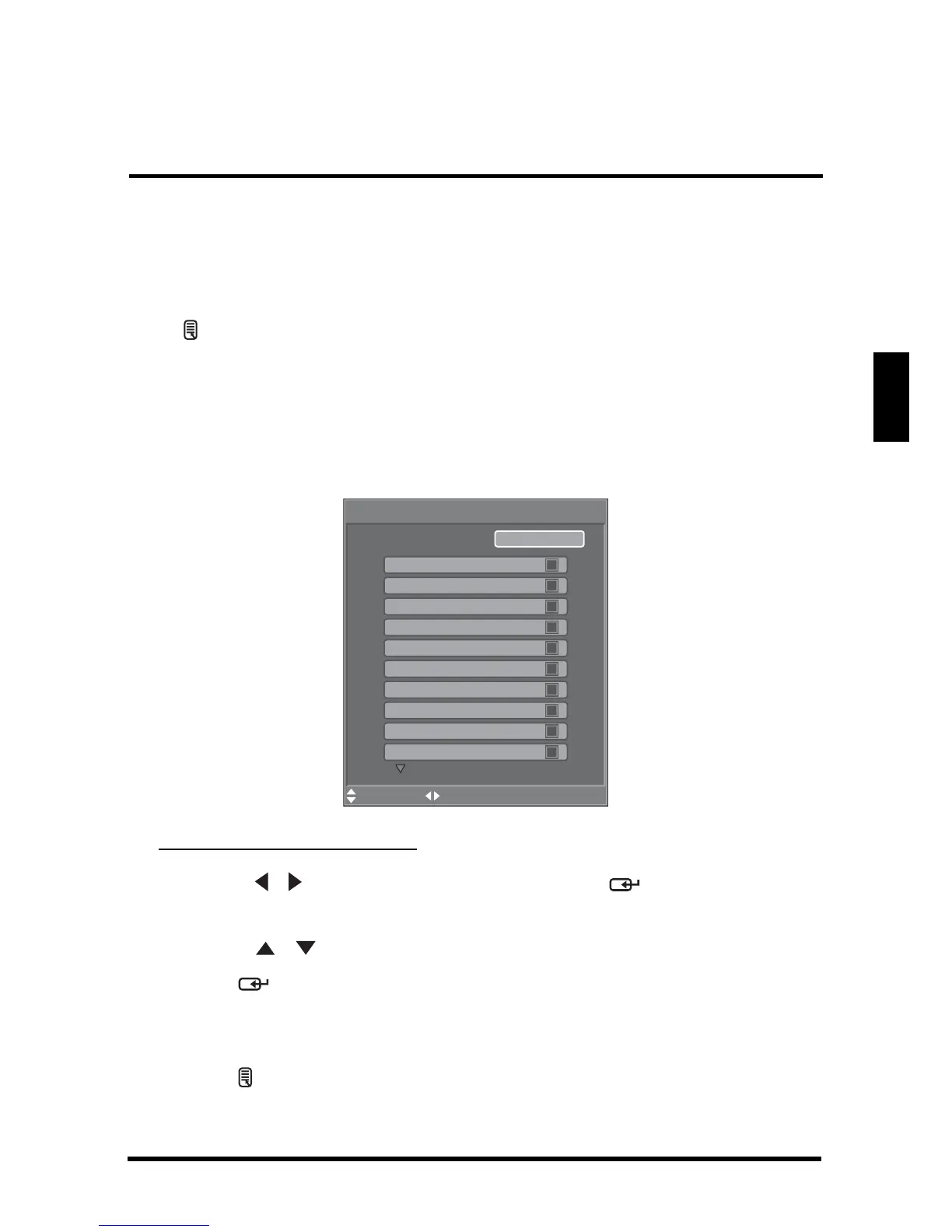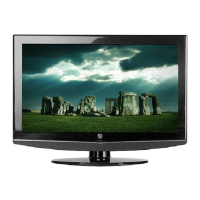SETUP MENUS
35
English
CHANNELS
Use the Channels sub-menus to manage the channel list, language sound, and to
scan for available TV channels in your area.
Press on the remote control or Menu on the control panel to display the setup
menu screen then select Channels to display the Channels sub-menu. The following
options are available: Skip List, Channel Edit, MTS, Audio Language, Auto Search,
and Manual Add.
Skip List
Use Skip List to select the channels you want to skip.
Channel Skip List
:Select Enter: Confirm Menu: Exit
26
38
37
36
35
34
33
30
28
27
Clear List
Adding Channels to Skip List
1
Use the / keys to select
Skip List
and press . The Channel Skip
List screen appears.
2 Use the / keys to select the desired channel.
3 Press repeatedly to check (add to the Skip list) or uncheck (clear to
the Skip list) the channels.
4 Repeat steps 2 and 3 to add more channels.
5 Press to save and exit the screen.
