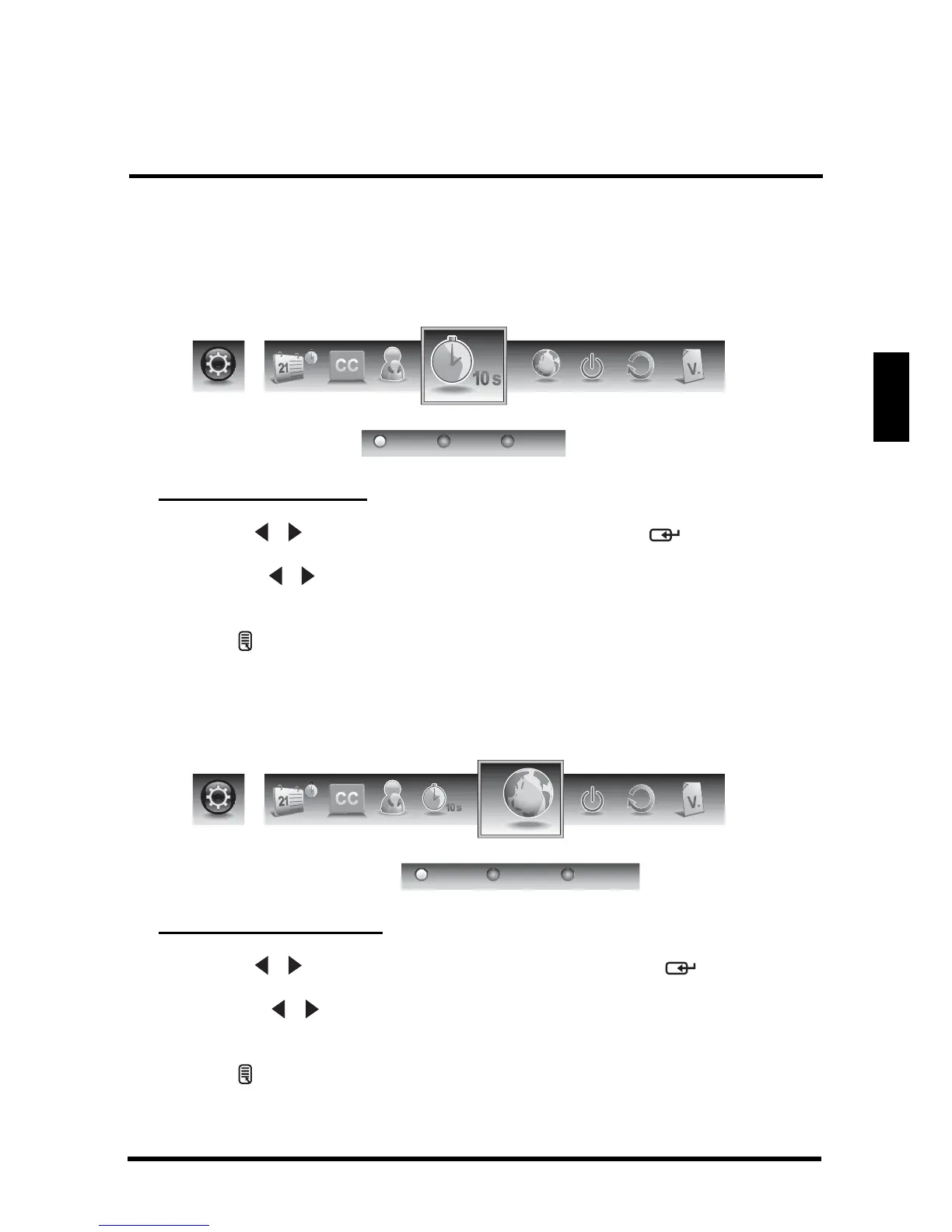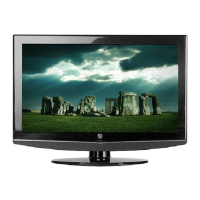SETUP MENUS
47
English
OSD Timeout
Use OSD Timeout to adjust the OSD duration on the screen: 10 sec, 20 sec, or 30
sec.
en
OSD Timeout
20 sec 30 sec10 sec
Adjusting OSD Timeout
1
Use the / keys to select
OSD Timeout
and press .
2 Press the / keys on the remote control to select 10 sec, 20 sec, or 30
sec.
3 Press to save and exit the screen.
OSD Language
Use OSD Language to select the language to display on the screen: English,
French, or Spanish.
OSD Language
French SpanishEnglish
en
Adjusting OSD Language
1
Use the / keys to select
OSD Language
and press .
2 Press the / keys on the remote control to select English, French or
Spanish.
3 Press to save and exit the screen.
