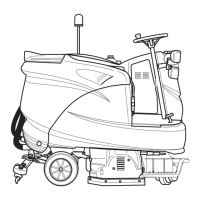MACHINE OPERATION
86037880 CHARIOT EXTRACTOR 11/18/09
3-11
PRE-RUN MACHINE INSPECTION
Do a pre-run inspection to find possible problems
that could cause poor performance or lost time from
breakdown. Follow the same procedure each time to
avoid missing steps.
NOTE: See maintenance section for pre-run
machine inspection checklist items.
STARTING MACHINE
NOTE: Perform pre-run machine check before
operating machine.
FOR SAFETY: Before starting machine, make
sure that all safety devices are in place and
operating properly.
1. Stand on the operator platform. Throttle pedal
must be in neutral position.
Note: Prior to Serial Number (11*). Place left
foot on operator presence pedal. Throttle pedal
must be in neutral position.
2. Turn the machine power on by turning key
switch clockwise to the “ON” position.
3. Check the position of the Directional Control
Switch to make sure the machine will travel in
the direction intended.
4. Press the Drive Reset Switch.
5. Press lightly on the throttle pedal with right foot.
*SEE SERIAL NUMBER PAGE.
EMERGENCY STOP PROCEDURES
1. Release the throttle pedal by lifting right foot.
2. Turn machine power off with key switch by
turning key switch counterclockwise.
3. If an electrical problem is suspected, push in
emergency stop button. This will also engage
the parking brake and cause the machine to
stop immediately.

