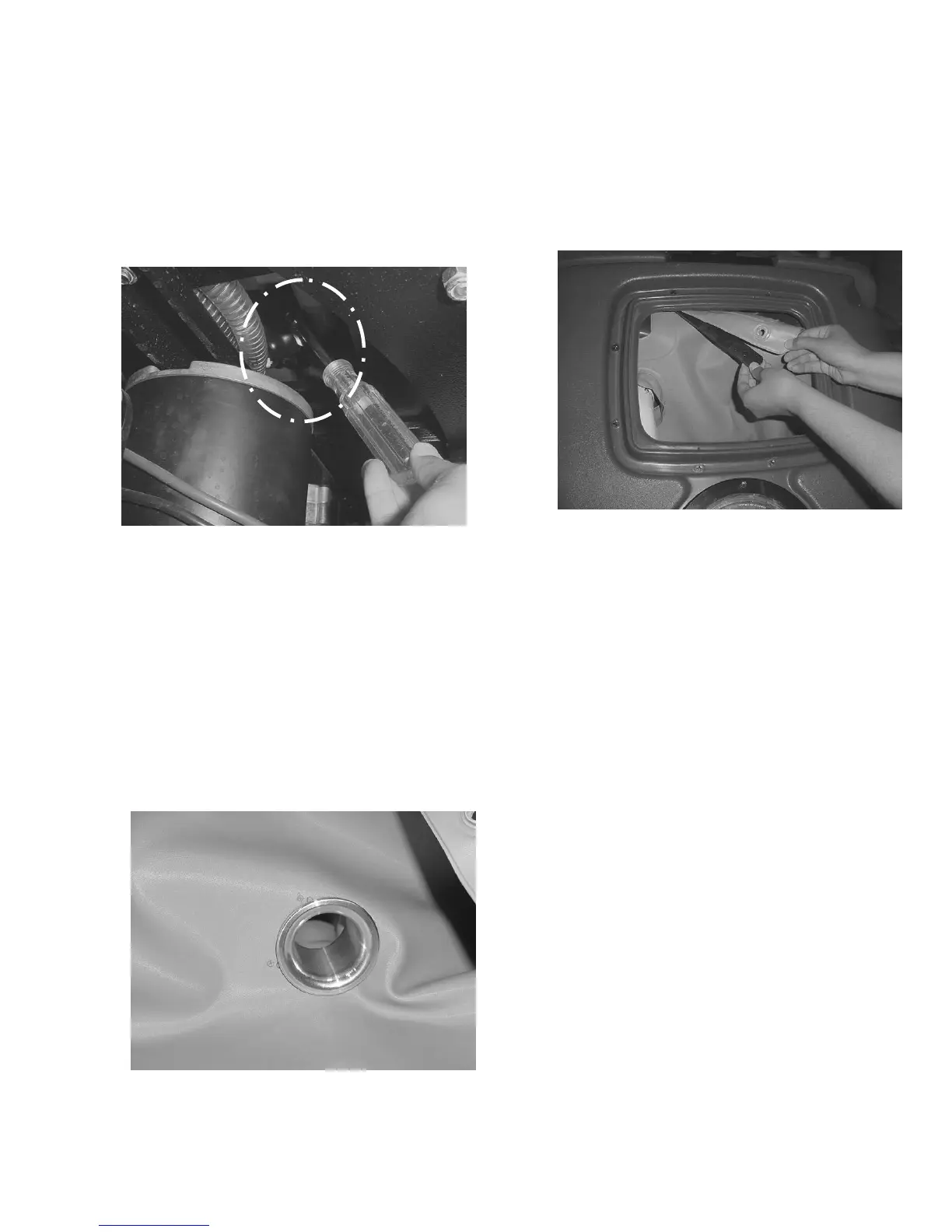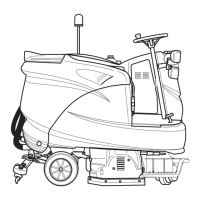MAINTENANCE-BAG REPLACEMENT
86037880 CHARIOT EXTRACTOR 01/16/07
4-21
REMOVING BAG
1. Disconnect batteries and make sure parking
brake is not overridden.
2. Under left front side of machine loosen hose
clamp on recovery dump hose. Do not remove
hose.
3. Remove Dome and set aside
4. Remove Float cage, loosen screws that secure
manifold assembly and remove manifold.
5. Remove the eight screws and nuts holding the
bag clamps and set aside.
6. Remove clamps and set aside.
7. Pull mandrel from bottom of tank. Access can
either be from the dirty water side or the clean
water side or both. When replacing bag with
new one be sure to save mandrel.
REPLACING BAG
1. Install mandrel in bottom of bag.
2. Place new bag in tank making sure hole for
strainer basket is oriented properly.
3. Angle mandrel and bag into tank fitting toward
front of machine. Push mandrel into fitting until
it bottoms out.
4. Attach bag to top of machine by rolling edge of
bag over clamp strips.
5. Replace manifold and float cage.
6. Tighten clamp on bottom of machine.
