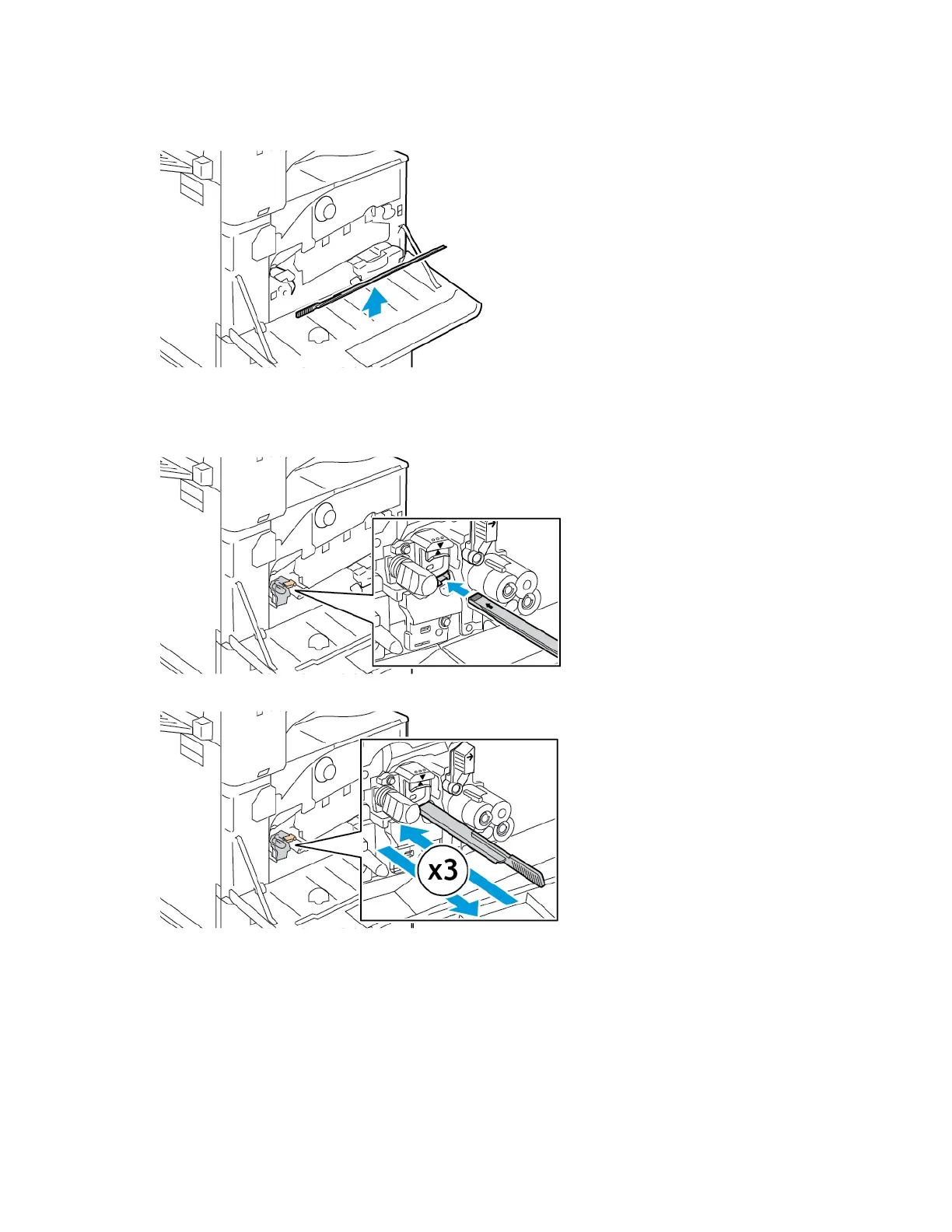3. Remove the printhead LED lens-cleaning rod from inside the front door.
4. Slowly push the cleaning rod into the printhead LED lens cleaning slot until it stops, then pull out
the rod. Repeat this action two more times.
5. Return the cleaning rod to its original location.
6. To insert the waste toner transport unit:
Xerox
®
AltaLink
®
B81XX Series Multifunction Printer
User Guide
223
Maintenance
