
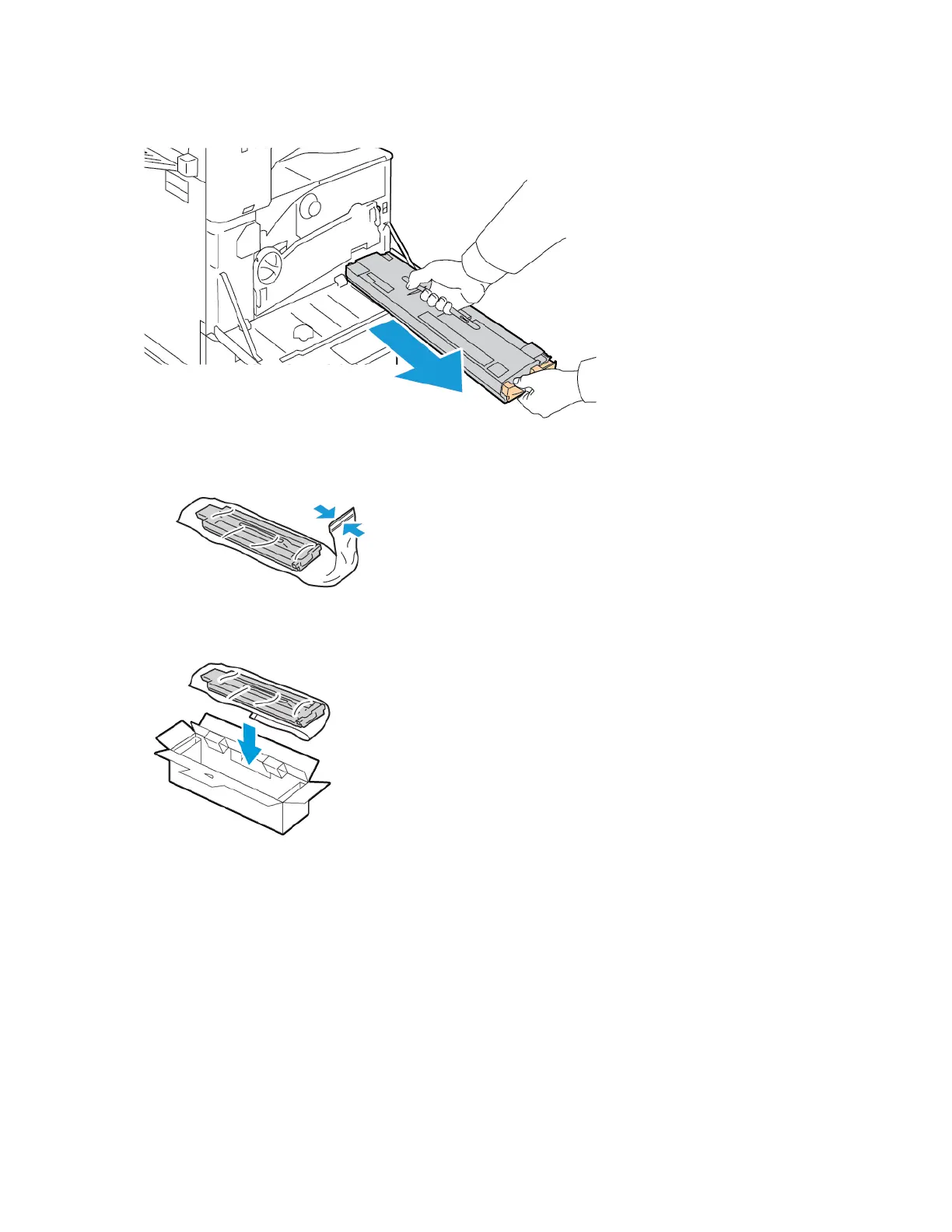 Loading...
Loading...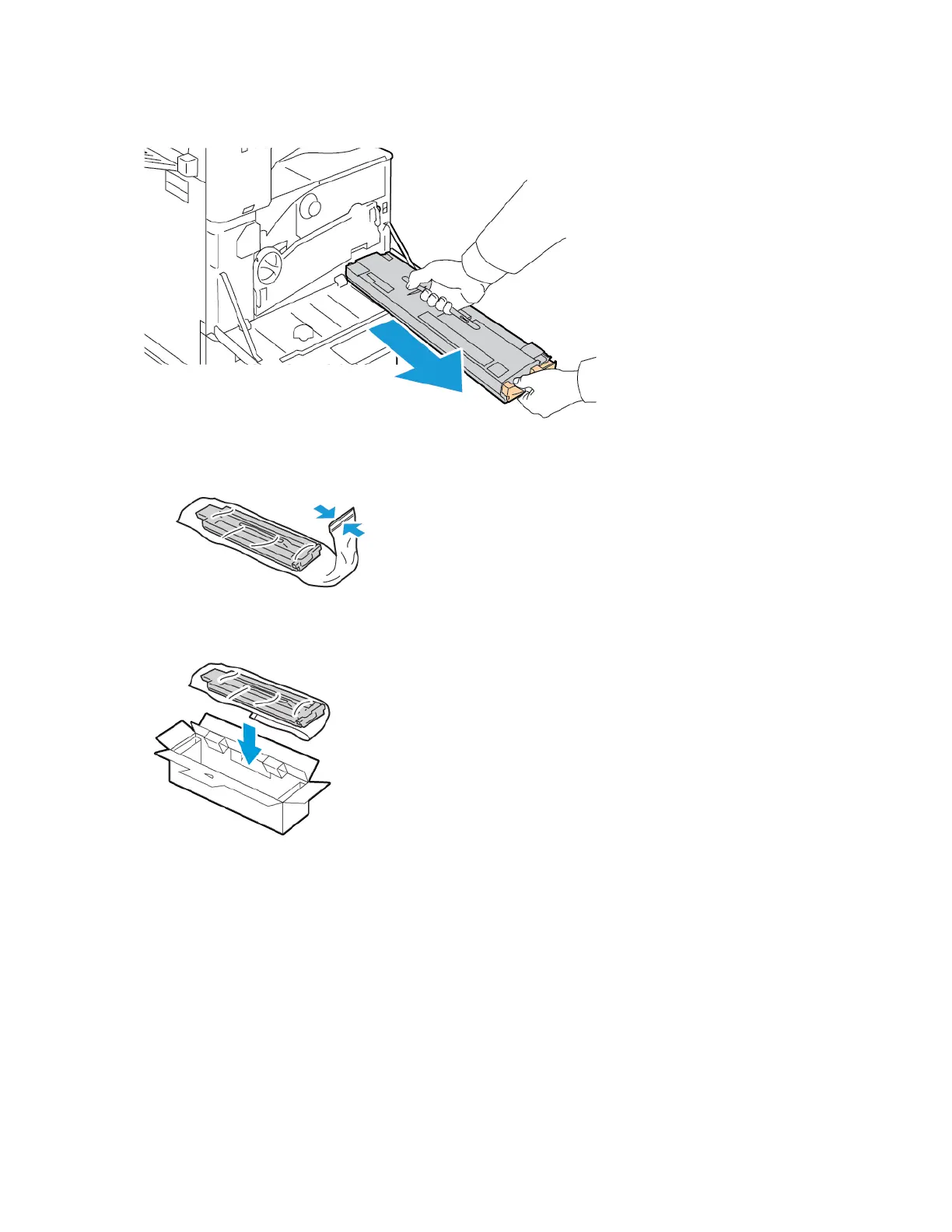
Do you have a question about the Xerox AltaLink B81 Series and is the answer not in the manual?
| Print Resolution | Up to 1200 x 1200 dpi |
|---|---|
| Copy Resolution | Up to 600 x 600 dpi |
| Scan Resolution | Up to 600 x 600 dpi |
| Display | 10.1-inch color touchscreen |
| Type | Multifunction printer |
| Functions | Print, Copy, Scan, Fax |
| Duplex Printing | Yes |
| Network Connectivity | Ethernet |
| Mobile Printing | Apple AirPrint, Google Cloud Print, Xerox Print Service Plug-in for Android, Mopria Print Service |
| Operating System Compatibility | Windows, macOS, Linux |
| Connectivity | Ethernet 10/100/1000 Base-T, USB 3.0 |
| PDL | PCL, PostScript, PDF, XPS |
| Mobile Printing Standards | Apple AirPrint, Google Cloud Print, Mopria |











