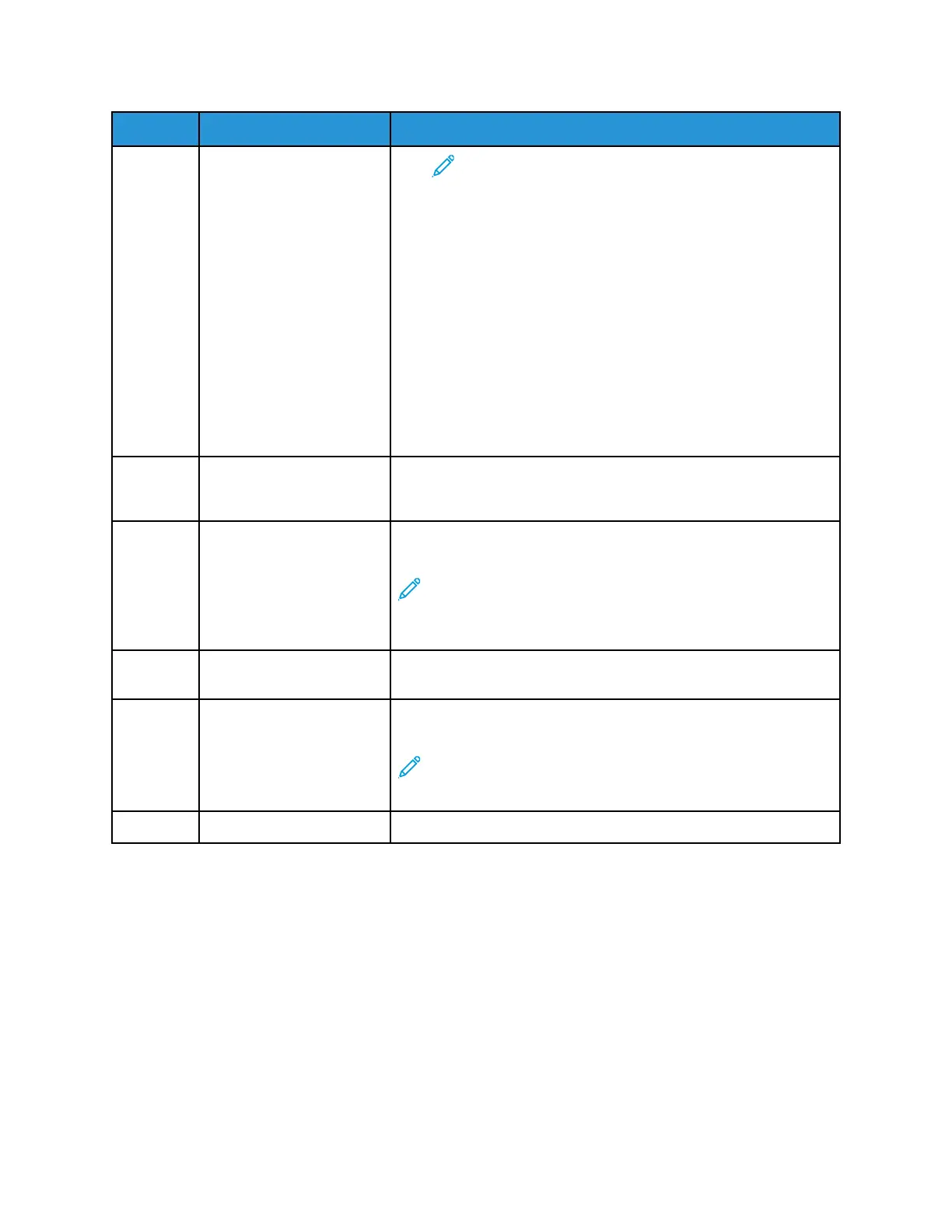Item Name
Description
Note: Some card readers are not compatible with
this feature.
• Pulses blue twice slowly to indicate that a job has completed.
• Pulses blue rapidly while the printer is powering on, or to signal
detection of a Wi-Fi Direct connection request.
Amber:
• Pulses amber to indicate an error condition or warning that
requires your attention or the attention of your system
administrator. For example, this color can indicate an out-of-
toner condition, a paper jam, or that the printer is out of paper
for the current job.
• Blinks amber to indicate a more serious system or hardware
error. For most errors, an error message appears on the control
panel. Some errors can require support from your local Xerox
®
service representative.
6 Notification Area Notifications appear above the Apps area. To view the full
notification, touch the notification area. After you review the
information, touch X.
7 Interrupt Button Pressing the Interrupt button pauses the current job to run a more
urgent job.
Note: Sometimes this option is hidden from view. To
enable the Interrupt function, refer to the System
Administrator Guide at www.xerox.com/office/
ALB81XXdocs.
8 Pause Button Use this button to pause the current job. The job pauses with the
option to resume printing or to delete the job.
9 Language Button Pressing the Language button allows you to set the language that
appears on the control panel touch screen.
Note: Sometimes this option is hidden from view. For
details, see the System Administrator Guide at www.xerox.
com/office/ALB81XXdocs.
10 Reset Use the Reset button to reset all the apps to the default settings.
Xerox
®
AltaLink
®
B81XX Series Multifunction Printer
User Guide
27
Getting Started
