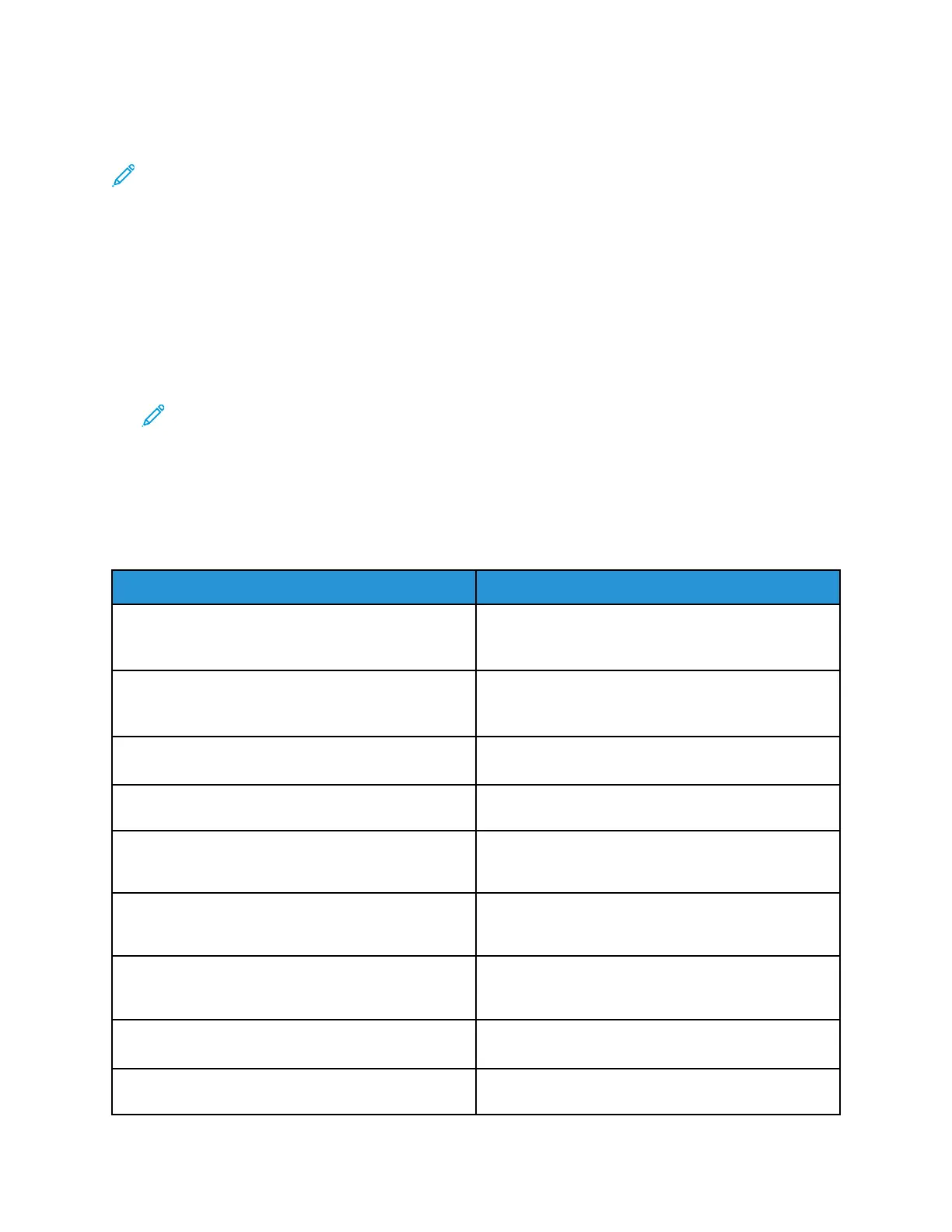• Change access rights of some or all users so that they can print the Information Pages or the
Configuration Report.
Note: For details, refer to the System Administrator Guide at www.xerox.com/office/B1022_
B1025docs.
AAcccceessssiinngg aanndd PPrriinnttiinngg tthhee IInnffoorrmmaattiioonn PPaaggeess
To access the full list of information pages for your printer:
1. At the printer control panel, press the Self Help (?) button.
A list of information pages that you can print appears.
2. To scroll the list of available pages, touch and drag your finger up or down the menu. Touch the
required page, then touch Print.
Note: To print all the information pages, touch All Information Pages, then touch Print.
3. To return to the Home screen, touch (X).
AAvvaaiillaabbllee IInnffoorrmmaattiioonn PPaaggeess
Information pages provide important details to help you troubleshoot issues or analyze printer use.
You can print information pages from the printer control panel.
Information Page Description
Configuration Report The Configuration Report provides product
information including installed options, network
settings, port setup, tray information, and more.
Customer Assistance Report The Customer Assistance Report provides a summary
of relevant information that you can provide to a
Xerox
®
support representative.
Demo Page The Demo page provides a demonstration of the
current print quality.
Supplies Usage Report The Supplies Usage Report provides print coverage
information.
Email Sent Report The Email Sent Report provides a record of emails
sent, including From, To, Date & Time, Subject, and
Result.
Error Message Report The Error Message Report provides a record of errors,
including fault and alert codes, and the date and
time of the error.
Fax Broadcast Report The Fax Broadcast Report provides a record of
broadcast faxes, including total pages scanned,
remote station, start time, and result.
Fax Options Report The Fax Options Report displays the current fax
settings.
Fax Phone Book The Fax Phone Book displays a list of names and fax
numbers.
Xerox
®
B1025 Multifunction Printer
User Guide
161
Troubleshooting
