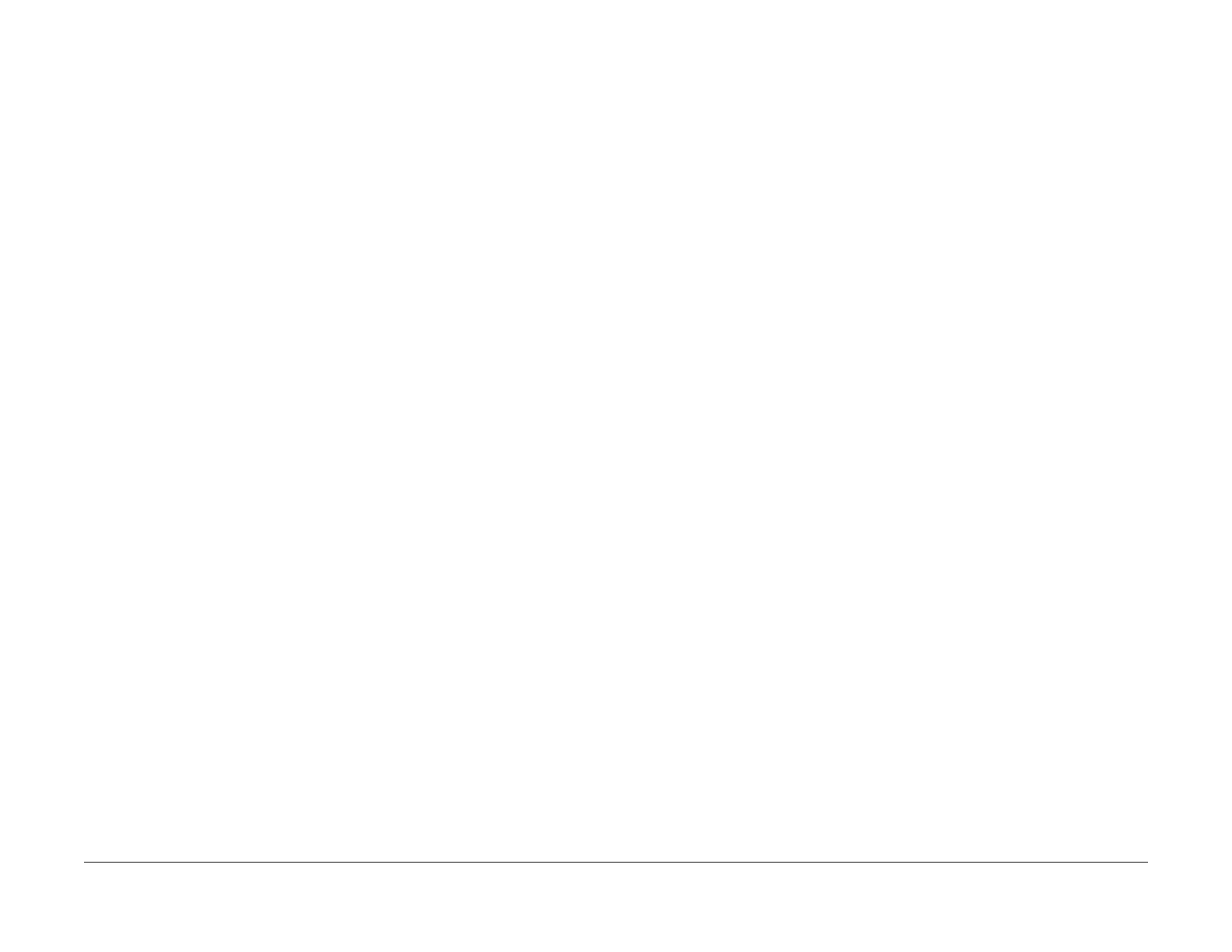July 2019
1-3
Xerox® B205/B215 Multifunction Printer Service Manual
Service Call Overview, Safety Precautions
Service Call Procedures
Initial Release
Service Call Overview
This section provides an overview of actions a service technician should take when servicing a
machine. Refer to the checklist below as a guide for steps to take when troubleshooting prob-
lems with the printer. Follow all precautions li
sted in the Safety Precautions section.
1. Identify the problem
• Verify that the problem exists.
• Record any error codes.
• Print both customer and test prints.
• Make note of any image quality problems in the test prints.
• Observe if any unusual odors or noises coming from the printer.
• Ensure that the AC input power is within specifications.
• From the Diagnostics Mode, print an Error Information Report.
2. Inspect and clean the printer
• Disconnect and inspect the power cord.
• Inspect the interior of the printer. Rem
ove any debris or contamination.
• Inspect the printer for damaged wires, loose c
onnections toner leakage or any other
w
orn or damaged parts.
3. Find the cause of the problem.
• Use troubleshooting procedures to f
ind the root cause of the problem
• Use diagnostics to check the printer and components
• Use the BSDs to locate test points.
• Take voltage readings as instructed in t
he troubleshooting procedure.
4. Correct the problem
• Use the Parts List to locate part numbers.
• Use the Repair Procedures to replace parts.
5. Final Actions
• Test the printer to verify that the problem has been corrected and that there are
no
addit
ional problems.
Diagnostic Mode
The Xerox® B215/B205 has built-in diagnostics to test components, display status and some
NVM access. The diagnostic tests are accessed through the Control Panel. Refer to the User
Guide for detailed instructions on using the Control Panel buttons and menus. Refer to Section
6 for diagnostic test menus.
Safety Precautions
Ensure that all Cautions and Warnings detailed in the service procedures are followed when
servicing the machine.
Failure to follow the following instructions could
cause an electrical shock or fire hazard.
• Only use the Power Cord supplied with this product.
Do not allow the Power Cord to become twisted, bent, or damaged.
• Do not allow liquids to spill on or into the machine.
• Do not allow paper clips, pins or other objects to fall into the machine.
• When replacing the SMPS PWB wait 5 minutes after unplugging the Power Cord bef
ore
rem
oving the PWB. This allows the PWB to discharge, preventing electrical shock.
Laser Safety
• The Laser system is designed so there is never human access to the Laser radiation dur-
ing normal operation, user maintenance, or service maintenance.
• Do not bypass or disable any laser safety devices or attempt to service the Laser.
