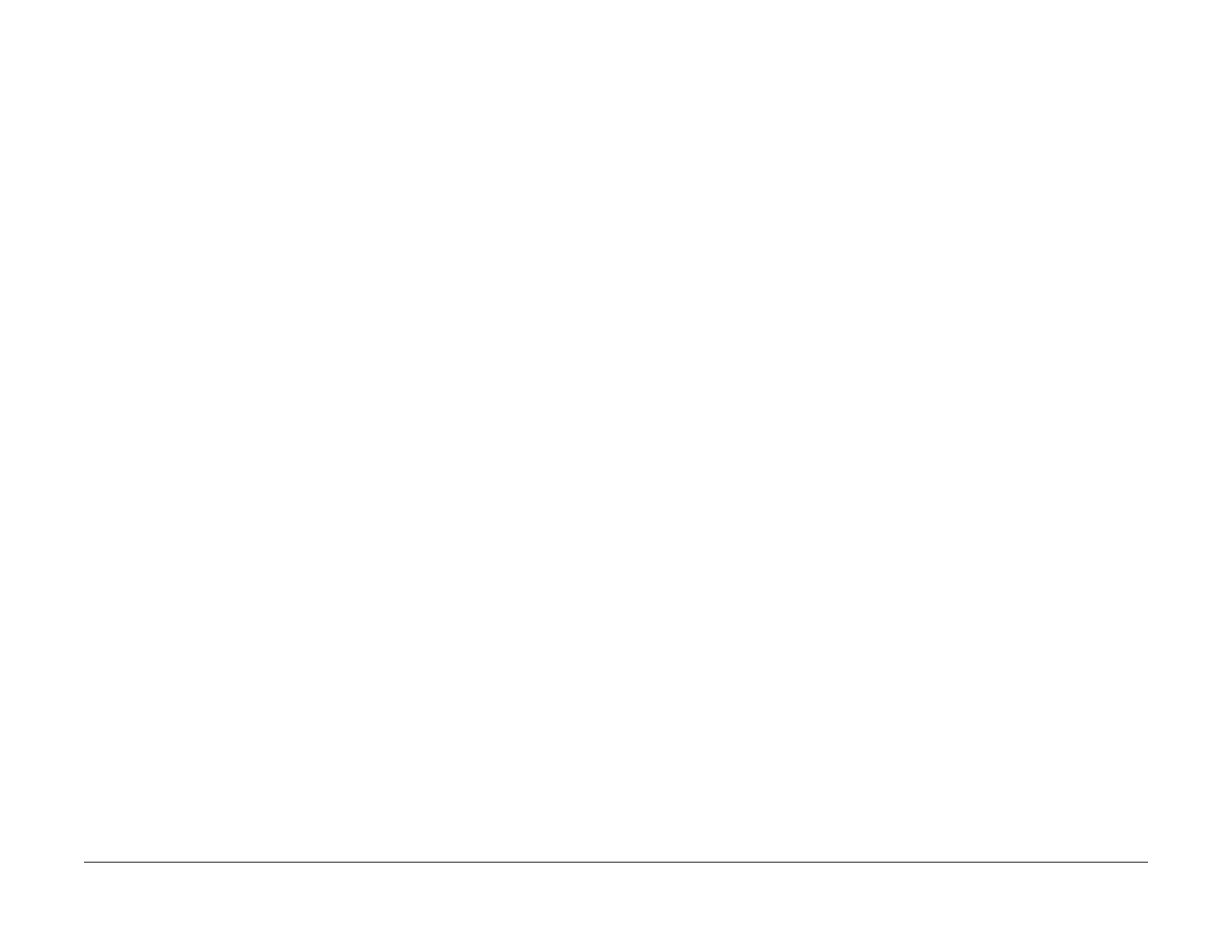July 2019
v
Xerox® B205/B215 Multifunction Printer Service Manual
Service Safety Summary
Introduction
Initial Release
Service Safety Summary
General Guidelines
For qualified service personnel only: Refer also to Electrical Safety.
Avoid servicing alone: Do not perform internal service or adjustment of this product unless
anot
her person capable of rendering first aid or resuscitation is present.
Use care when servicing with power applied: Dangerous voltages may exist at several points in
t
his product. To avoid personal injury, do not touch exposed connections and components
while power is on. Disconnect power before removing the power supply shield or replacing
components.
Do not wear jewelry: Remove jewelry prior to servicing. Rings, necklaces and other metallic
object
s could come into contact with dangerous voltages and currents.
Electrical Safety
• Use the Power Cord supplied with the printer.
• Plug the Power Cord directly into a properly grounded electrical outlet.
• Do not use a ground adapter plug to connect the pr
inter to an electrical outlet that does
not
have a ground connection terminal.
• Do not use an extension cord or power strip.
• Do not place the system in an area where people might step on the power cord.
• Do not place objects on the power cord.
• Do not block the ventilation openings. These openings
are provided to prevent overheat-
ing of the printer.
• Do not drop paper clips or staples into the printer.
Operational Safety
The printer and supplies were designed and tested to meet strict safety requirements. These
include safety agency examination, approval, and compliance with established environmental
standards.
Pay attention to these safety guidelines to ensure the continued, safe operation of the printer.
• Use the supplies specifically designed for your s
ystem. The use of unsuitable materials
ma
y cause poor performance and a possible safety hazard.
• Follow all warnings and instructions marked on, or supplied with, the system, options
and
supplies
.
NOTE: The Total Satisfaction Guarantee is available in the United States and Canada. Cover-
age may vary outside these areas; please contact
your local representative for details.
Maintenance Safety
• Do not attempt any maintenance procedure that is not specifically described in the docu-
mentation supplied with the printer.
• Do not use aerosol cleaners. The use of supplies that are not approved may cause
poor
perf
ormance and could create a hazardous condition.
• Do not burn any consumables or routine maintenance items. For information on Xero
x
supplies recy
cling programs, go to www.xerox.com.
Warning Labels
Read and obey all posted warning labels. Throughout the printer, warning labels are displayed
on potentially dangerous components. As you service the printer, check to make certain that all
warning labels remain in place.
Safety Interlocks
Make sure all covers are in place and all interlock switches are functioning correctly after you
have completed a printer service call. If you bypass an interlock switch during a service call,
use extreme caution when working on or around the printer.
Electrostatic Discharge (ESD) Field Service Kit
The purpose of the ESD Protection Program is to preserve the inherent reliability and quality of
electronic components that are handled by the Field Service Personnel. This program has
been implemented as a direct result of advances in microcircuitry technology, as well as a new
acknowledgment of the magnitude of the ESD problem in the electronics industry today.
This program will reduce Field Service costs that
are charged to PWB failures. Ninety percent
of all PWB failures that are ESD related do not occur immediately. Using the ESD Field Service
Kit will eliminate these delayed failures and intermittent problems caused by ESD. This will
improve product reliability and reduce callbacks.
The ESD Field Service Kit should be used whenever P
rinted Wiring Boards or ESD sensitive
components are being handled. This includes activities like replacing or re-seating of circuit
boards or connectors. The kit should also be used in order to prevent additional damage when
circuit boards are returned for repair.
The instructions for using the ESD Field Service Kit can be found in GP 8 in the General Proce-
dures section of the Service Documentation.
Product Safety Certification
This product is certified by various NRTLs/NCBs to the safety standards listed below:
UL60950-1/CSA22.2, No. 60950-1 (USA/Canada)
IEC60950-1 (CB Scheme)
