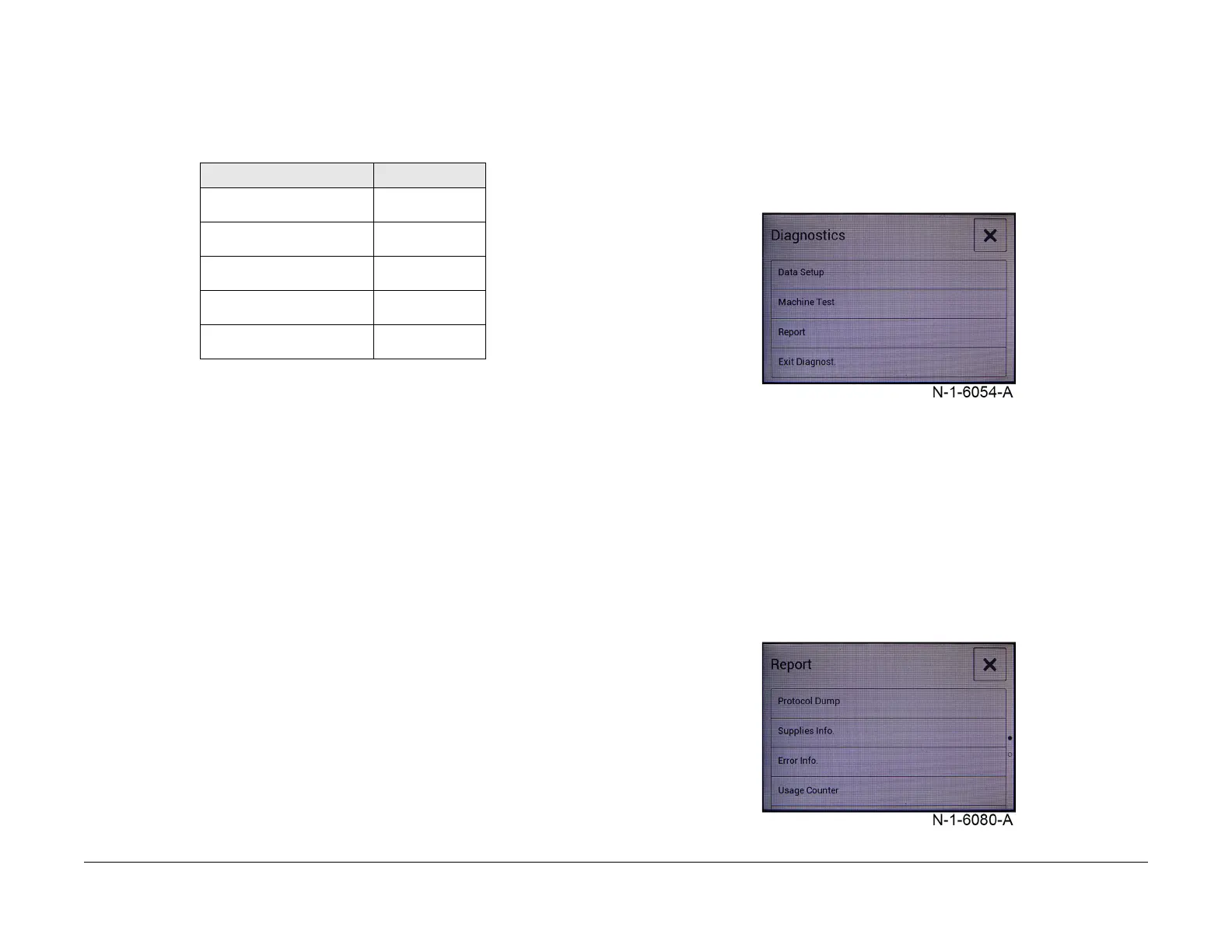July 2019
6-22
Xerox® B205/B215 Multifunction Printer Service Manual
GP 5, GP 6
Initial Release
General Procedures / Information
Procedure (B205)
1. Determine altitude of machine placement.
2. Press the [I
nformation] button on the Control Panel, then use the Up/Down arrow to
select [Machine Status > System Setup > Machine Setup > Altitude Adjust.].
3. Using the up/down arrows to select the correct Altitude setting, Ta
bl e 2 .
GP 6 Machine Reports
Purpose
Use this procedure to access and print machine reports. The information in the machine
reports may be useful for troubleshooting problems.
Diagnostics (B215)
1. Enter Diagnostics Mode, GP 1.
2. Touch [Report] to access the Machine Reports, Figure 1.
Figure 1 Diagnostics Home screen
3. Scroll the UI screen for a full list of reports, touch the report to be printed, F
igure 2.
• Protocol Dump: Prints Fax Protocol data.
• Su
pplies Information: Prints general supplies and HFSI (under <Other Consum-
ables Life> hea
ding) information.
• E
rror Information: Displays fault codes, error types, error counts and date/time.
• Us
age Counter: Total impressions, impression type and sheet counts.
• F
ax Options: Fax Setup.
• Ser
vice Support: Prints as <Customer Assistance>, Lists machine support infor-
mation to assist support calls including the Xerox support website and phone num-
ber.
Figure 2 Reports select screen
Table 2 Altitude Values
Altitude Value
0 - 1000 M
0 - 3,280 ft.
Normal
1000 - 2000 M
3,280 - 6,561 ft.
High 1
2000 - 3000M
6,561 - 9,842 ft.
High 2
3000 - 4000 M
9,842 - 13,123 ft.
High 3
4000 - 5000 M
13,123 - 16,404 ft.
High 4
