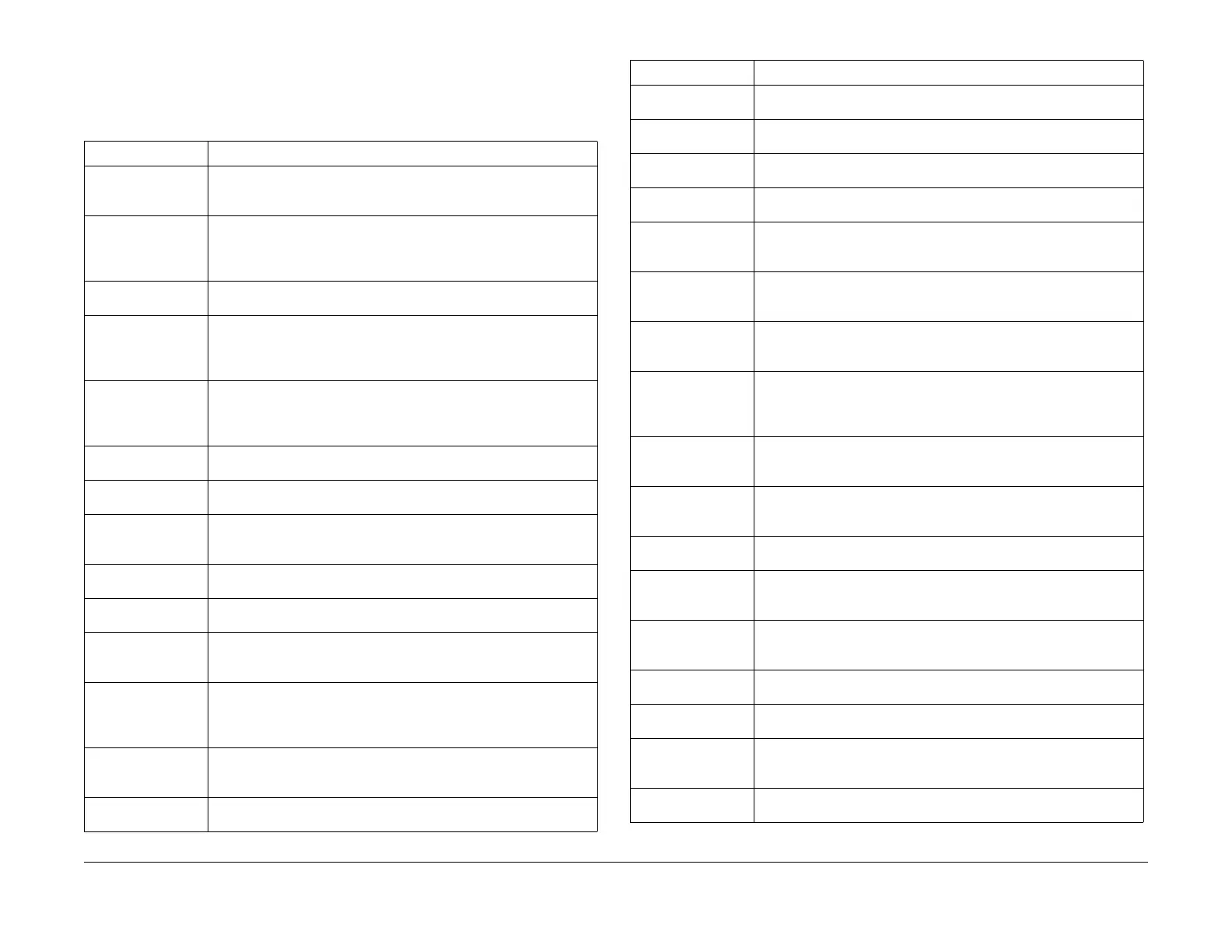July 2019
6-37
Xerox® B205/B215 Multifunction Printer Service Manual
Glossary of Terms
General Procedures / Information
Initial Release
Glossary of Terms
NOTE: For a comprehensive list of Xerox acronyms, refer to the Xerox Acronym database at:
https://open.xerox.com/Services/acronym
Table 1 Glossary
Term/Acronym Definition
802.11 802.11 is a set of standards for wireless local area network (WLAN)
com
munications, developed by the IEEE LAN/MAN Standards Com-
mittee (IEEE 802).
802.11b/g/n 802.11b/g/n refers to specifications within the 802.11 family. 802.11b
is al
so referred to as High-Rate or Wi-Fi, 802.11g is used for transmis-
sion over short distances and 802.11n adds multiple-input multiple-
out
put.
ADF Automatic Document Feeder. Scanning device that automatically
f
eeds a document or stack of documents.
Bit Depth A computer graphics term describing the number of bits used to repre-
sent the color of a single pixel in a bit mapped image. Bit depth deter-
mines the maximum number of colors that can be used at one time. 1-
bit
color is commonly called monochrome or black and white.
BOOTP Bootstrap Protocol. Used by a network client to obtain an IP address
f
rom a configuration server. During computer startup, a BOOTP con-
figuration server assigns an IP address
to each client from a pool of
addresses.
Control Panel Area where control or monitoring instruments are displayed, typically
locat
ed in the front area of the machine.
Default The value or setting that is in effect when the printer/copier is first
inst
alled, reset, or initialized.
DHCP The Dynamic Host Configuration Protocol. A standardized networking
prot
ocol used by servers on an IP computer network to allocate
assigned IP addresses to a computer requesting an IP address.
DNS Domain Name Server. The Domain Name Server translates alpha-
betic domain names into a corresponding IP address.
DPI Dots Per Inch. The measure of the resolution of an image displayed
on a
screen or on a printed page, in dots or pixels.
Duplex In printing, the capability to automatically turn over a sheet of paper so
t
hat the machine can print both sides of the sheet during one print
cycle.
Duty Cycle The proportion of time during which a device is active. (E.g., if the duty
cy
cle for a printing device is 48,000 pages per month for 20 working
days, the output that device can reliably produce is 2,400 pages a
day.)
ECM Error Correction Mode. A transmission mode built into fax machines or
f
ax modems to automatically detect and correct errors in the transmis-
sion process.
Emulation Hardware and/or software that emulates the functions of one com-
puter system (the guest) in another computer system (the host).
Fuser The Fuser subsystem permanently affixes toner onto print media by
applying heat and pressure.
Gateway A node (a router) on a TCP/IP network that serves as an access point
t
o another network.
Grayscale Varying shades of gray pixels ranging from black to white that repre-
sent different tones of an image.
Halftone The reprographic technique that simulates continuous tone imagery
t
hrough the use of dots, varying in either size, shape or spacing.
IP address Internet Protocol Address. A unique number that devices use to iden-
tify and communicate with each other over a network utilizing the IP
s
tandard.
IPM Images Per Minute. A measurement of printer speed.that indicates the
number of
single-sided sheets a printer can complete within one min-
ute.
IPP The Internet Printing Protocol. A standard protocol that can be used
locally
or over the internet to create and manage print jobs, and to
support access control, authentication, and encryption.
IPX/SPX Internet Packet Exchange/Sequenced Packet Exchange. A network-
ing protocol to provide connection ser
vices similar to TCP/IP, with the
IPX protocol having similarities to IP, and SPX having similarities to
TCP.
ISO International Standardization Organization. An international standard-
s
etting body that develops and promotes world-wide industrial and
commercial standards.
ITU-T International Telecommunication Union (Telecommunications sector).
E
stablished to standardize and regulate international radio and tele-
communications.
ITU-T standard Chart
nu
mber 1
Standardized test chart published by ITU-T for document facsimile
transmissions.
JBIG Joint Bi-level Image Experts Group (JBIG), is lossless (no loss of
ac
curacy or quality) bi-level image compression standard. It’s widely
implemented in fax machines, but can also be used for other images.
JPEG Joint Photographic Experts Group. A commonly used standard
m
ethod of lossy (compressing data by losing some of it) compression
for photographic images.
LED A Light-Emitting Diode. A semiconductor device used to display
m
achine status.
MFP Multi Function Printer. A machine that includes multiple functions in
one de
vice such as; printing, copying, faxing, and scanning functions.
MH Modified Huffman. A compression method for decreasing the amount
of
data that needs to be transmitted between fax machines to transfer
the image.
MMR Modified Modified READ. A compression method recommended by
IT
U-T T.6.
Table 1 Glossary
T
erm/Acronym Definition
