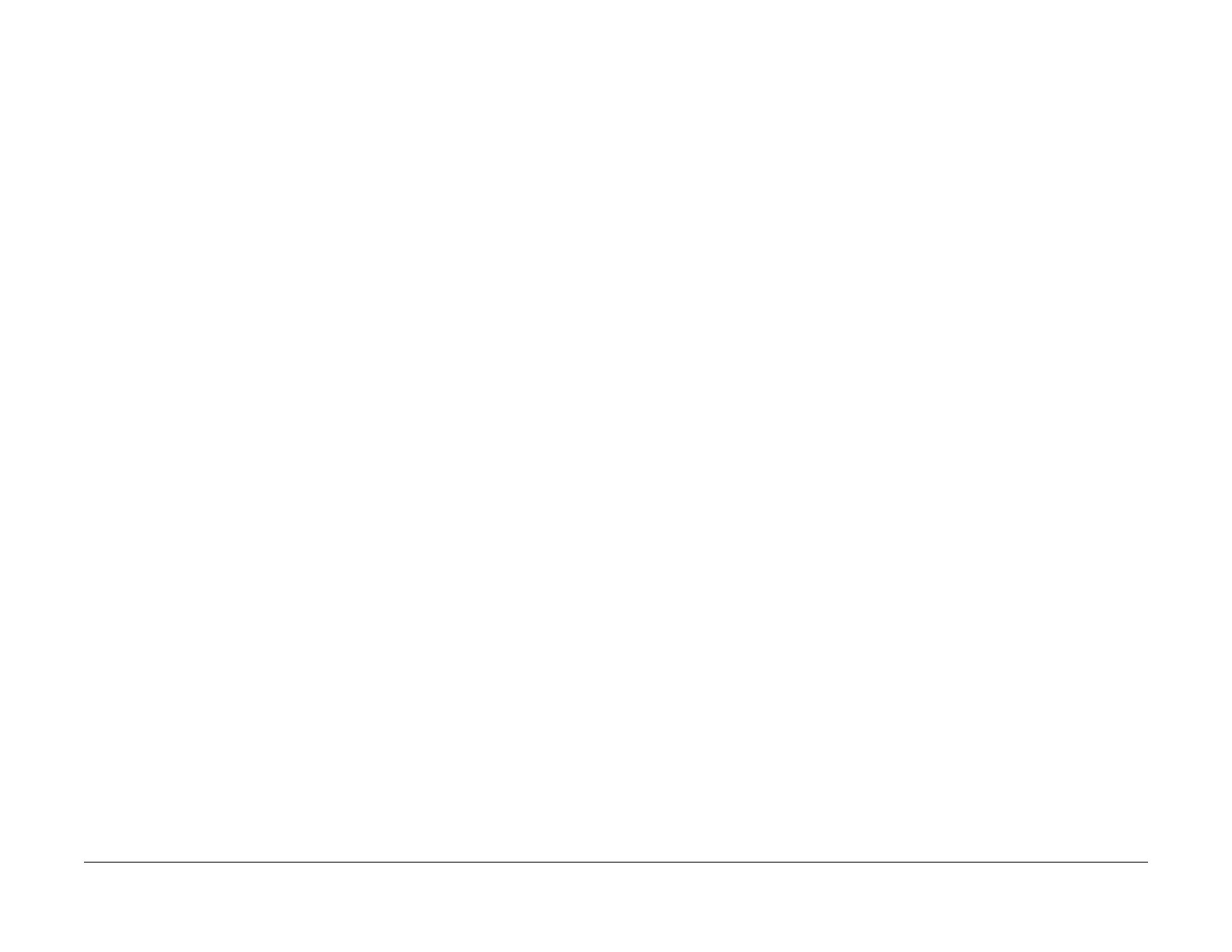July 2019
6-36
Xerox® B205/B215 Multifunction Printer Service Manual
Data Setup
Initial Release
General Procedures / Information
Machine Test
Purpose
Machine tests are provided for troubleshooting assistance of machine related issues.
• DC305 UI Test
The DC 305 UI Test is used to test the Control Panel buttons.
• DC330 Component Control
Test routines available to verify component functionality by monitoring input signals and
controlling output states.
• DC131 NVM Read/Write
This routine provide the capability to view and modify machine control parameters stored
in non-volatile memory.
• DC132 NVM Initialize
This routine provides the ability to set the machine control parameters stored in non-vola-
tile memory to default.
• DRAM Test
Use this feature to test the system DRAM.
• ROM Test
Use this feature to test the system ROM.
• Test Pattern
Use this feature to generate a test pattern for troubleshooting image quality defects.
• Shading Test
The Shading Test is performed to asses and optimize image quality by checking the Con-
tact Image Sensor.
• Scan Aging
An internal Engineering tool that tests the reliability of the Scanner Motor. (Not a field
diagnostic function.)
• Modem Test (B215 only)
The Modem Test transmits signals from the MODEM to a telephone. If no transmission
sound is heard, the modem segment of the Main PWB has malfunctioned.
• Continuous DTMF Test (B215 only)
Dual Tone Multi-Frequency Signal (DTMF) tests the line for the volume of the dialing and
dial tone for machines equipped with a fax option.
• EDC Mode
Execution of DC131 NVM INIT, DC132 NVM R/W, and DC330 CompControl.
Printing Reports
Purpose
The following reports are available from the B215 UI and B205 LCD panel.
• Protocol Dump
Protocol report shows the sequence of the CCITT group 3 T.30 protocol during the most
recent sending or receiving operation. Use this report to check for send and receive
errors.
• Supplies Info.
The Supplies Information report shows Toner Cartridge information such as toner remain-
ing, toner capacity, and toner product date.
• Error Info.
The Error Info report shows a list of all machine errors since the last service call.
• Usage Counter
The Usage Page report shows the number of Duplex Print and Simplex prints since the
last service call.
• Fax Options
Show the current Fax settings, (i.e., Resolution, send confirmation, etc.)
• Service Support / Cust. Assist
Lists machine support information required: machine serial number, model, software
level, HFSI status, and additional machine configuration and status. The Xerox support
website and phone number for machine support are provided also.
