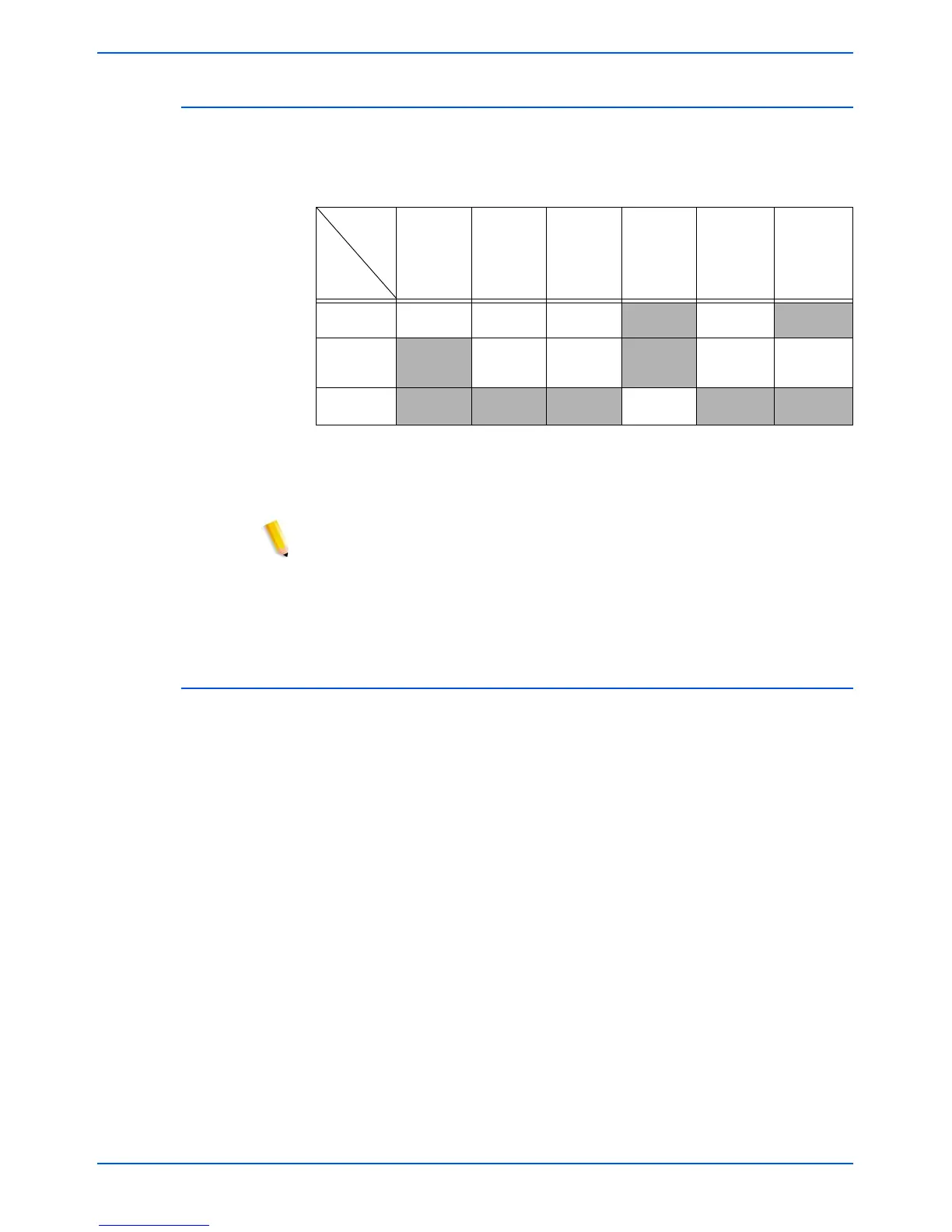1-2 DocuColor 250 Scan Out Services
Overview
Software Requirements
• DocuSP version 50.xx or above is required to manage the scan job
templates and image repository.
• Web browser – minimum version requirements:
• Web Scan Services Application – This application is installed on the
DocuSP when the Xerox representative installs the DocuSP
software.
NOTE: DocuSP includes use of GNU source and object code, which is
subject to the terms of the GNU GPL. Please review the GNU GPL
terms and conditions to understand the restrictions under this license.
See “GNU Lesser General Public License” on page 7-1. For more
information on GNU, please go to http://www.gnu.org/licenses/gpl.txt.
HTTP Gateway License
Before the Internet Services Gateway can be enabled for the Scan Out
feature, the HTTP gateway must be licensed. The license is installed
and the gateway is enabled by the Xerox representative as part of the
DocuSP software installation.
Version
Plat-
form
Internet
Explorer
Mozilla Firefox
Mozilla
Firefox
Netscape Safari
PC 6 1.7.8 1.0.4
7.1
Mac 1.6 1.0.4 7.1
(Mac OS
10.4)
UNIX
1.03