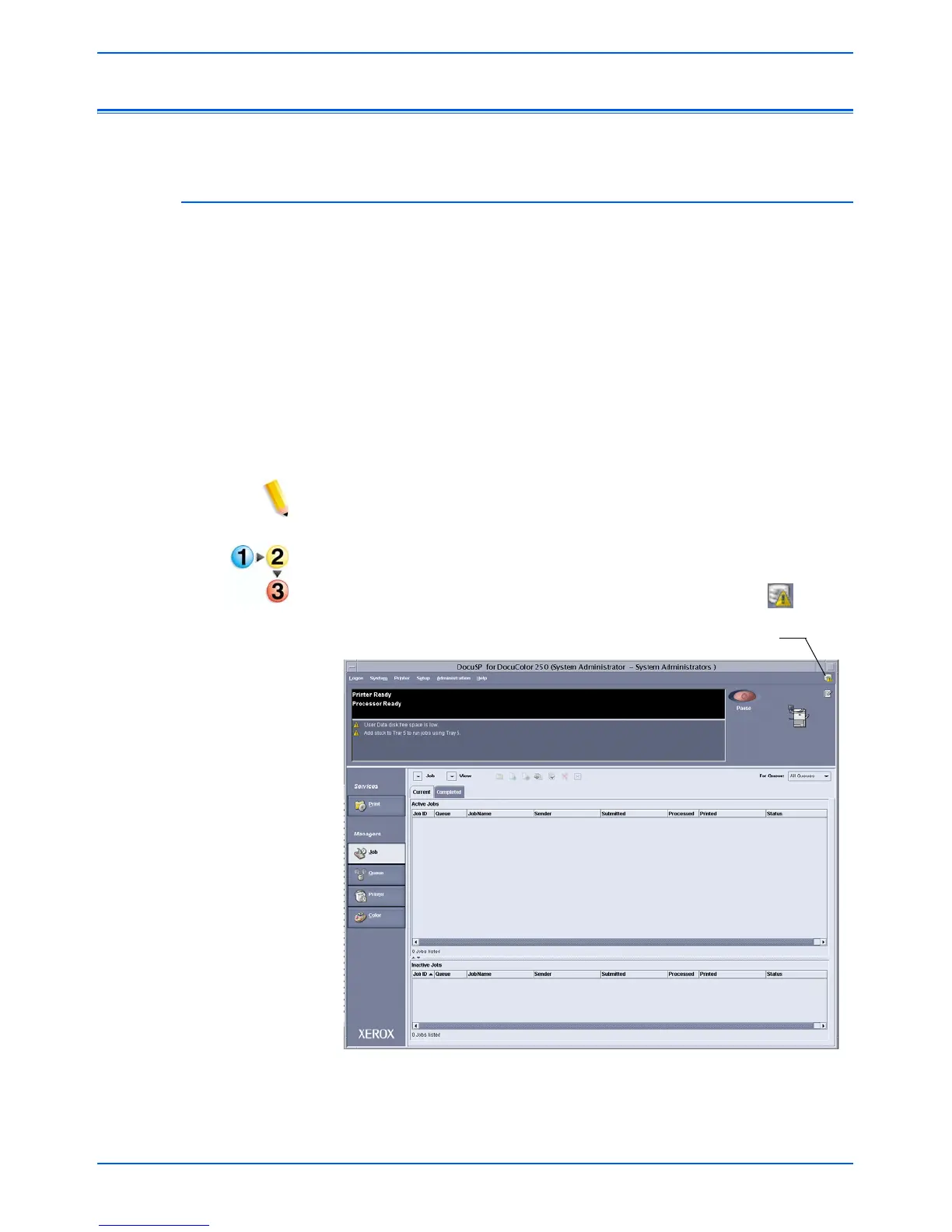Maintaining the Scan Service Disk
DocuColor 250 Scan Out Services 6-15
Maintaining the Scan Service Disk
Setting Scan Job Deletion Options
To optimize disk space on the DocuSP, set the scan job deletion options
appropriate for your site.
The Scan Job Options on the DocuSP are:
• Retain until Manually Deleted
• Automatically Delete
Time Period options for Automatic Deletion are:
• Hours – 1 to 720 (default: 120)
• Days – 1 to 30 (default: 30)
The default setting is Automatically Delete, 120 hours.
NOTE: For more information, see the DocuSP System Guide.
To set Scan Job Options:
1. On the DocuSP, double-click the Disk Full Warning icon .
Disk Full Warning icon