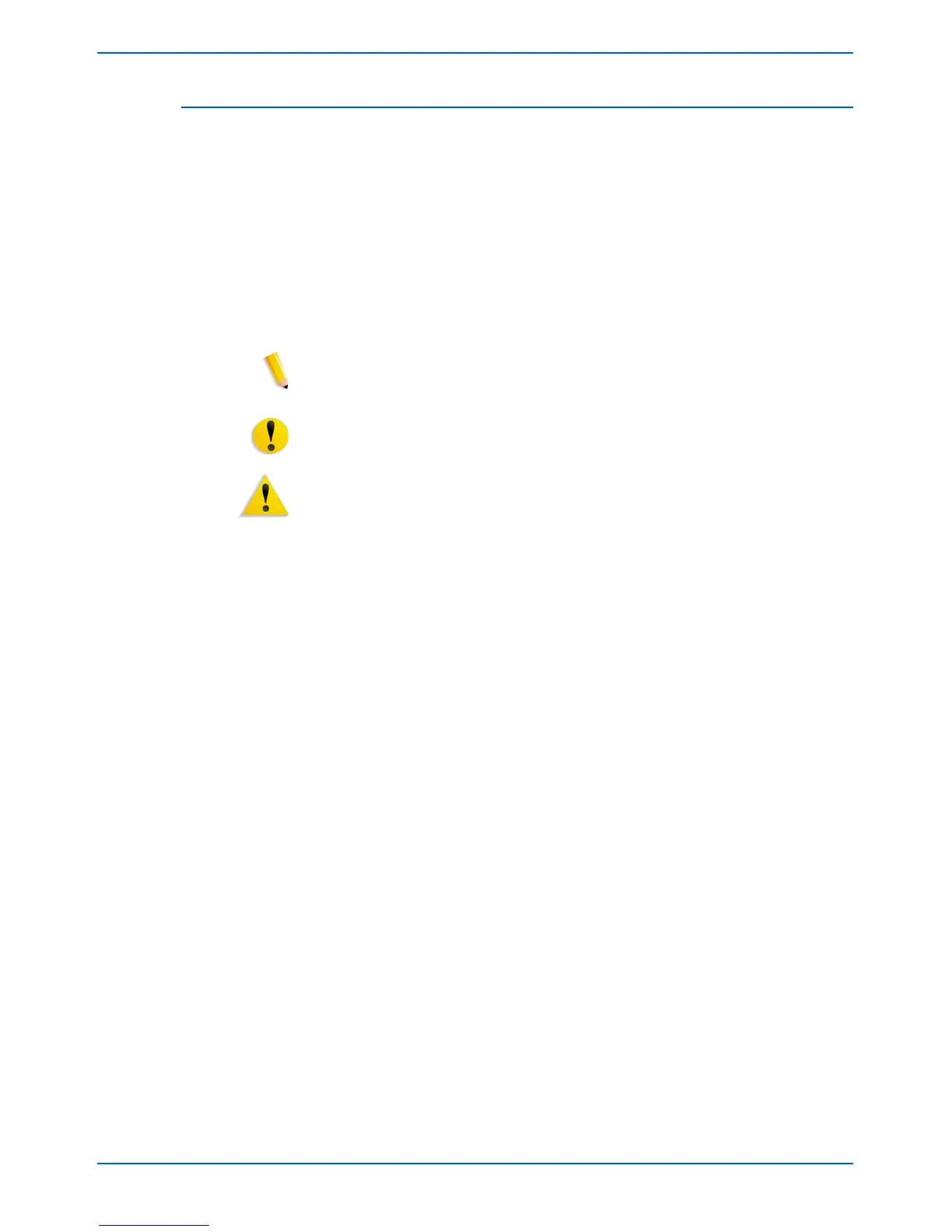viii DocuColor 250 Scan Out Services
Introduction
Conventions
This guide uses the following conventions:
• Initial capital and square brackets: Names of buttons on the user
interface are shown with an initial capital and within square brackets
(for example, click [Close]).
• Bold: Names of folders, tabs, dialog boxes, and screens are shown
in bold. (for example, the Image Quality tab).
• Italics: Document and library names are shown in italics (for
example, the Xerox DocuPrint NPS/IPS Guide to Managing Print
Jobs).
NOTE: Notes are hints that help you perform a task or understand the
text.
CAUTION: Cautions alert you to actions that could damage hardware
or software, or cause loss of data.
WARNING: Warnings alert you to conditions that may affect the safety
of people.