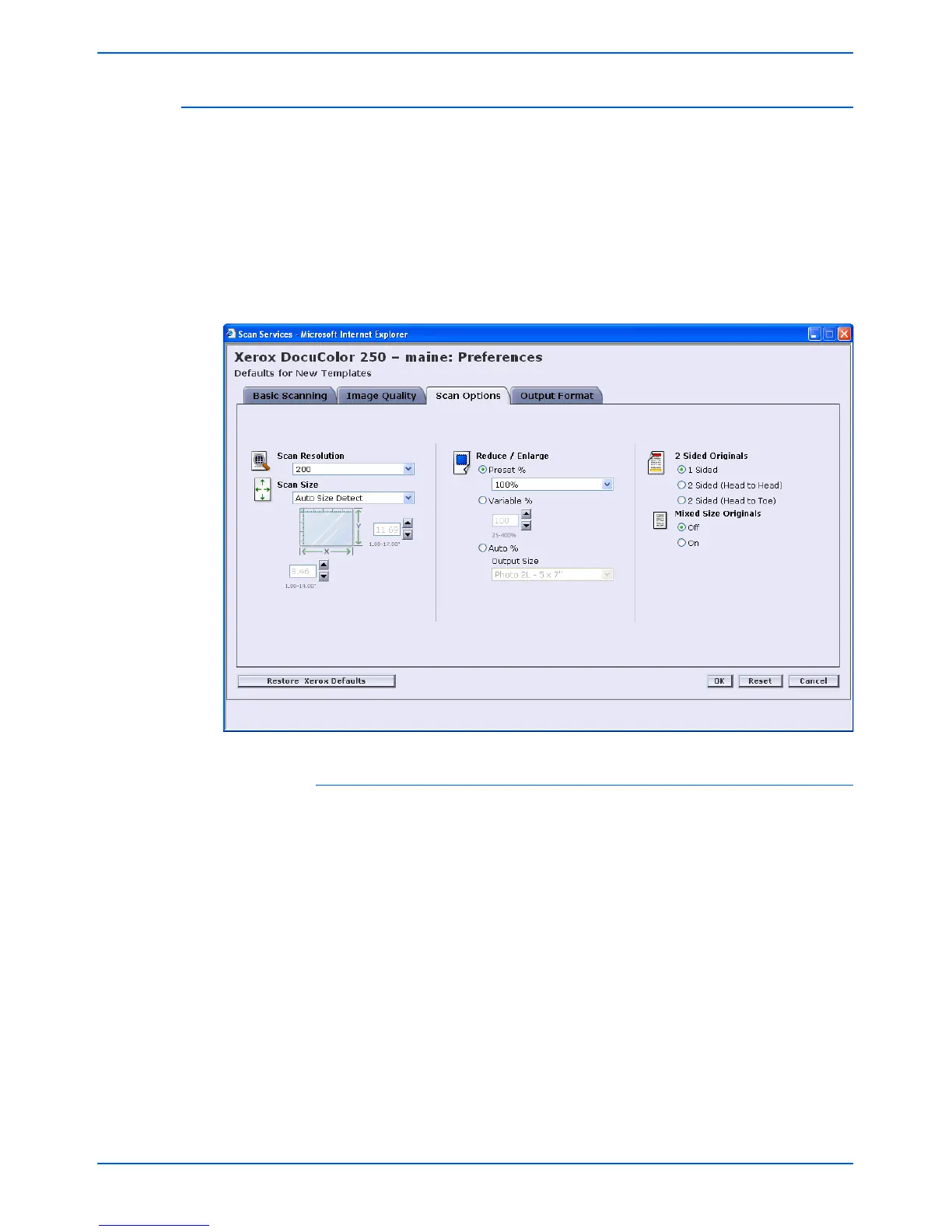Setting Template Defaults
DocuColor 250 Scan Out Services 6-9
Scan Options
On the Scan Options tab, select the following defaults for new
templates:
• Scan Resolution
• Scan Size
• Reduce / Enlarge
• 2 Sided Originals
• Mixed Size Originals
Scan Resolution
Set the Scan Resolution you want for your templates. Higher resolution
settings will yield larger file sizes. Scan Resolution options are:
• Best
• 200
• 300
• 400
• 600
The default setting is 200.