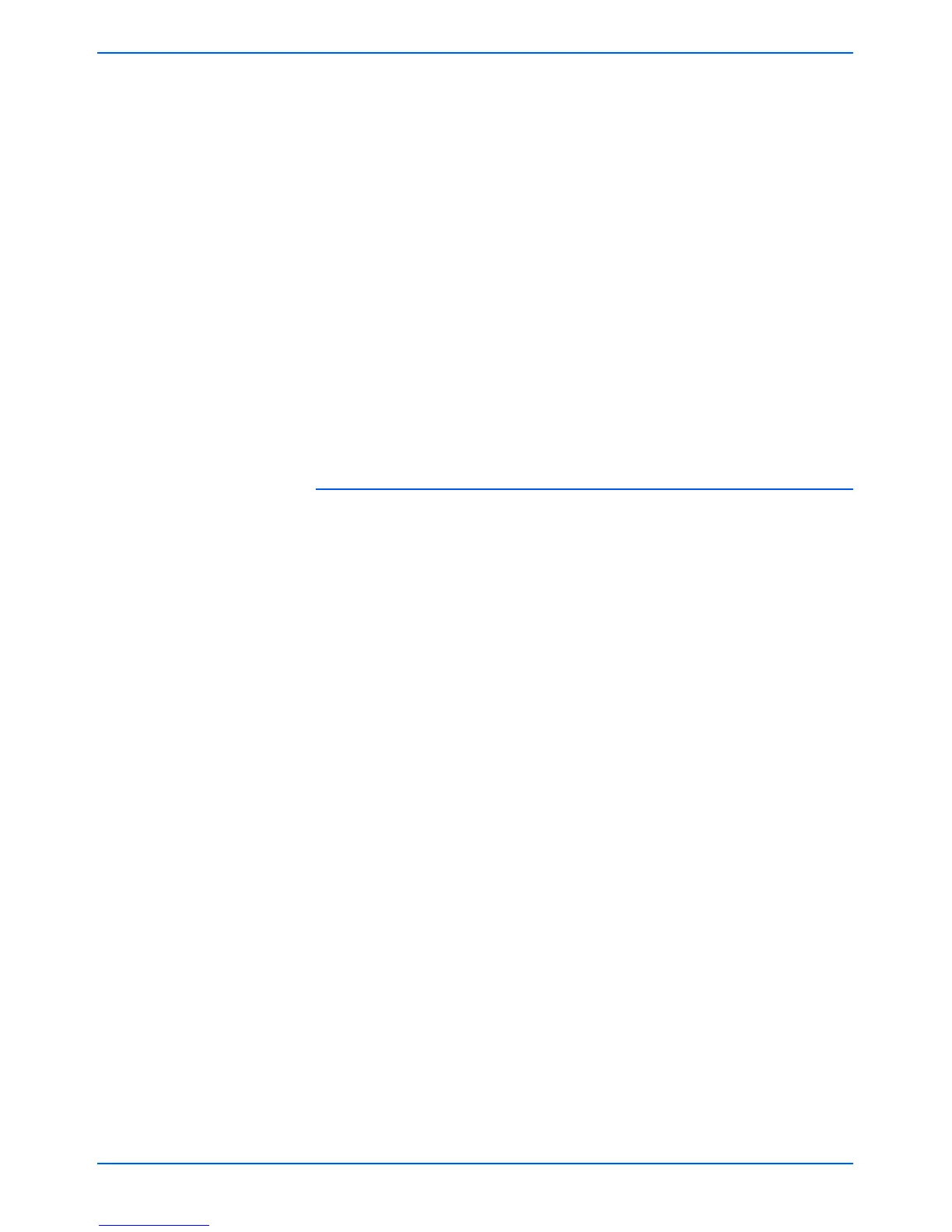Setting Template Defaults
DocuColor 250 Scan Out Services 6-13
Enforce Unique Names
This option requires a new file name. It does not allow replacing or
appending new images to existing documents of the same name. If no
document exists with the name to be assigned to the new document,
the document is created. If such a document already exists, the output
document is not created.
Auto Generate New Name
The file name is automatically generated based on the name entered in
the Document Name and Image File Name fields. Multiple documents
using the same template are given sequential names
, followed by a
sequential number.
Example:
Where Document Name specified in the template is “flower,” Document
Folders of jobs scanned with that template are named “flower,”
“flower001,” “flower002,” etc.
Job Log
Set the template default for the Job Log upon scan completion. Options
are:
• Delete Log
• Save with Document
The default setting is Save with Document.