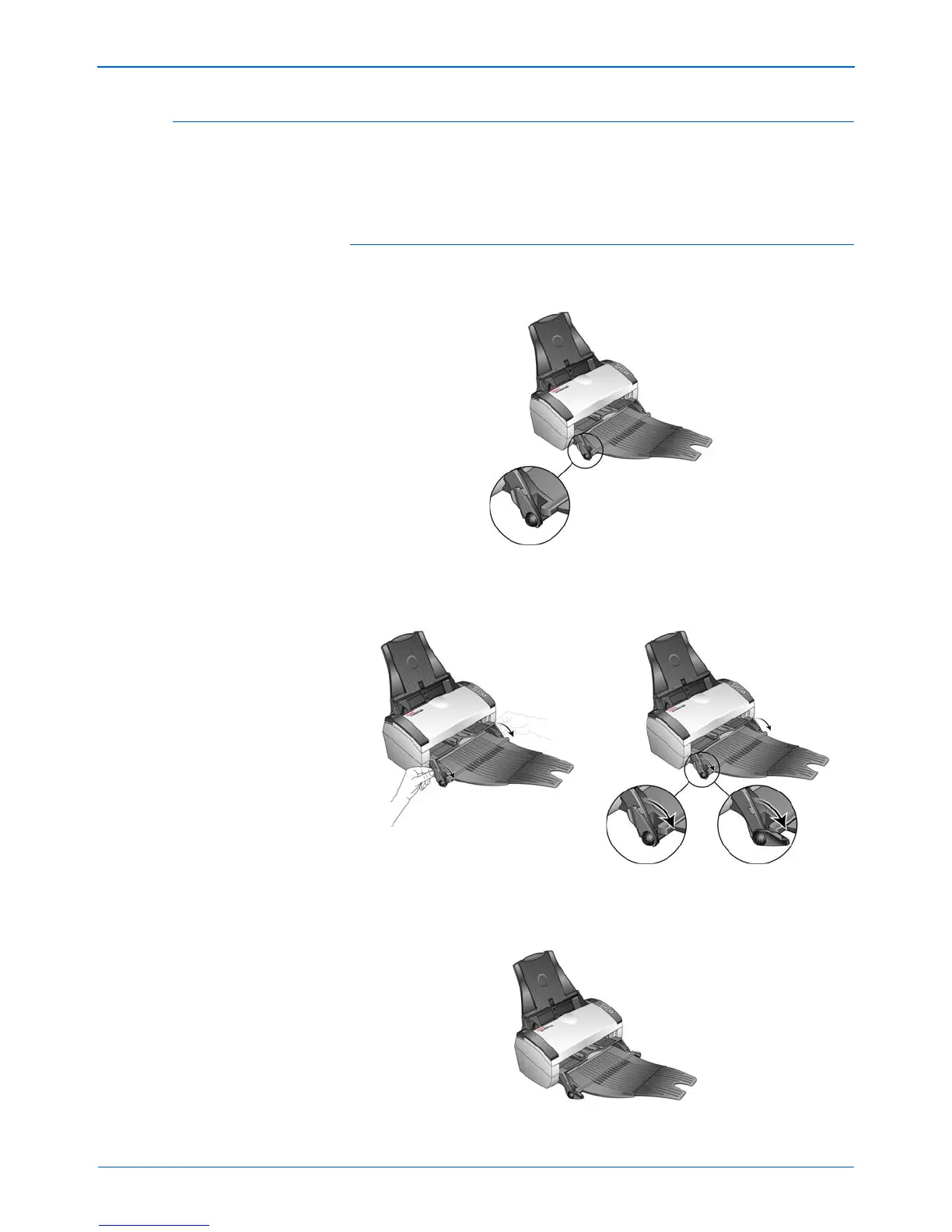DocuMate 262i Scanner User’s Guide 23
Scanning
Scan With the Front Feed Tray Down
You can lock the front feed tray down so that it is always positioned at the
front slot of the scanner. Any items you scan are ejected over the front
feed tray when scanning is complete.
To lock the Front Feed Tray down:
1. Locate the arm levers on either side of the front feed tray.
2. Gently pull the arm levers away from the scanner and fold them
down.
3. The front feed tray is now in the down position aligned with the front
slot of the scanner.