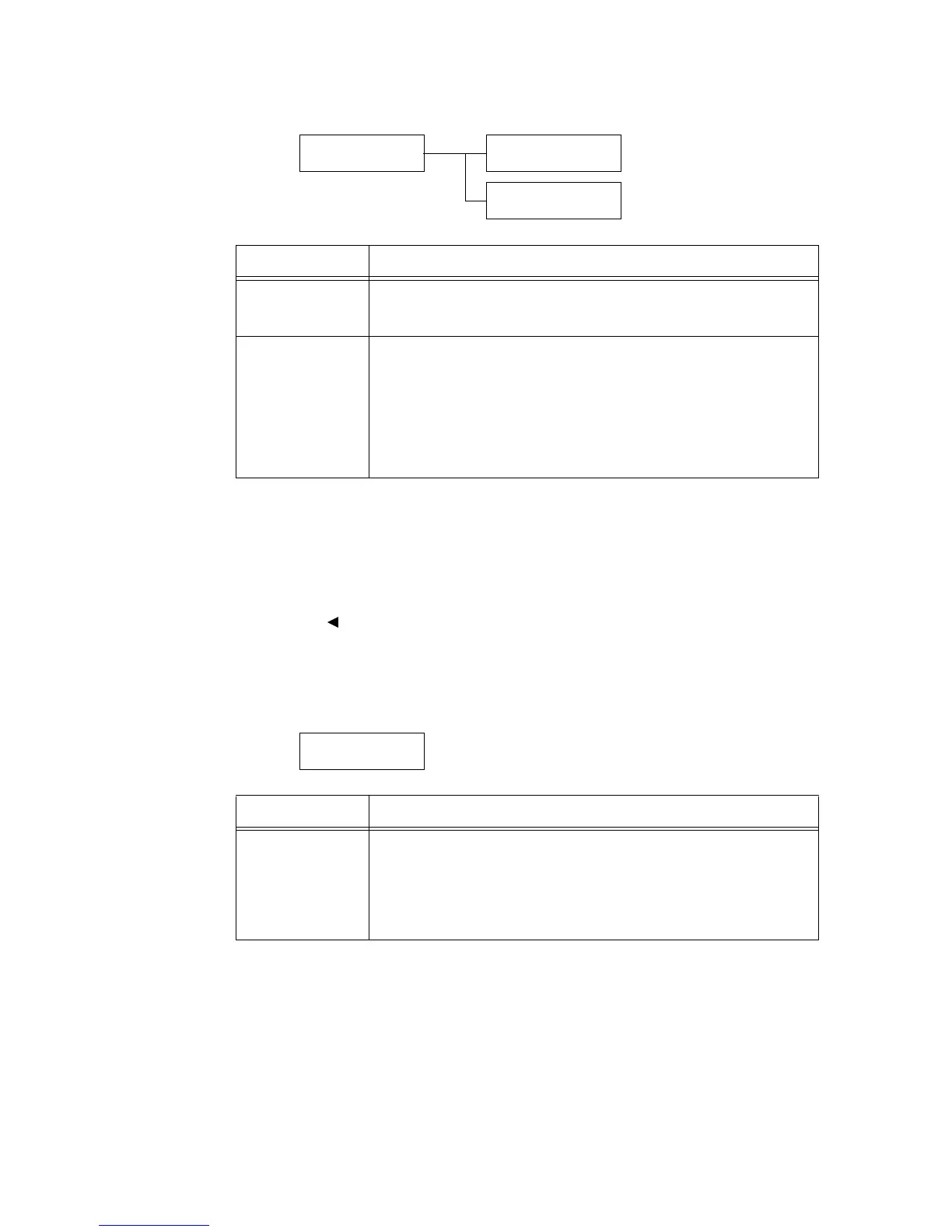5.2 Setting the Common Menus 115
[Panel Settings]
Note
• If you have forgotten the password, switch the printer off and restore the password to the default.
1) Switch the printer on while holding down the <Menu> button. Keep holding down the button until
"Reset Password. Reset?" appears on the control panel.
2) Release the <Menu> button and press the <Eject/Set> button.
3) Press the < > button to select [Yes], and then press the <Eject/Set> button.
The password is restored to the default.
[Low Power Timer]
System Settings
Panel Settings
Panel Settings
Panel Lock
Panel Settings
Change Password
Setting Item Description
Panel Lock Sets a password to control access to the menus.
• [Off] (default)
•[On]
Change Password Allows you to change the password. Enter a new password (4-digit number).
The password takes effect when the first and second entries match. (default:
[0000])
Note
• [Change Password] is valid only if [Panel Lock] is set to [On].
• If the first and second entries do not match, your new password will not be
accepted.
System Settings
Low Power Timer
Setting Item Description
Low Power Timer Sets the amount of time before the printer enters the Low Power mode. Specify
the value in 1 minute increments. (See *2 on P. 131.)
• [1 Minutes] to [60 Minutes] (default: [3 Minutes])
Refer to
• "2.4 Setting/Exiting the Power Saver Modes" (P. 40)
• "Setting Example: Changing the Power Saver Mode Setting" (P. 93)