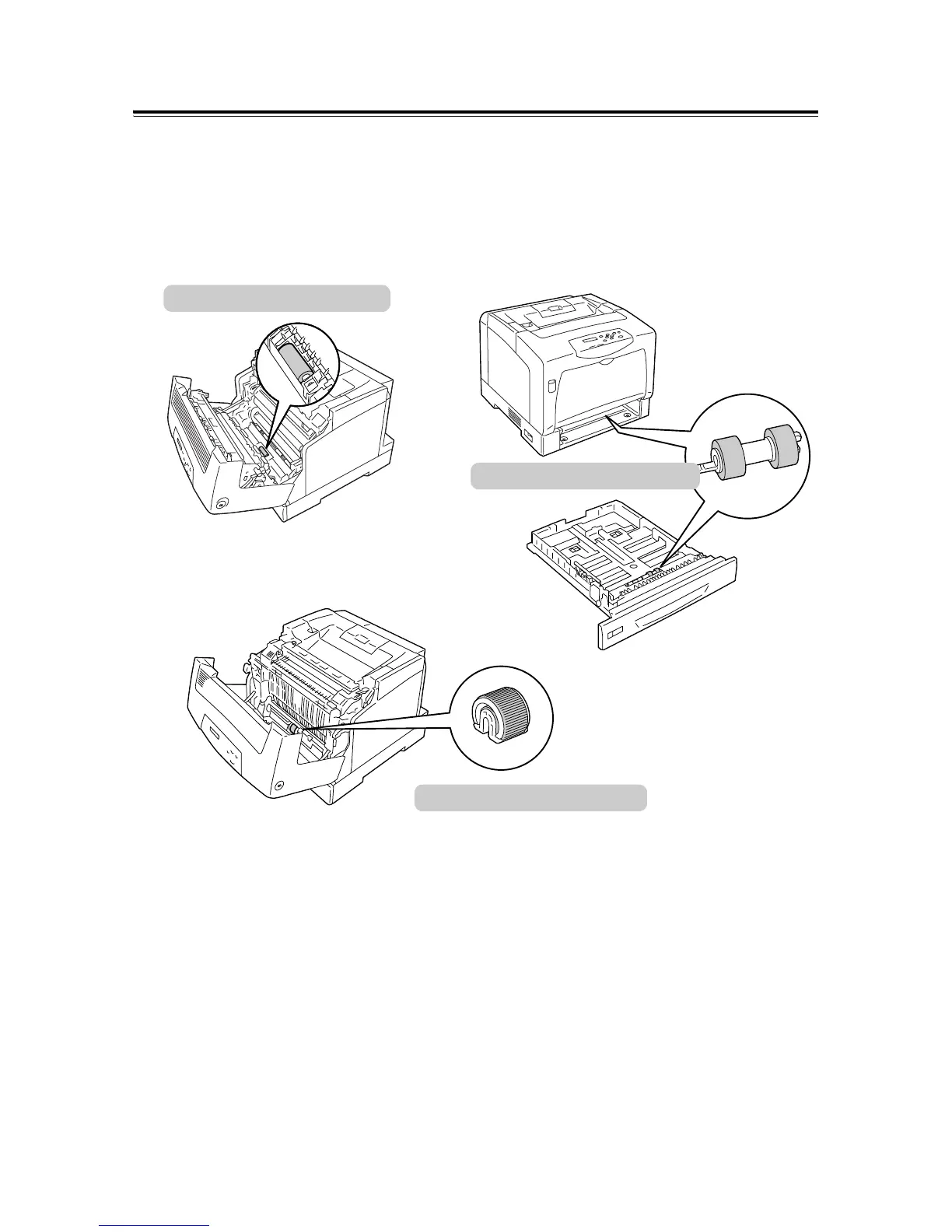7.11 Cleaning the Printer 205
Cleaning the Feed Rolls
If you load postcards with pre-printed pictures, the anti set-off powder sticks to the feed rolls,
preventing the postcards from being fed properly. If this happens, wipe the feed rolls
thoroughly with soft, firmly wrung cloth moistened with water.
The feed rolls can be found in the following locations. Clean each feed roll according to the
instructions provided for each location.
"Feed Roll Inside the Printer" (P. 206)
"Feed Rolls for the Trays 1 - 4" (P. 207)
"Feed Roll for the Bypass Tray" (P. 209)