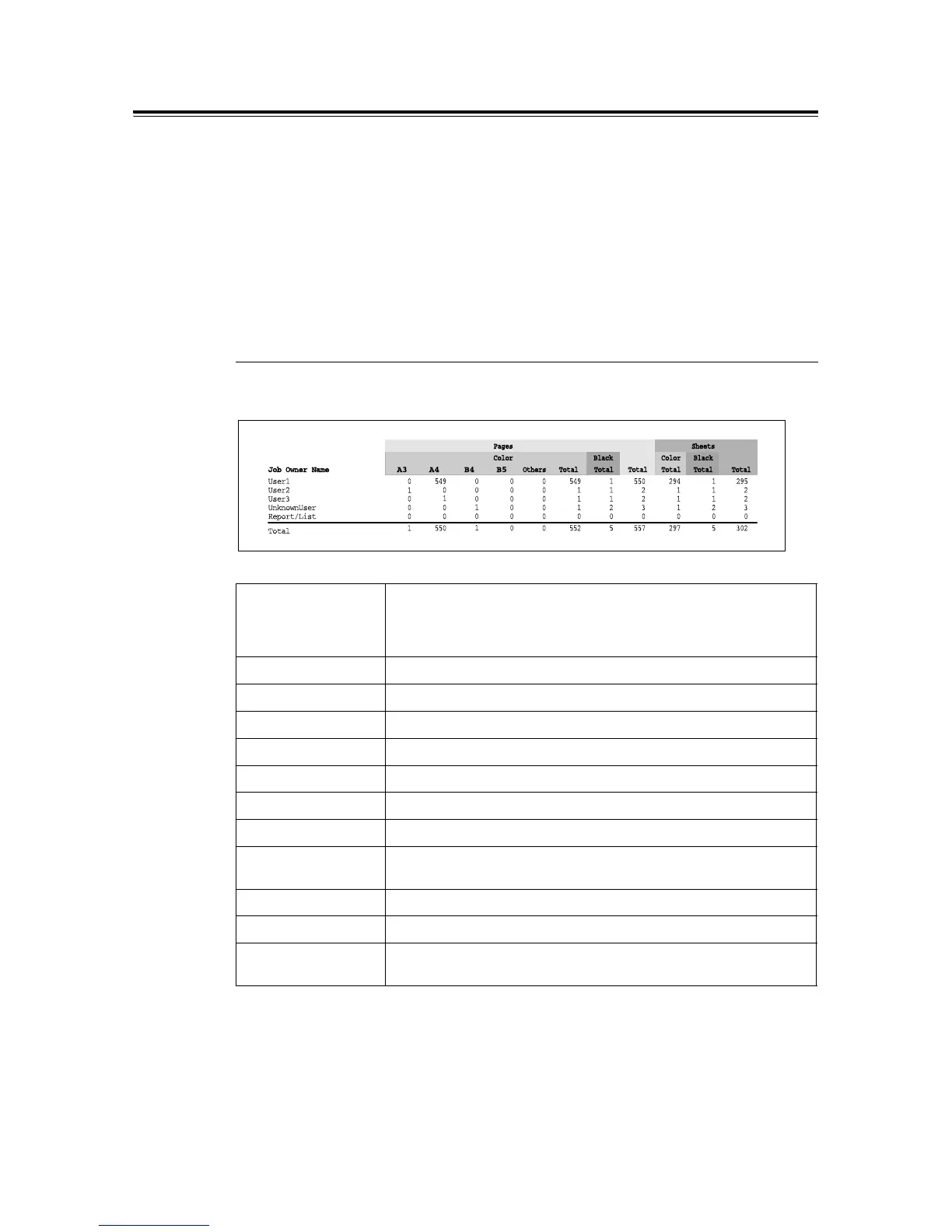7.7 Checking the Meter Reading 187
Checking the Meter Reading by Computer (Meter Report)
The [Meter Report] shows the number of printed page/sheets in both color and
monochrome for each computer (job owner).
The [Meter Report] can be printed from the control panel.
Note
• When the Authentication and Auditron Administration features are enabled, you can print the [Auditron
Report] instead of the [Meter Report].
• If you enable the Authentication and Auditron Administration features, the meter counts will reset to “0”.
Refer to
• For information on how to print the [Meter Report], refer to "Printing the Reports/Lists" (P. 171).
Meter Report
The [Meter Report] lists the following items.
Job Owner Name Up to 200 owner names can be printed. The print count of the 201th job
owner or a user without a job owner name will be listed under
"UnknownUser" (second from the last row). The printing of this report is
also counted in "Report /List" (the last row in the report).
Pages - Color A3 Total number of pages printed in color on A3 size paper.
Pages - Color A4 Total number of pages printed in color on A4 size paper.
Pages - Color B4 Total number of pages printed in color in B4 size paper.
Pages - Color B5 Total number of pages printed in color on B5 size paper.
Pages - Color Others Total number of pages printed in color on paper other than the above.
Pages - Color Total Total number of page printed in color.
Pages - Black Total Total number of pages printed in monochrome.
Pages - Total Total number of pages printed. Printed pages are counted after every print
job.
Sheets - Color Total Total number of sheets printed in color.
Sheets - Black Total Total number of sheets printed in monochrome.
Sheets - Total Total number of sheets printed. Printed sheets are counted after every print
job.