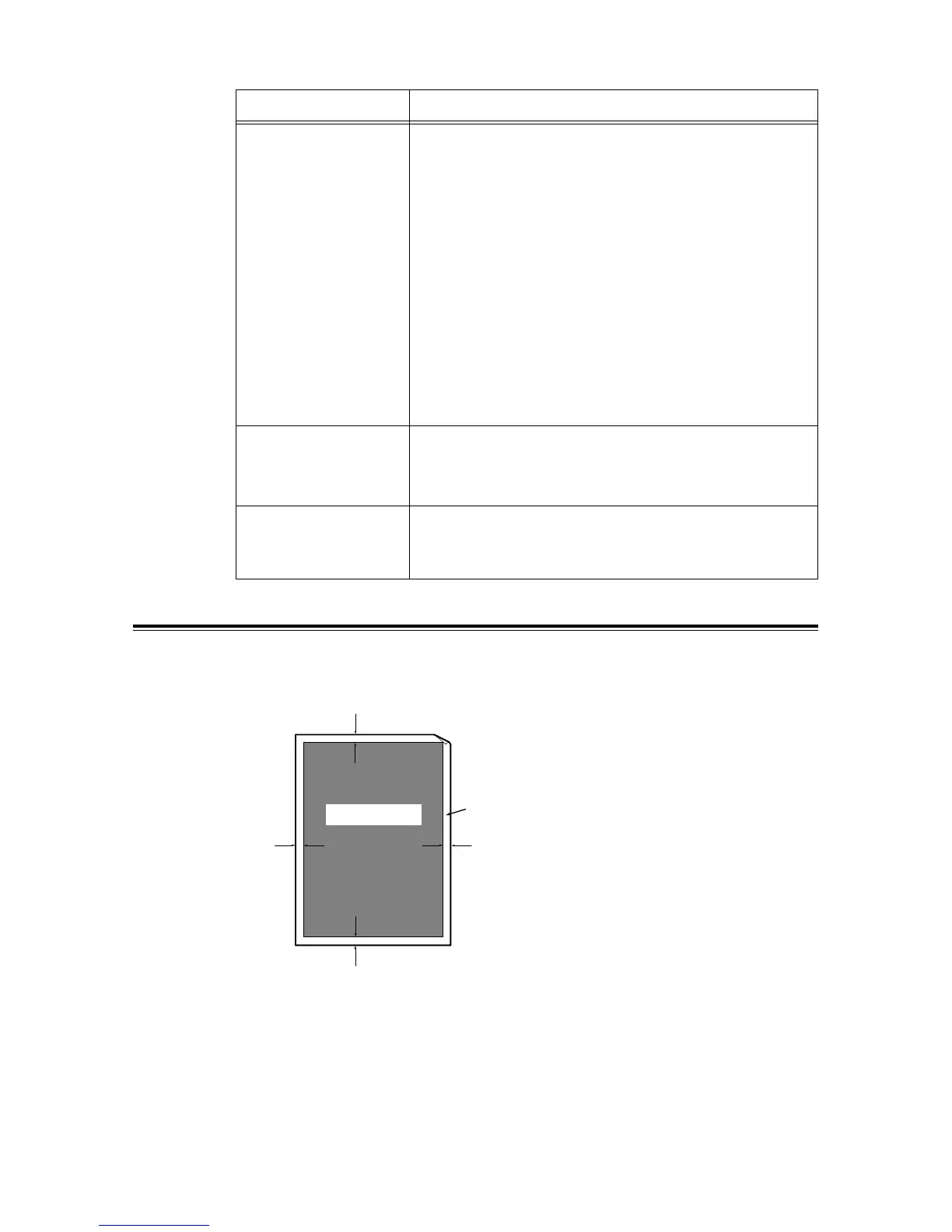216 A Appendix
Printable Area
Note
• The actual printable area may vary depending on the printer control language.
Power consumption AC 110 - 120 V:
Maximum : 1080 W
During the Sleep mode: 5 W or less
Average : During stand by:110 W
When continuously printing in color: 310 W
When continuously printing in monochrome: 510 W
AC 220-240V:
Maximum : 1010 W
During the Sleep mode: 5 W or less
Average : During stand by:110 W
When continuously printing in color: 310 W
When continuously printing in monochrome: 510 W
Important
* In the Low Power Mode: 24 W (110 - 120 V model) or 27 W (220 -
240 V model)
(The printer does not use electricity when the power is switched off
even when the power cord is plugged in.)
Dimensions (main unit only)
499.5 (W) × 534 (D)
*1
× 407 (H) mm
Important
*1
When the bypass tray is closed and the paper tray is not extended.
Weight DocuPrint C3055 41.6 kg
(only the main unit including consumables)
DocuPrint C3055 DX 42.6 kg
(only the main unit including consumables)
Item Description
Top 4 mm
Left 4 mm
Bottom 4
Right 4 mm
Unprintable Area
Printable Area
* If the actual print start position is less
than 4 mm from the top edge, a paper
jam may occur depending on the type
of image printed, the type of the output
paper, and the operating environment
of the printer.