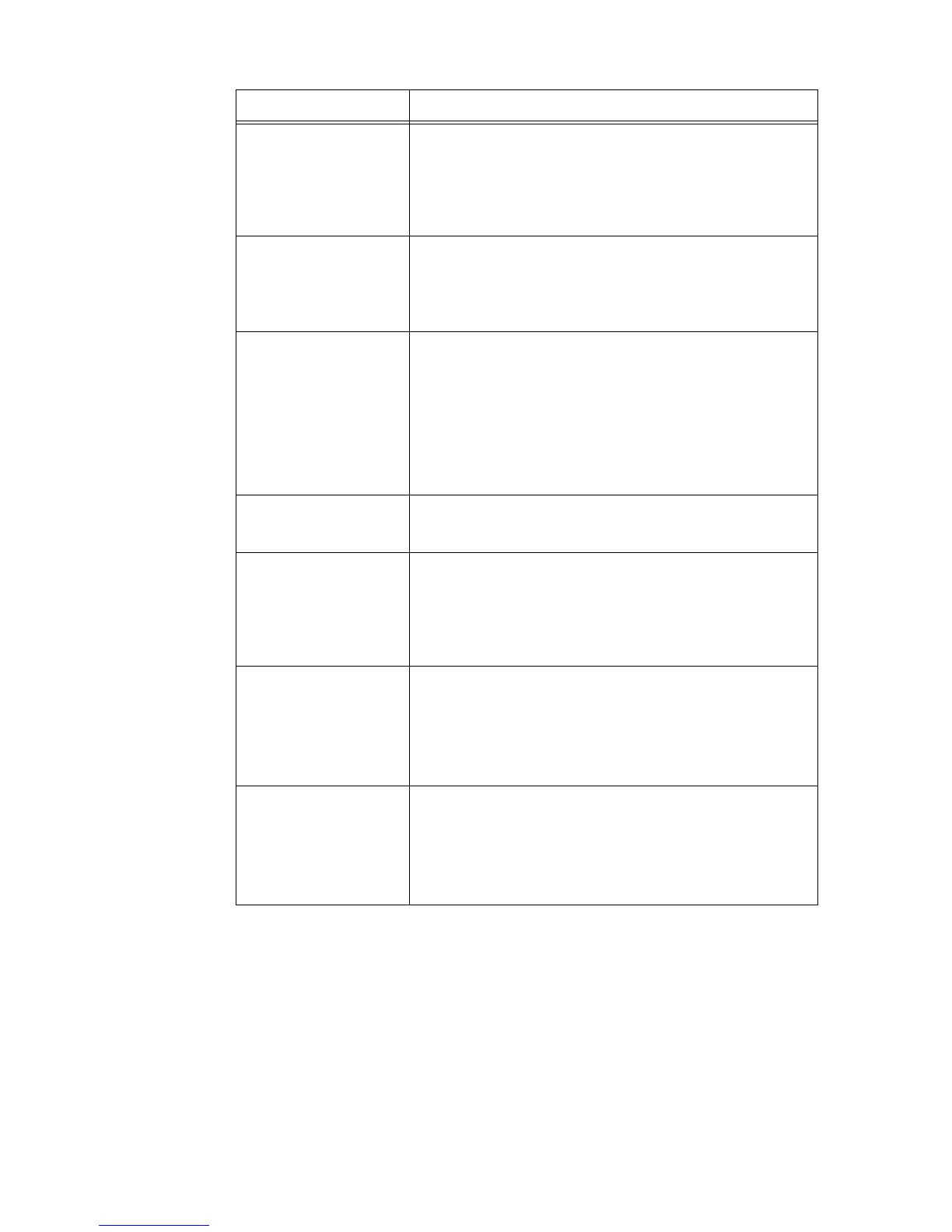A.1 Main Specifications 215
Page Description Language Standard DocuPrint C3055 : PCL XL
DocuPrint C3055 DX : PCL XL, Adobe
PostScript
3
Optional DocuPrint C3055 : Adobe
PostScript
3
*1
Important
*1
Can be used only if the PostScript software kit (optional) is installed.
Emulation Standard : PCL5, ESC/P, PDF
Optional : ESC/P-K
*1
Important
*1
Can be used only if the Chinese font kit (optional) is installed.
Supported OS
*1
Windows
95/98/Me, Windows NT
4.0 (SP4.0 or above), Windows
2000/ XP, Windows Server 2003, Mac OS
*2
Important
*1
For the latest information about the supported operating systems,
contact our Customer Support Center or your dealers.
*2
Mac OS 7.6.1 - 9.2.2 and Mac OS X 10.1.5/10.2.8/10.3.9/10.4 are
supported. On the DocuPrint C3055, the above operating systems
can be used only if the PostScript software kit (optional) is installed.
Interface Standard: dual parallel (IEEE1284 compliant),
Ethernet (100BASE-TX/10BASE-T),
USB (Hi-Speed)
Supported protocol
TCP/IP (LPD, Port9100, IPP
*1
, SNMP, HTML/HTTP, DHCP, FTP),
SMB
*1
, NetWare
*1
, EtherTalk
*1
Important
*1
Can be used only if the network expansion card (optional) is
installed.
Power AC 110-120V±10%; 15A; both 50/60Hz
AC 220-240V±10%; 7A; both 50/60Hz
Important
* Power outlets that provide the above power level is recommended.
The maximum current drain of the printer is 9.5A (110 - 120V model)
or 4.5A (220 - 240V model).
Operating noise
(main unit only)
During operation : 6.9 B; 54 dB (A)
During stand-by : Noise-less (fan-less)
Important
* Measured according to ISO 9296
Unit B: acoustic power level
Unit dB (A): radiated sound pressure (bystander position)
Item Description